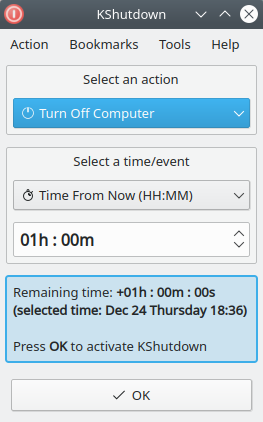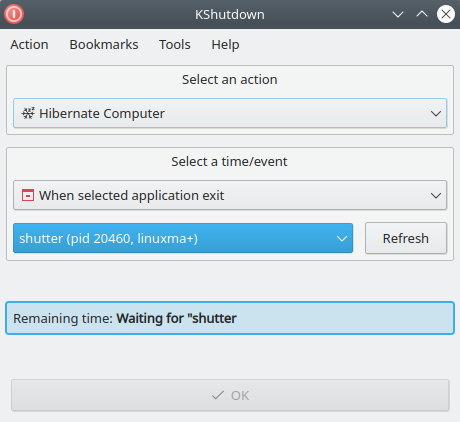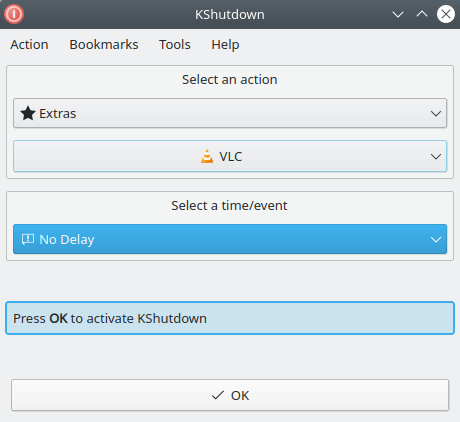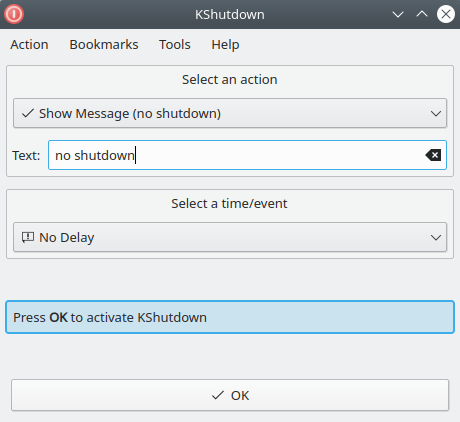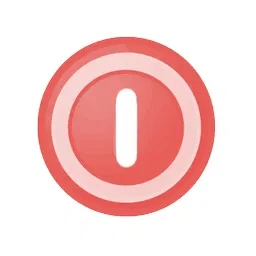
KShutdown – free and open source, multiplatform graphical utility for shutdown computer
Review
The KShutdown program allows you to select an action:
It is possible to select the time and event for the above actions:
Screenshots Software
Installation
The software KShutdown is available for installation on Linux and Windows.
| Installation method | OS |
|---|---|
| Deb | Ubuntu* 16.04/18.04/19.04/20.04, Linux Mint 18/19, Debian |
| RPM | openSUSE, Rosa Linux, Mageia, ALT Linux, Fedora, CentOS, Red Hat Enterprise Linux and others |
| EXE | Windows |
*Ubuntu (GNOME), Kubuntu (KDE), Xubuntu (XFCE), Lubuntu (LXDE)

Install Software via RPM package
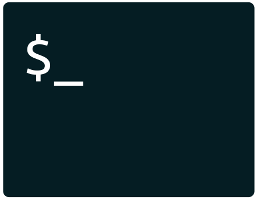
Install Software via command in terminal (konsole)
sudo apt-get install kshutdown
Software Information
| Language Interface: | English, Russian, Deutsch, Spanish, French and others |
| Description version: | 4.2 |
| Developer: | Konrad Twardowski |
| Programming language: | C++, Qt |
| License: | GPL v2 |
| Software website: | kshutdown.sourceforge.io |