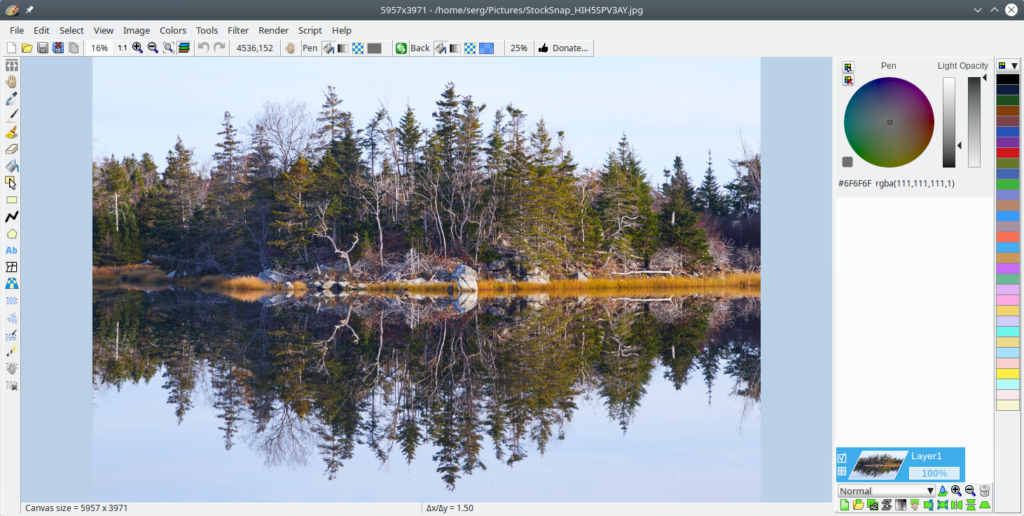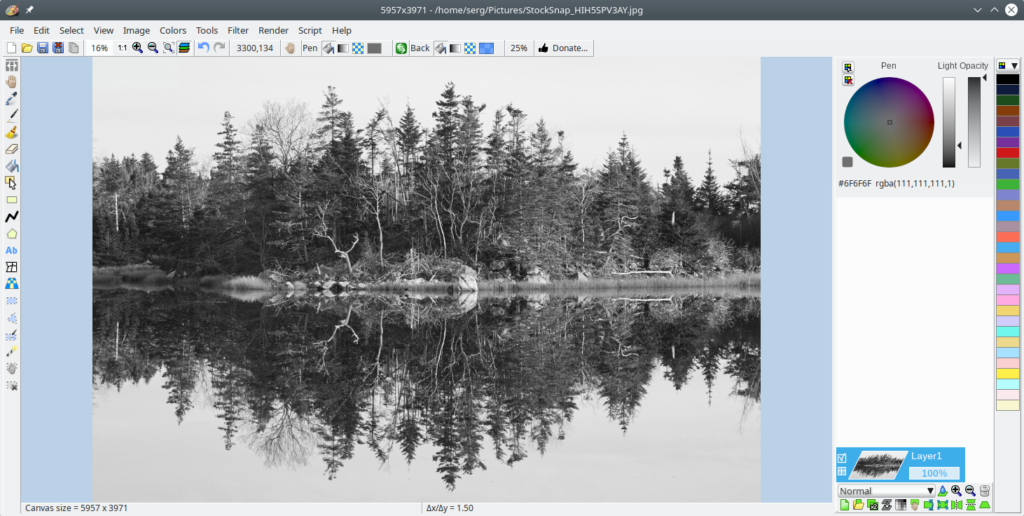LazPaint – free and open source, cross-platform light editor of images with multiple tools and filters
Review
- LazPaint is positioned as an analogue of PaintBrush and Paint.Net;
- Support for all major file formats, including multi-layer raster images and 3D files;
- It is possible to save/export an image/drawing to various graphic formats;
- Print support;
- You can zoom the image;
- Support for undo/redo the last 200 operations/actions.
Manipulation with the image:
- Resize image/drawing;
- The functions of rotating clockwise/counterclockwise (90/180 degrees) and mirroring the image horizontally and vertically are available;
- The “Resample” function is available.
Color manipulation:
- Colorize: set the color of an image while preserving intensities;
- Shift colors: cycle colors and change color less (saturation);
- Intensity: make colors lighter or darker without making them white;
- Lightness: make colors lighter or darker by making them whiter;
- Normalize: use the whole range of each color channel and alpha channel;
- Negative: invert colors (with gamma correction);
- Linear negative: invert colors (without gamma correction);
- Grayscale: converts colors to grayscale with gamma correction.
Filters. Filters can be applied to the whole image or to the active selection:
- Radial blur: non directional blur;
- Motion blur: directional blur;
- Custom blur: blur according to a mask;
- Sharpen: makes contours more acute, complementary to Smooth;
- Smooth: softens whole image, complementary to Sharpen;
- Median: computes the median of colors around each pixel, which softens corners;
- Contour: draws contours on a white background (like a pencil drawing);
- Emboss: draws contours with shadow;
- Sphere: spherical projection;
- Cylinder: cylinder projection;
- Clouds: add clouds of the current pen color.
- Drawing tools: pen, eraser, eyedropper, fill with solid color/texture/gradient, add text, warp, various selection tools, draw geometric shapes (rectangle, ellipse, polygon, curve), lines (poly lines, curves);
- Support for scripts, including custom scripts;
- Support for layers with basic management options;
- There are two design themes: light and dark;
- There is an option to show/hide toolbars;
- Support for keyboard shortcuts.
Screenshots Software
Installation
The software LazPaint is available for installation on Linux, Windows and macOS.
| Installation method | OS |
|---|
| Deb | Ubuntu* 16.04/18.04/19.04/20.04, Linux Mint 18/19, Debian |
| EXE | Windows |
| DMG | macOS |
*Ubuntu (GNOME), Kubuntu (KDE), Xubuntu (XFCE), Lubuntu (LXDE)

Install Software via Deb package

Install Software via EXE package on Windows

Install Software via DMG package for macOS
Software Information
| Language Interface: | English, Russian, Deutsch, Spanish, French and others |
| Description version: | 7.1.6 |
| Developer: | Circular, FabienWang и Lainz |
| Programming language: | Pascal |
| License: | GPL v3 |
| Software website: | lazpaint.github.io |
If you like it, share it!