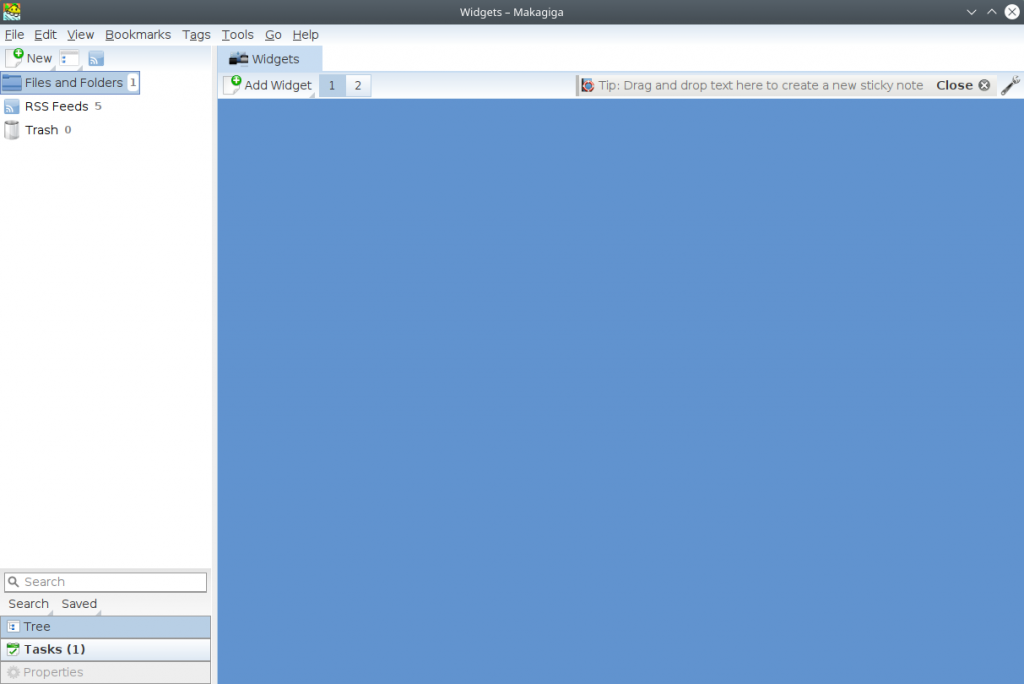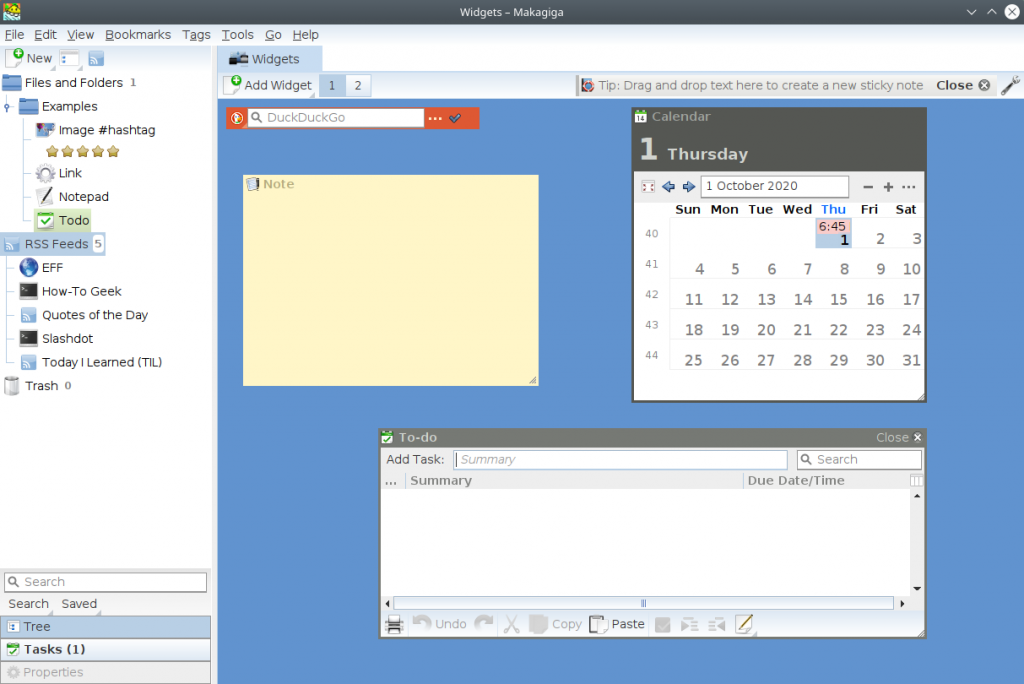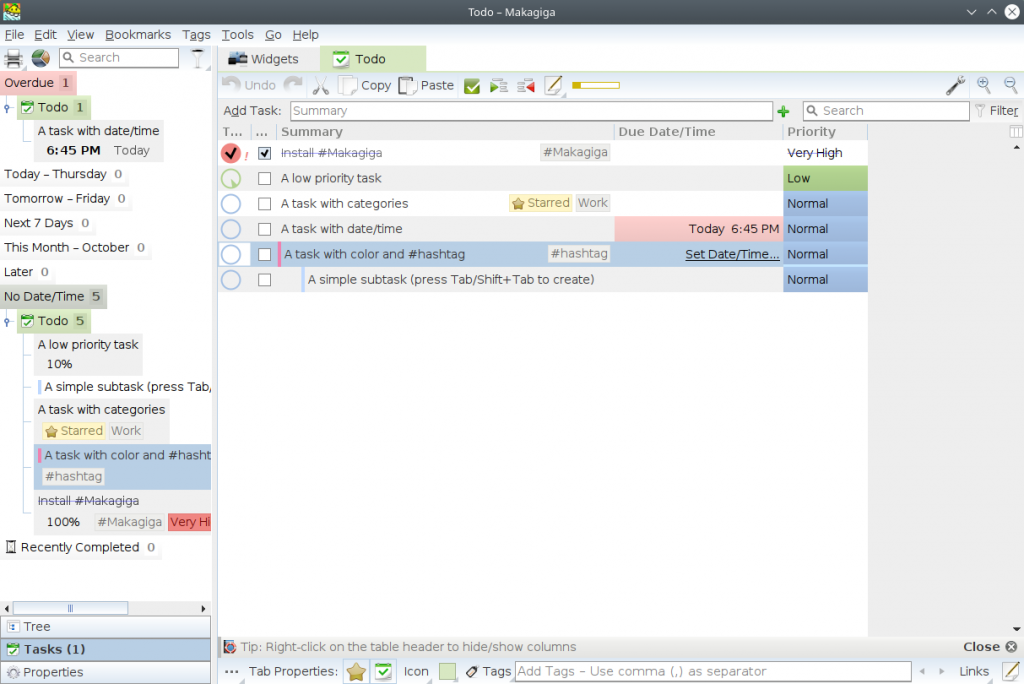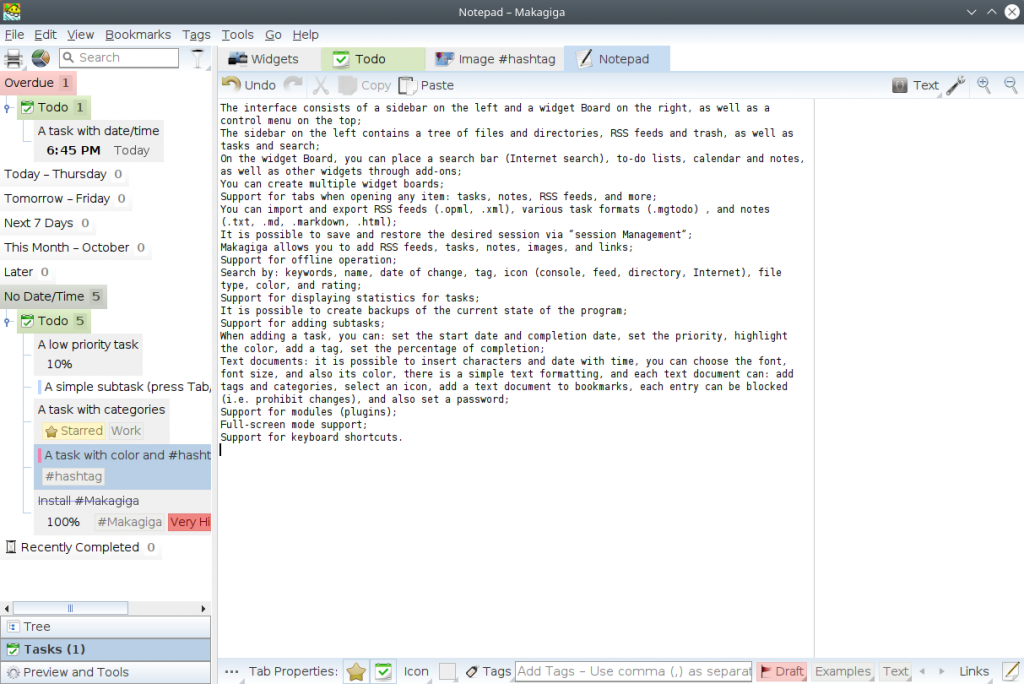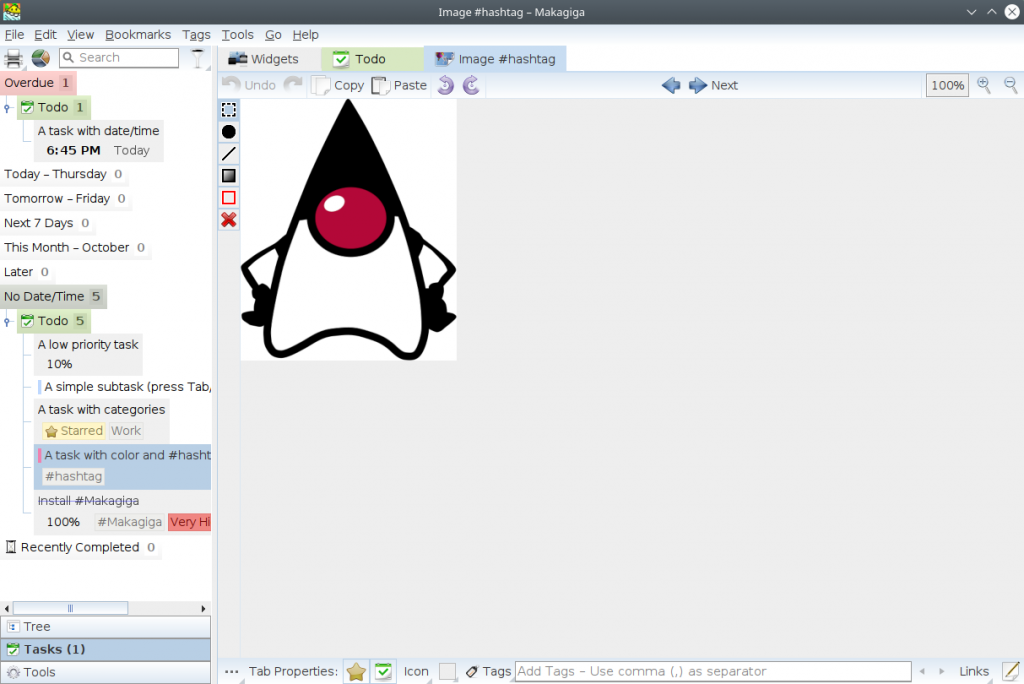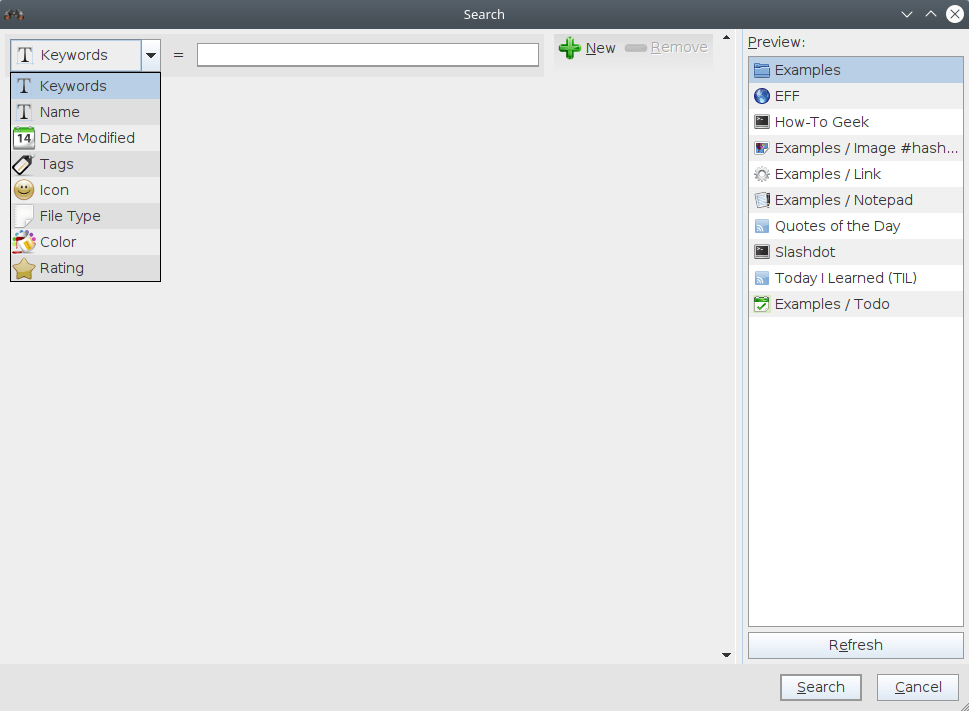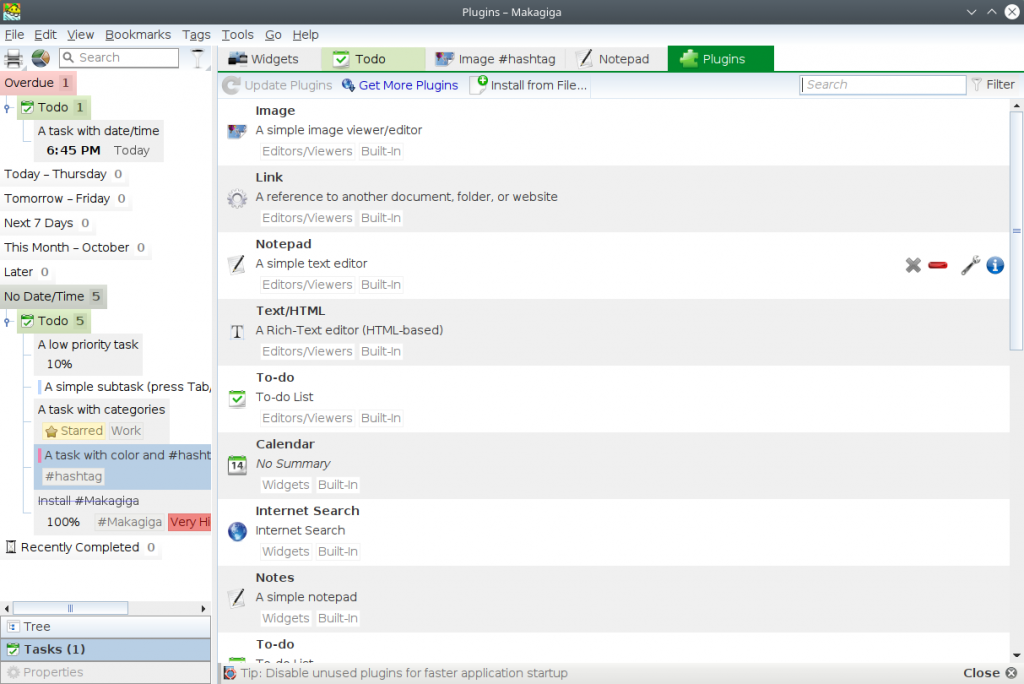Makagiga is a free and open source multi-platform simple software for creating to-do lists, notes, and reading RSS feeds
Review
Screenshots Software
Installation
The software Makagiga is available for installation on Linux and Windows.
| Installation method | OS |
|---|---|
| AppImage | Ubuntu, Fedora, openSUSE, CentOS, elementaryOS, Linux Mint and others |
| EXE | Windows |
*Ubuntu (GNOME), Kubuntu (KDE), Xubuntu (XFCE), Lubuntu (LXDE)
Software Information
| Language Interface: | English, Russian, Deutsch, Spanish, French and others |
| Description version: | 6.12 |
| Developer: | Konrad Twardowski |
| Programming language: | Java |
| License: | Apache License 2.0 |
| Software website: | makagiga.sourceforge.net |