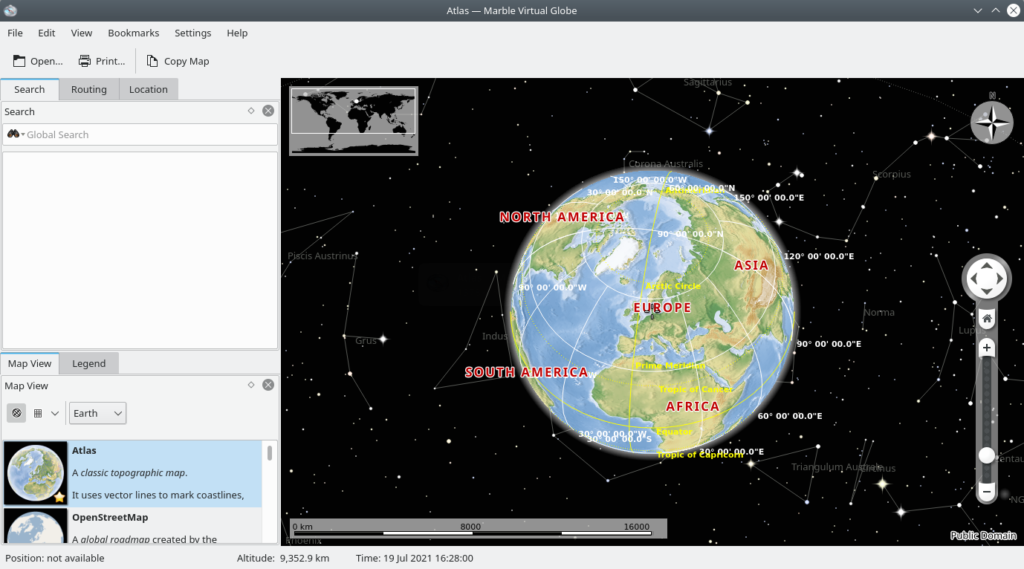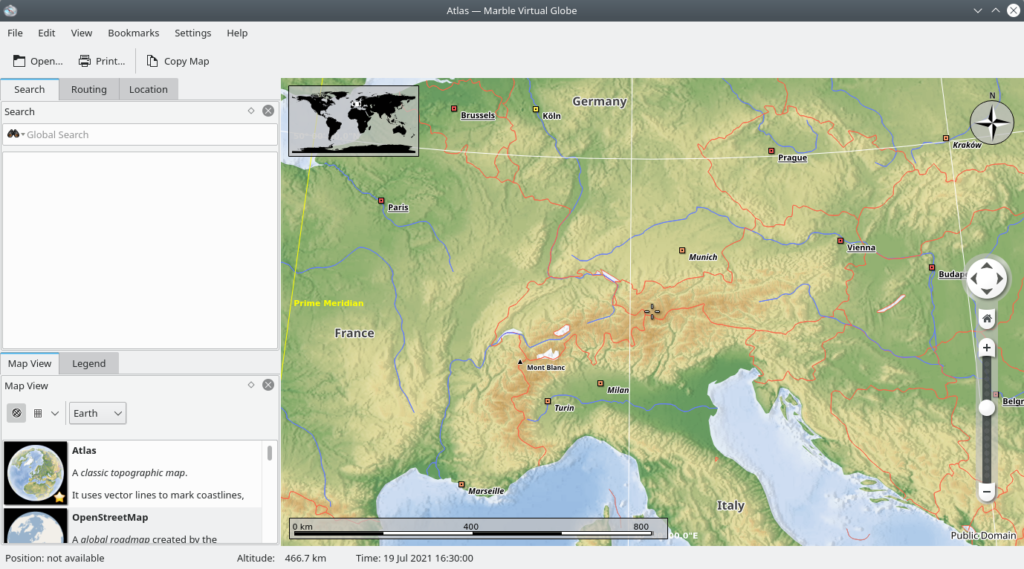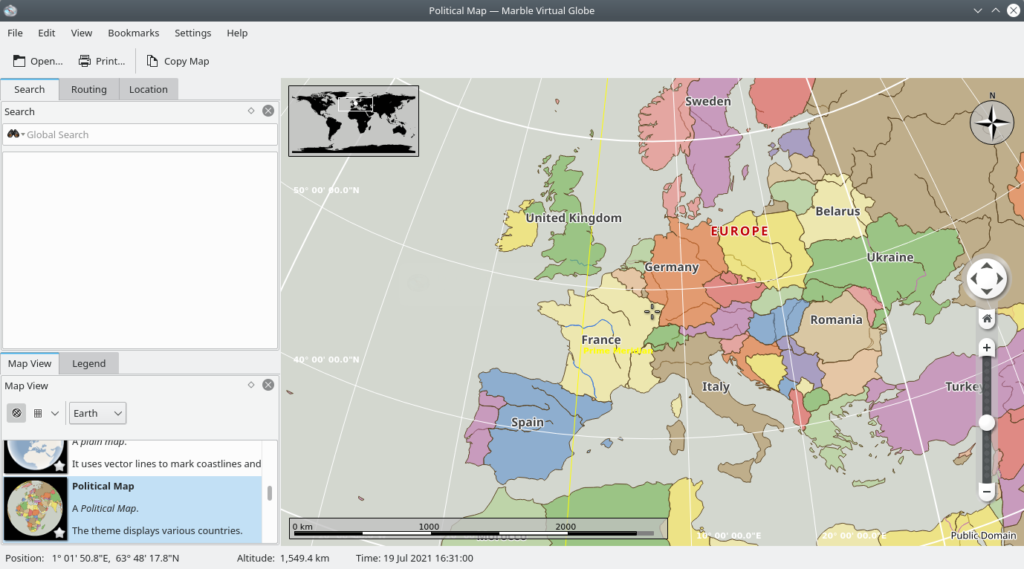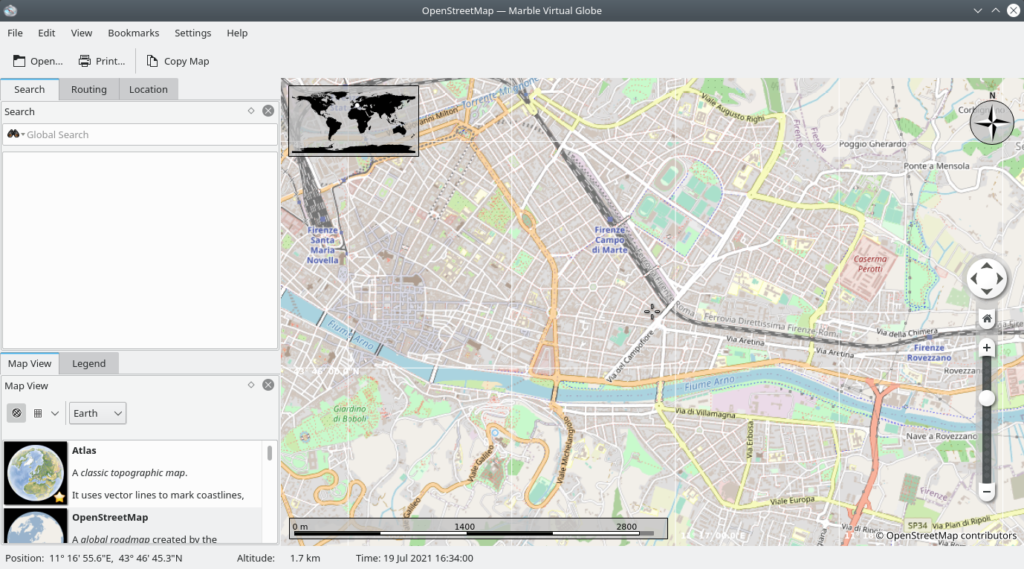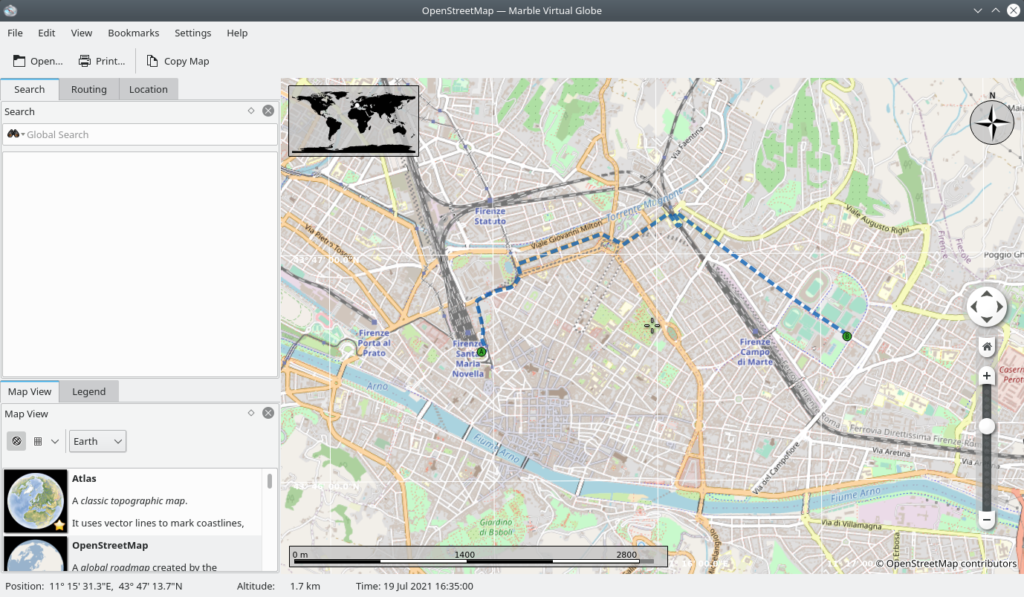Marble – free and open source, cross platform software that represents a virtual globe and an atlas of the world
Review
- Marble can be used to search for places and addresses, explore cities and streets, build routes, get information about objects and create maps;
- It is possible to configure: show/hide panels: route, location, search, map, files and others, you can also show/hide the status bar;
- There is an option to choose the size of the viewport;
- Support for full-screen mode;
- Marble uses 3 different projections: 3D globe, ”flat map”, Mercator;
- Information layers are available in the program: compass, altitude profile, scale, weather, photos, satellites, Wikipedia articles, zip codes, earthquakes and others;
- It is possible to measure distances between several points, create/change bookmarks, time simulation, work in offline mode, and others;
- Integration with many online services: Amateur Radio Aprs, OpenCaching.com and others;
- Preset maps: Atlas, OpenStreetMap, Behaim Globe 1492, Earth at night, historical map of 1689, moon, precipitation in December and July, temperature in December and July, Political, satellite;
- Viewing information about the location and objects;
- It is possible to build routes: automobile, bicycle and pedestrian.
Screenshots Software
Installation
The software Marble is available for installation on Linux, Windows and macOS, as well as: mobile applications for Android.
| Installation method | OS |
|---|---|
| Deb | Ubuntu* 16.04/18.04/19.04/20.04, Linux Mint 18/19, Debian |
| RPM | openSUSE, Rosa Linux, Mageia, ALT Linux, Fedora, CentOS, Red Hat Enterprise Linux and others |
| Flatpak | Ubuntu, Linux Mint, Debian, Arch Linux, Fedora, CentOS, KDE Neon, openSUSE, elementary OS, Manjaro, Red Hat Enterprise Linux |
| EXE | Windows |
| PKG | macOS |
| Mobile apps | Android |
*Ubuntu (GNOME), Kubuntu (KDE), Xubuntu (XFCE), Lubuntu (LXDE)

Install Software via Flatpak package
flatpak install flathub org.kde.marble
Software Information
| Language Interface: | English, Russian, Deutsch, Spanish, French and others |
| Description version: | 21.04.3 |
| Developer: | The KDE project |
| Programming language: | C++, Qt |
| License: | LGPL 2.1 |
| Software website: | marble.kde.org |