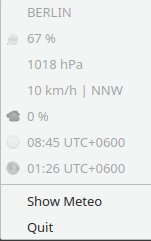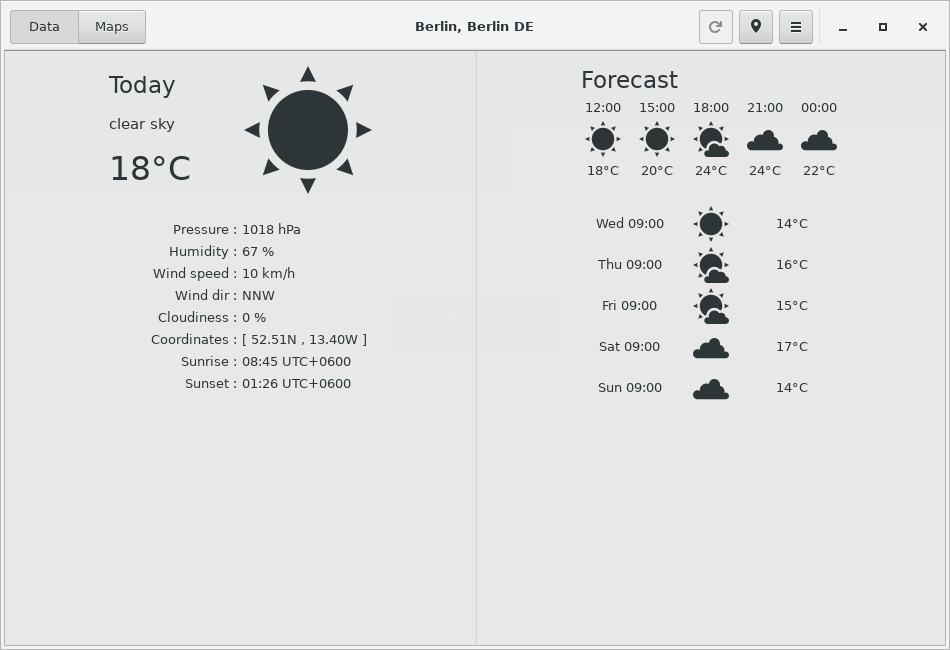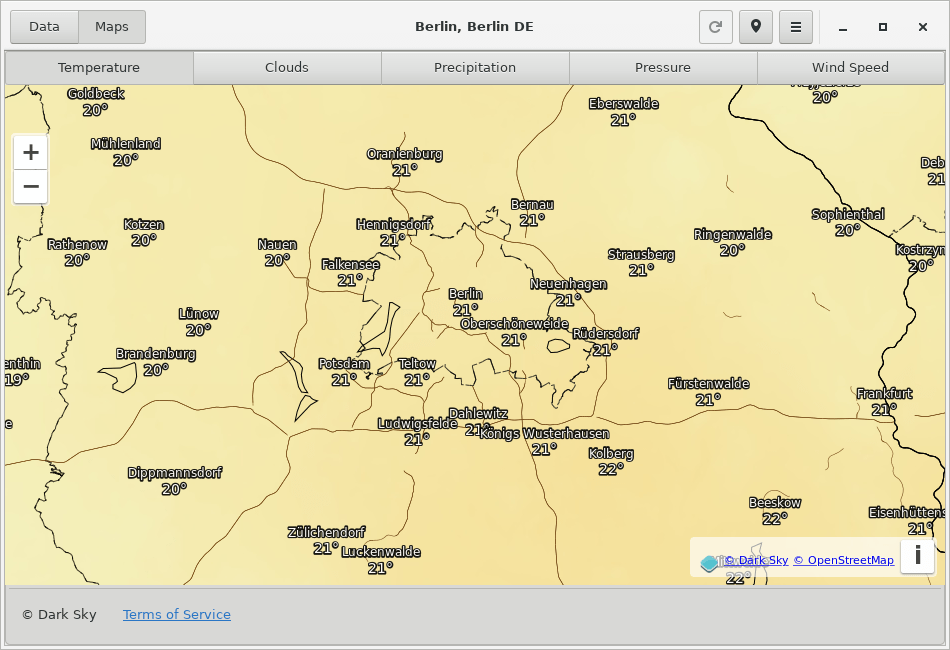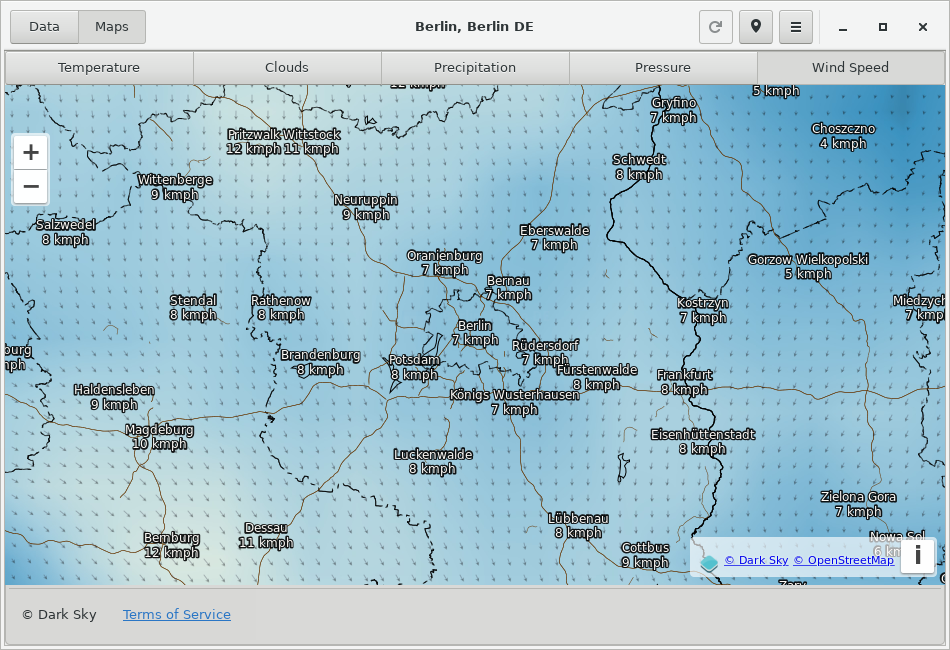Meteo is a free and open source weather forecast program for the coming hours and days with data and maps
Review
- On the “Forecast” tab, Meteo shows the current weather with information about temperature, pressure, humidity, wind speed and direction, cloud cover, coordinates, sunrise and sunset, as well as the weather forecast for the next 18 hours and 5 days;
- On the “Map” tab, Meteo displays the temperature, cloud cover, precipitation pressure, wind speed of the current location and nearby localities, the map is scaled;
- There is an option to choose your location (there is an automatic location detection, you can disable it);
- It is possible to select the units of measurement;
- You can select the update interval;
- Enable/disable program startup at system startup;
- There are two available themes: light and dark;
- Integration with the system tray;
- The Meteo program uses the OpenWeatherMap API.
Screenshots Software
Installation
The software Meteo is available for installation on Linux.
| Installation method | OS |
|---|---|
| PPA | Ubuntu* 16.04/18.04/19.04/20.04, Linux Mint 18/19, Debian |
| Snap | Ubuntu, Linux Mint, Debian, Arch Linux, Fedora, CentOS, KDE Neon, openSUSE, elementary OS, Manjaro, Red Hat Enterprise Linux |
| Flatpak | Ubuntu, Linux Mint, Debian, Arch Linux, Fedora, CentOS, KDE Neon, openSUSE, elementary OS, Manjaro, Red Hat Enterprise Linux |
*Ubuntu (GNOME), Kubuntu (KDE), Xubuntu (XFCE), Lubuntu (LXDE)

Install Software via PPA repository
sudo add-apt-repository ppa:bitseater/ppa sudo apt update sudo apt install com.gitlab.bitseater.meteo

Install Software via Snap package
sudo snap install meteo

Install Software via Flatpak package
flatpak install flathub com.gitlab.bitseater.meteo
Software Information
| Language Interface: | English, Russian, Deutsch, Spanish, French and others |
| Description version: | 0.9.8 |
| Developer: | Carlos Suárez |
| Programming language: | Vala, GTK |
| License: | GPL v3 |
| Software website: | gitlab.com/bitseater/meteo |