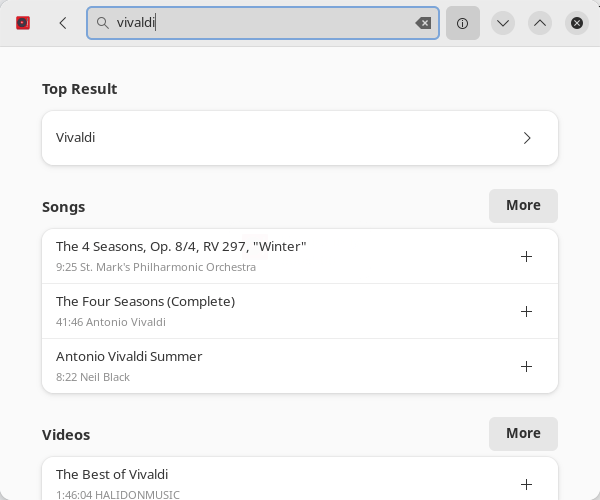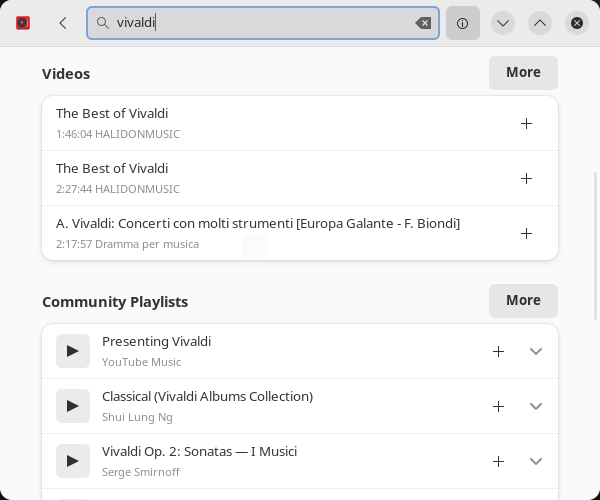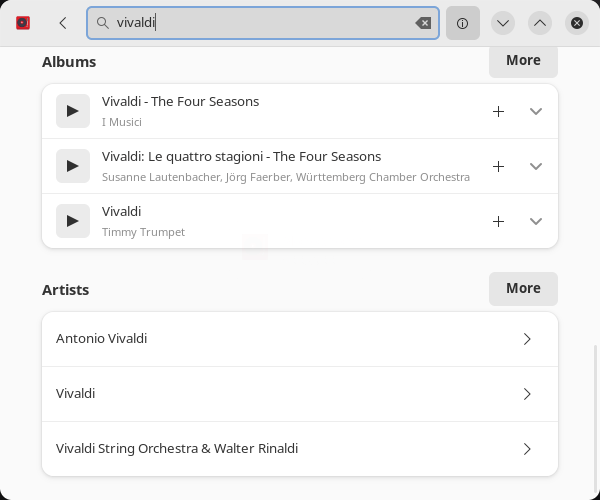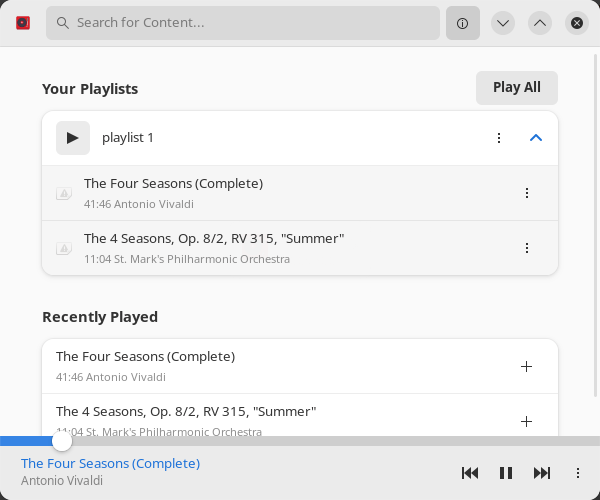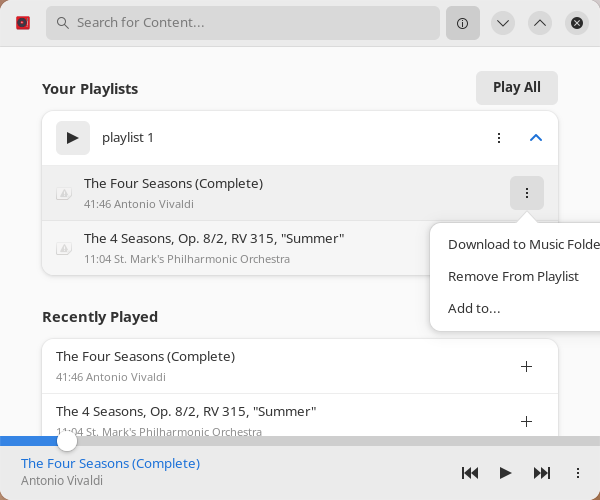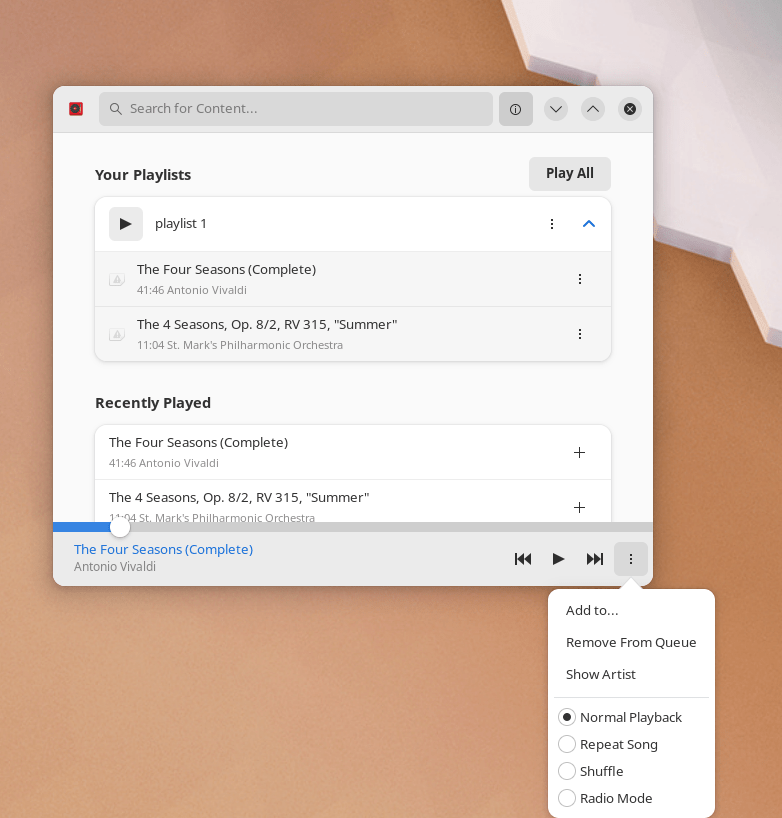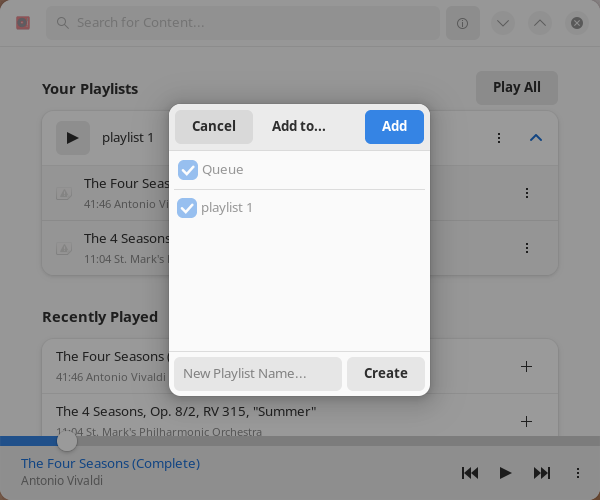Monophony – listening to music from YouTube Music. Free and open source program
Review
There is no advertising in the program and no account is required.
The Monophony program interface is divided into three tabs: library, search, queue
Library:
- You can watch and listen to the recommended songs;
- Playlists: support for importing playlists, working with a playlist (delete/duplicate/rename, you can delete individual tracks);
- A list of recently started tracks is available (you can clear the list).
Search:
- The music search is organized by songs, videos, playlists (community playlist), albums and artists;
- You can add a track to the playback queue or to a playlist.
Queue:
- You can swap tracks by dragging with the mouse;
- You can add a track to an existing playlist or create a new one;
- You can delete a track from the queue;
- Player features: play/pause, track switching, volume control, playback modes: normal, repeat song, shuffle, radio.
Screenshots Software
Installation
The software Monophony is available for installation on Linux.

Install Software via Flatpak package
flatpak install flathub io.gitlab.zehkira.Monophony

Install Software via Snap package
sudo snap install monophony
Software Information
| Language Interface: | English, Russian, Deutsch, Spanish, French and others |
| Description version: | 1.9.0 |
| Developer: | Zehkira |
| Programming language: | Python |
| License: | AGPL v3 |
| Software website: | gitlab.com/zehkira/monophony |