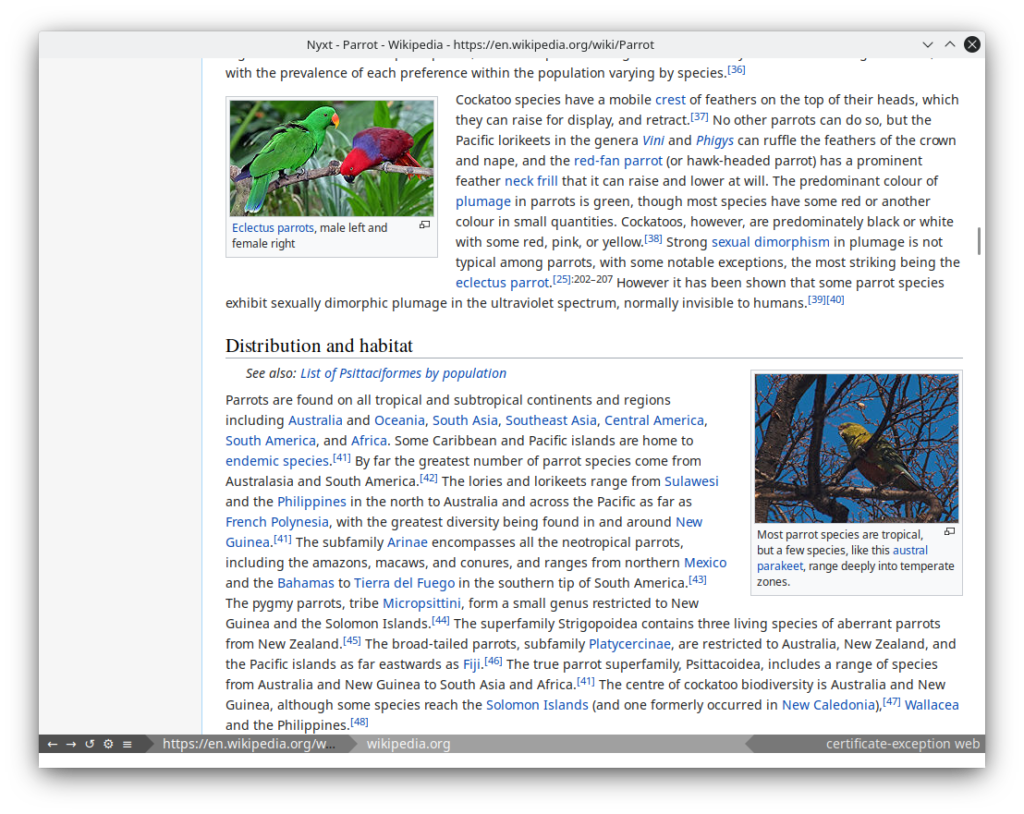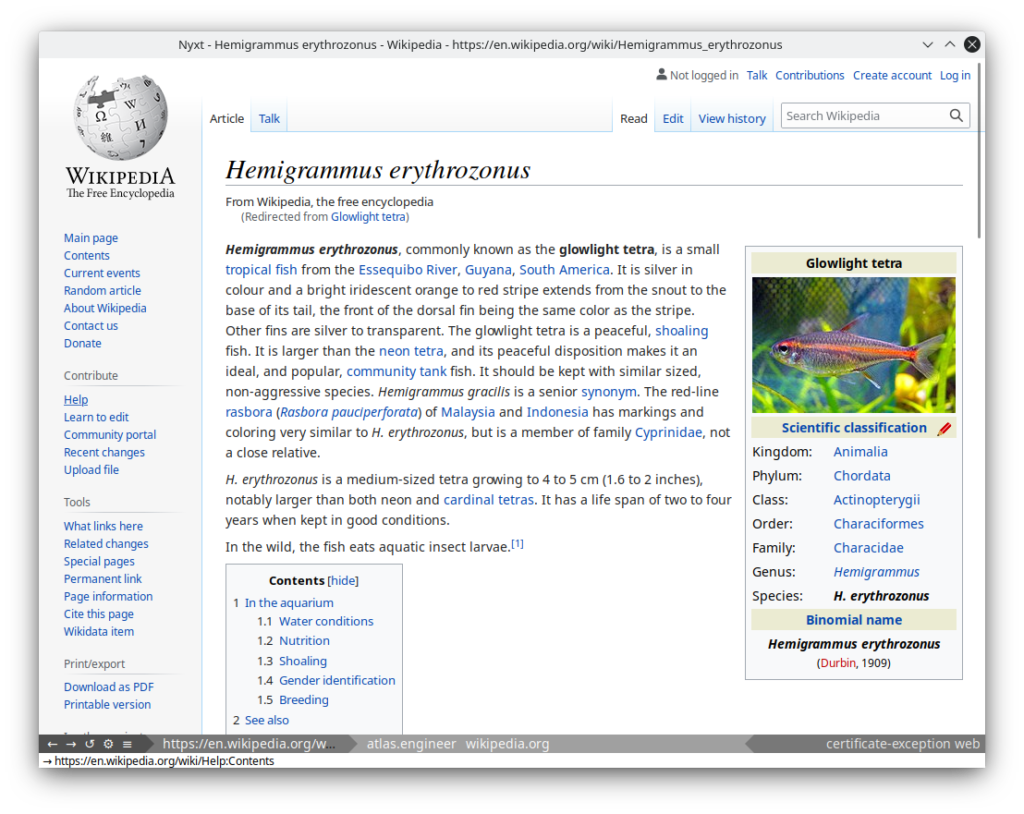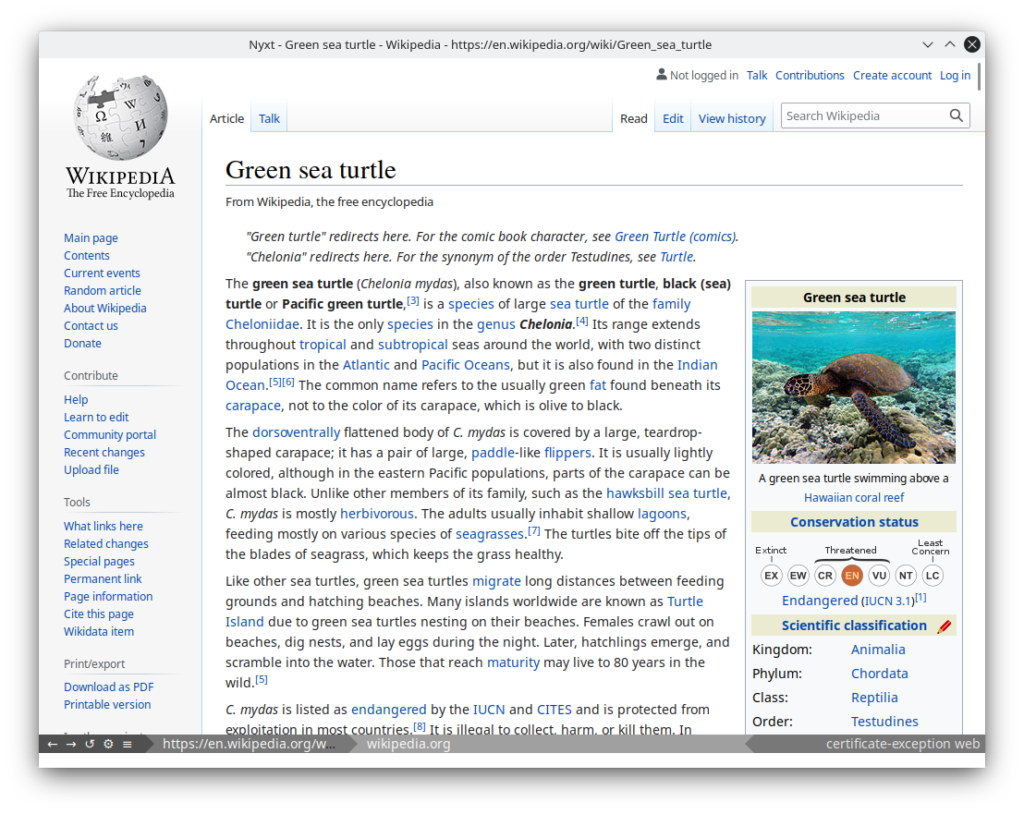Nyxt is a free and open source web browser that provides almost limitless possibilities for configuring and changing the behavior of any aspects of working with the browser
Review
Screenshots Software
Installation
The software Nyxt is available for installation on Linux.

Install Software via Deb package

Install Software via Flatpak package
flatpak install flathub engineer.atlas.Nyxt

Install Software via MacPorts for macOS
sudo port install nyxt
Software Information
| Language Interface: | English |
| Description version: | 2.2.3 |
| Developer: | Atlas |
| Programming language: | Lisp |
| License: | BSD 3-Clause |
| Software website: | nyxt.atlas.engineer |