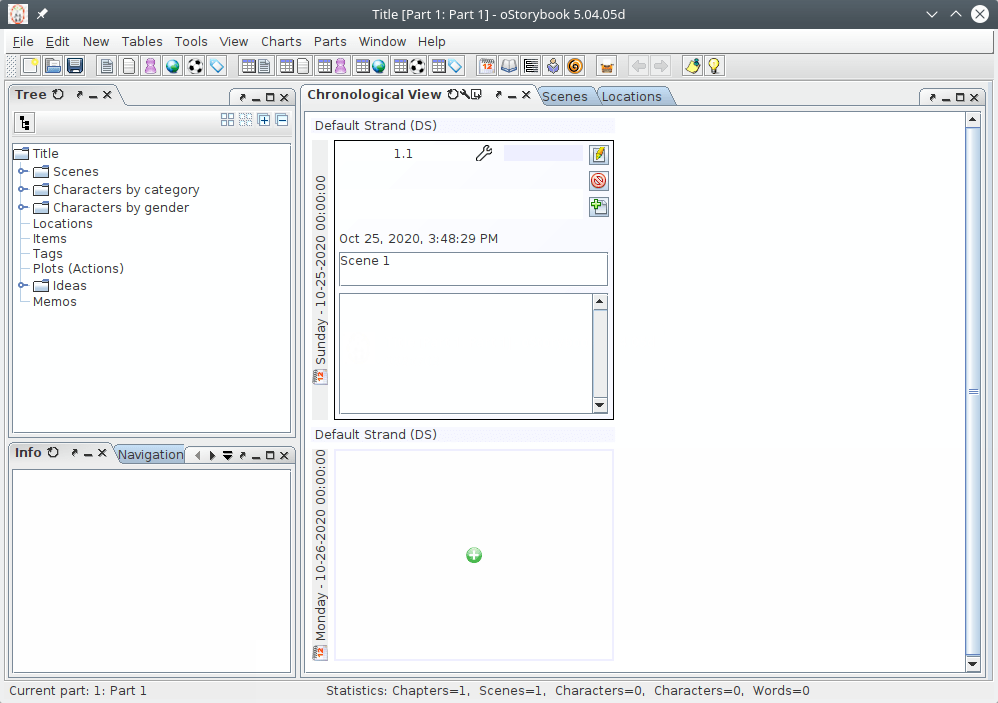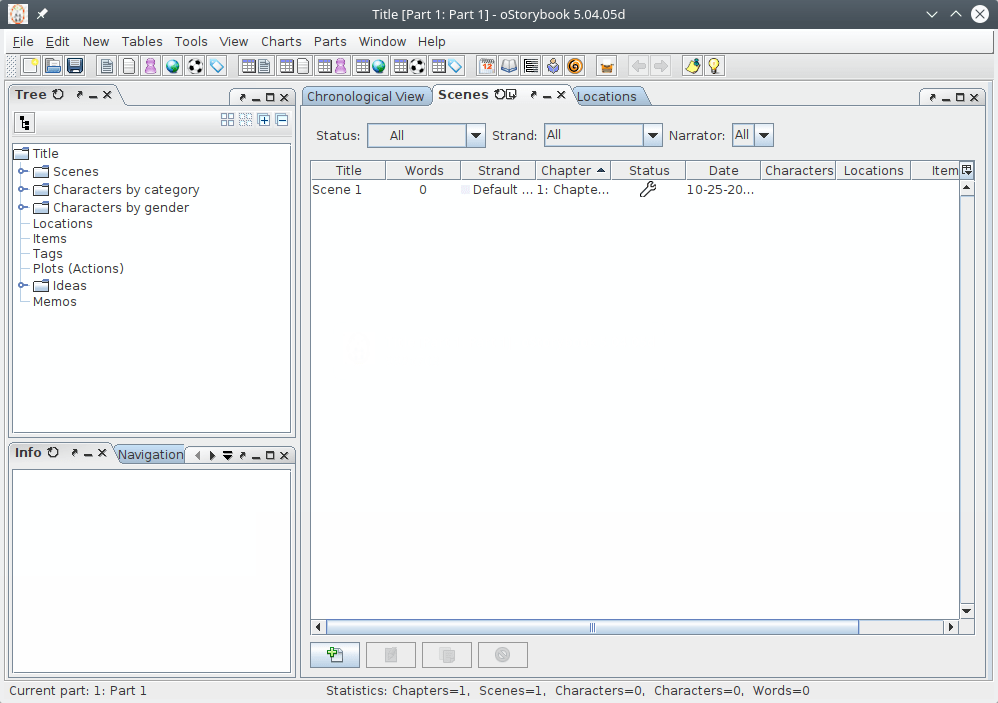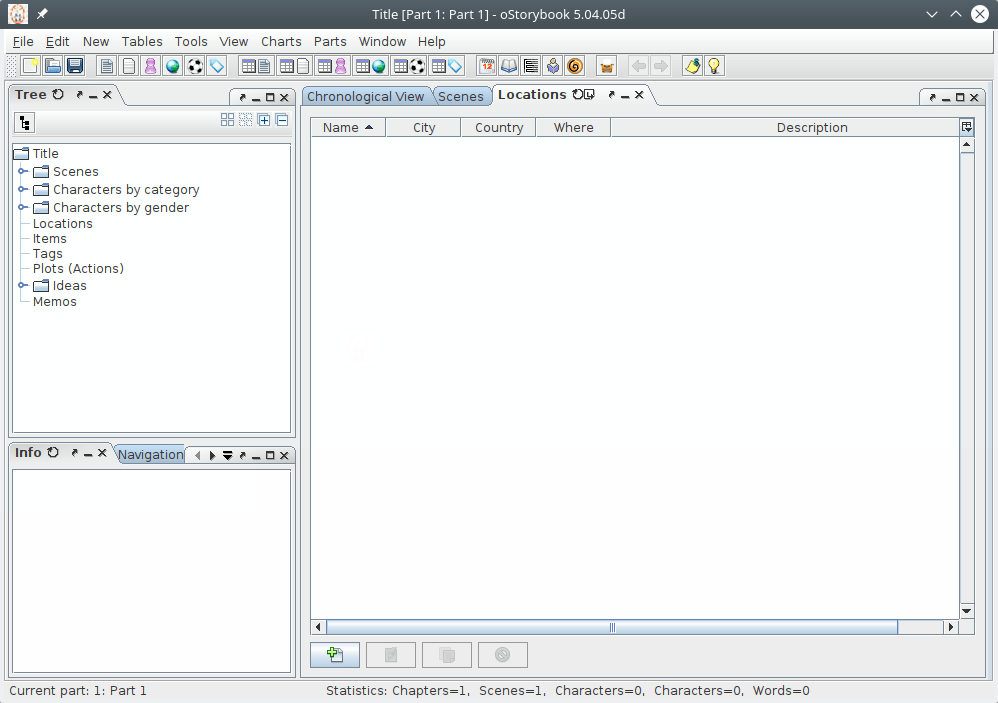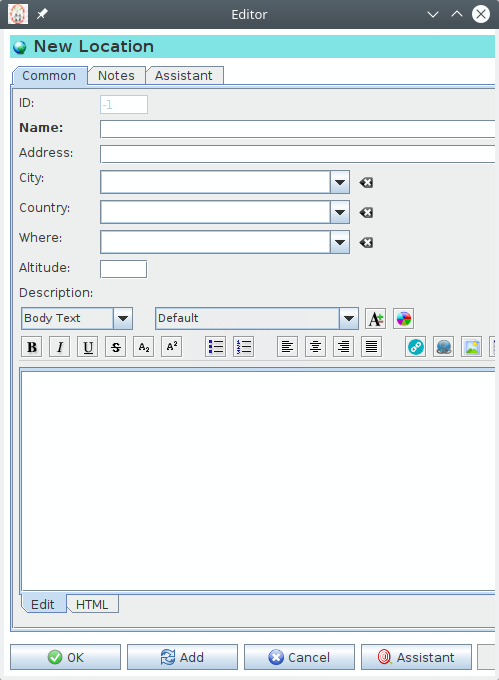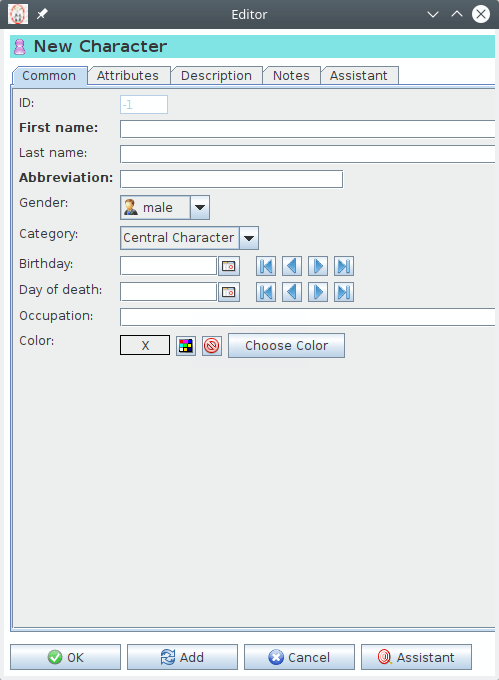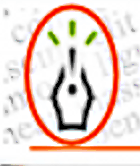
oStorybook is a free and open source tool for writing fiction: novels, novellas, short stories, and screenplays
Review
Screenshots Software
Installation
The software oStorybook is available for installation on Linux and Windows.
| Installation method | OS |
|---|---|
| Deb | Ubuntu* 16.04/18.04/19.04/20.04, Linux Mint 18/19, Debian |
| EXE | Windows |
*Ubuntu (GNOME), Kubuntu (KDE), Xubuntu (XFCE), Lubuntu (LXDE)

Install Software via Deb package

Install Software via RPM package

Install Software via EXE package on Windows

Install Software for macOS
Software Information
| Language Interface: | English, Russian, Deutsch, Spanish, French and others |
| Description version: | 5.04 |
| Developer: | Franz-Albert VAN DEN BUSSCHE (FaVdB), Jean Rebillat, Bruno Raoult |
| Programming language: | Java |
| License: | GPL v3 |
| Software website: | ostorybook.eu/v6/en/index.html |