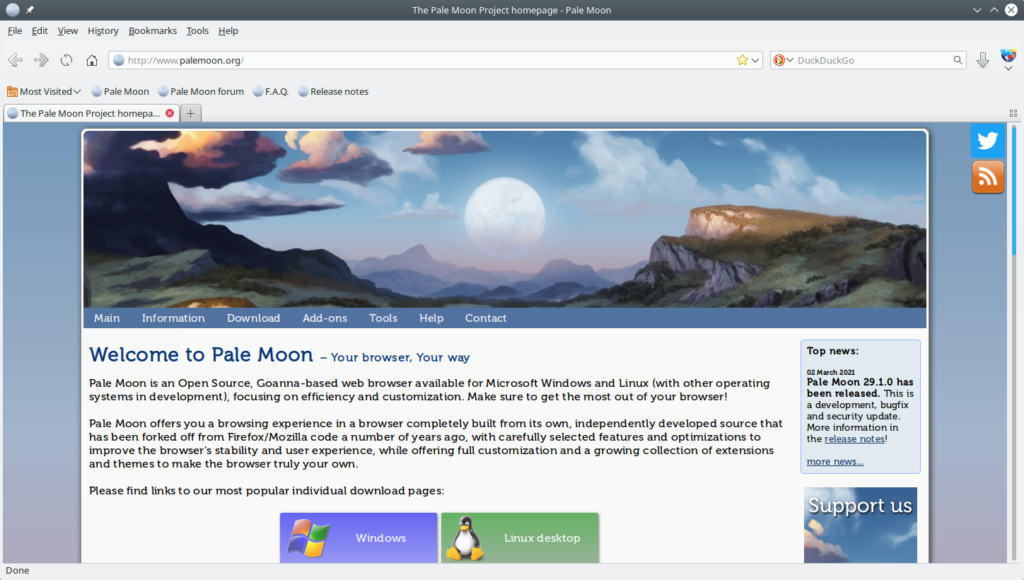Pale Moon – free and open source browser based on Goanna, focused on efficiency and ease of use
Review
Screenshots Software
Installation
The software Pale Moon is available for installation on Linux and Windows.
| Installation method | OS |
|---|---|
| PPA | Ubuntu* 16.04/18.04/19.04/20.04, Linux Mint 18/19, Debian |
| Deb | Ubuntu* 16.04/18.04/19.04/20.04, Linux Mint 18/19, Debian |
| EXE | Windows |
*Ubuntu (GNOME), Kubuntu (KDE), Xubuntu (XFCE), Lubuntu (LXDE)

Install Software via PPA repository
Note: to install the Pale Moon program for other versions of xUbuntu: 18.04, 18.04, 20.04, it is necessary to replace the repository on the desired version of the PPA (default 18.04): xubuntu_20.04 or xubuntu_18.04, or xubuntu_16.04
echo 'deb http://download.opensuse.org/repositories/home:/stevenpusser/xUbuntu_18.04/ /' | sudo tee /etc/apt/sources.list.d/home:stevenpusser.list wget -O - https://download.opensuse.org/repositories/home:stevenpusser/xUbuntu_18.04/Release.key | sudo apt-key add - sudo apt-get update sudo apt-get install palemoon
Software Information
| Language Interface: | English, Russian, Deutsch, Spanish, French and others |
| Description version: | 28.17.0 |
| Developer: | Moonchild Productions |
| Programming language: | C++, C, JavaScript |
| License: | MPL 2.0 |
| Software website: | palemoon.org |