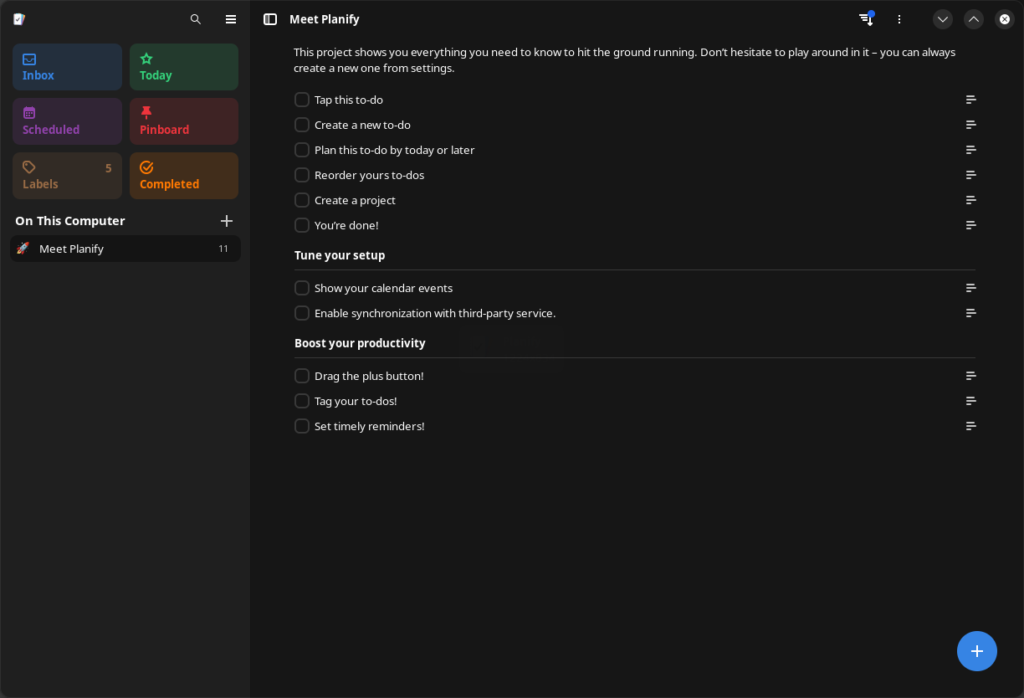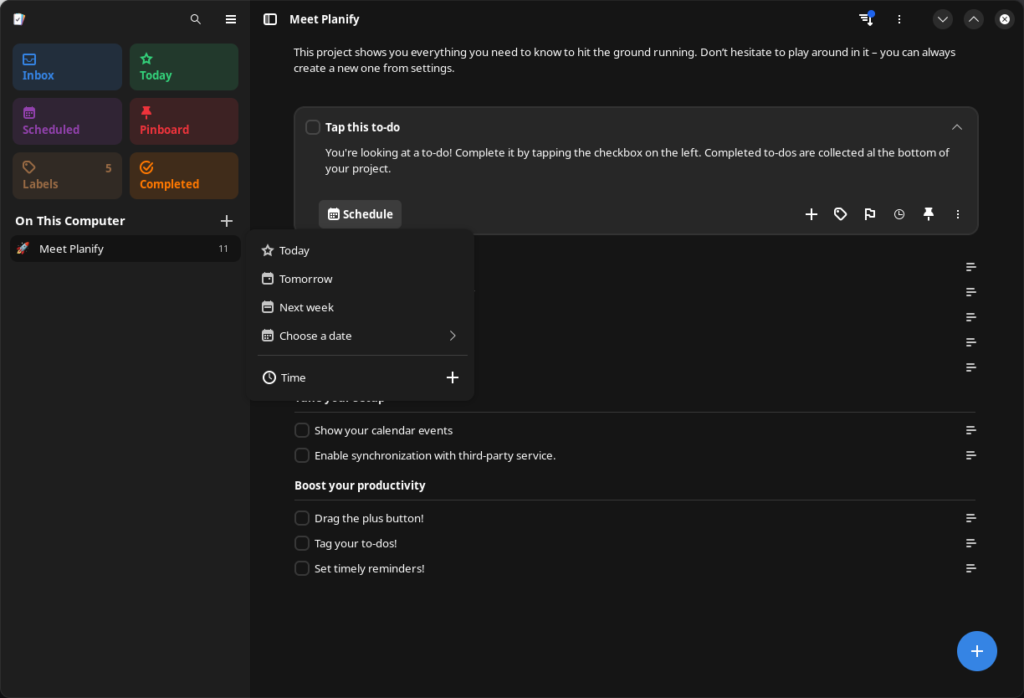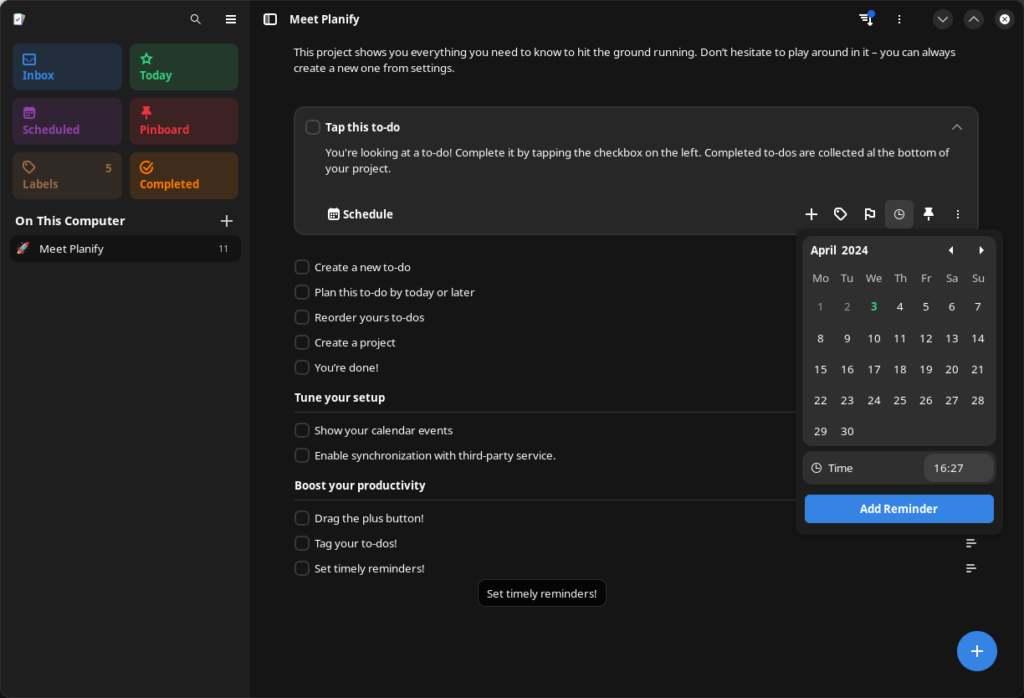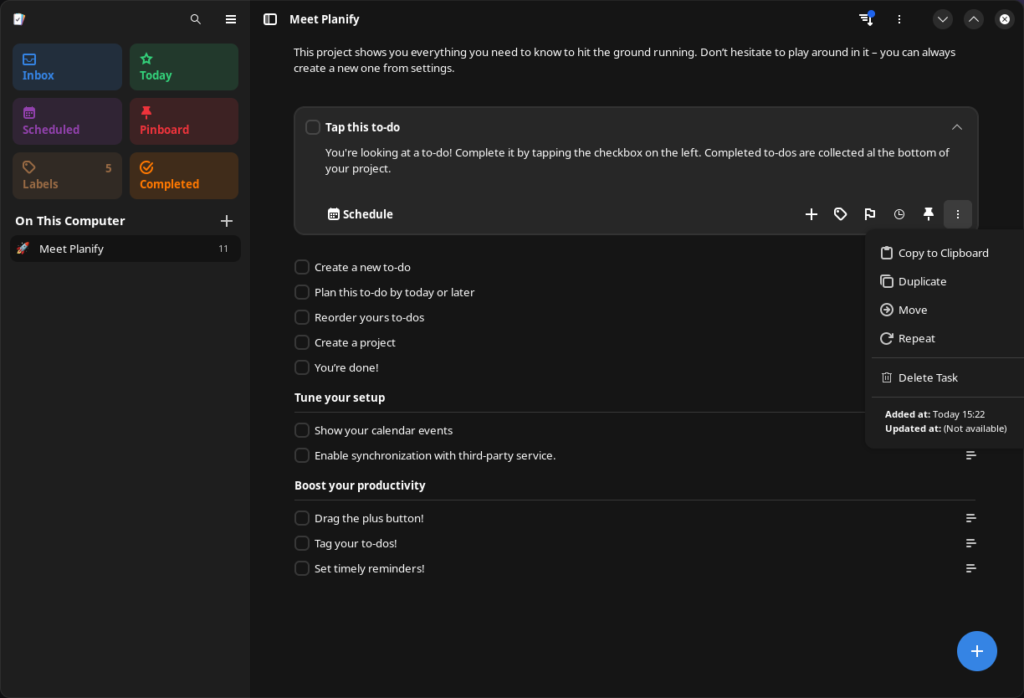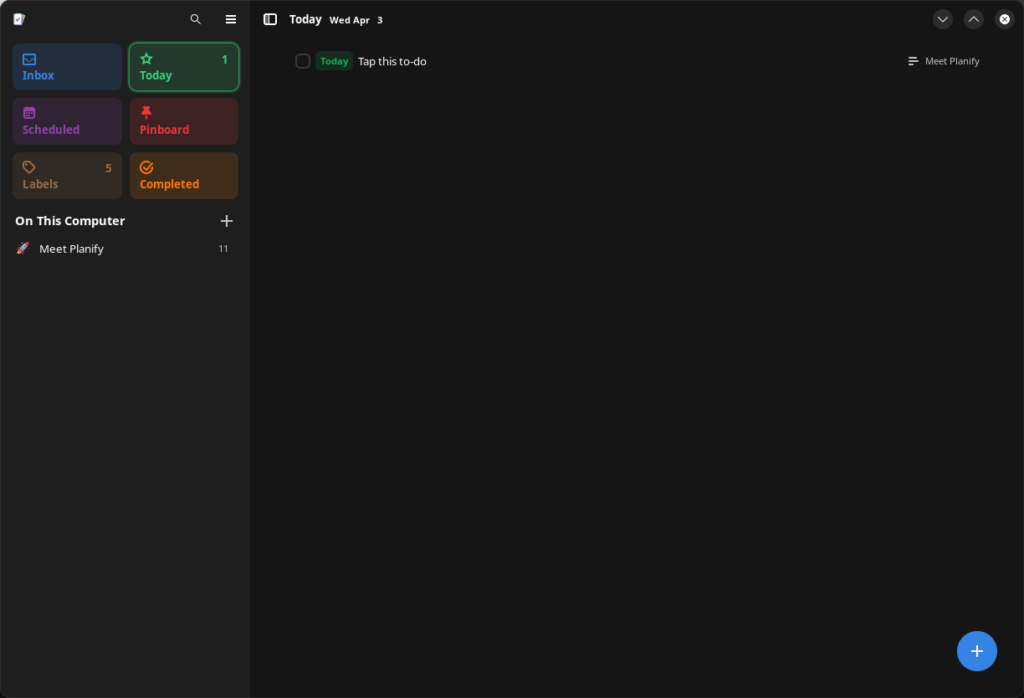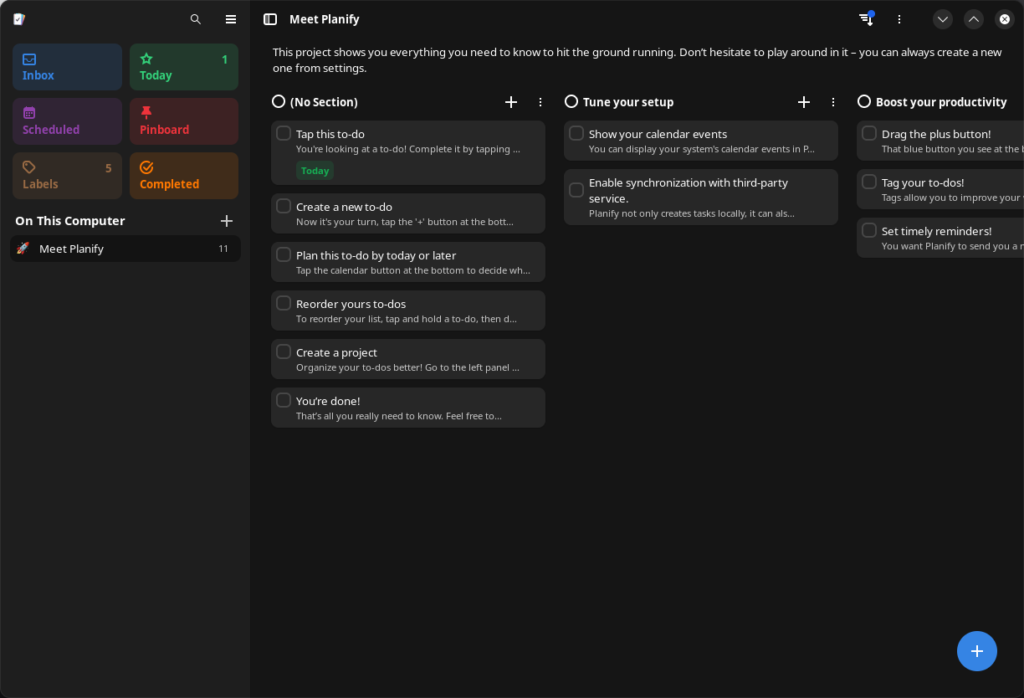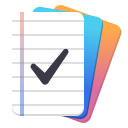
Planify is a task tracking program with Todoist and Nextcloud support for Linux. A free and open source program
Review
Interface:
- Sidebar: which displays task lists, projects, synchronized tasks with Todoist and Nextcloud;
- Task area: tasks, task view mode, task sorting.
Main features:
- Task view modes: list, whiteboard;
- Projects: set the deadline for the completion of the project and add to favorites;
- Sections (categorizing tasks within a single project): changing the order of sections, choosing a color and adding a description;
- Sorting tasks: manually, alphabetically, by due date, by due date, by priority, hide completed tasks;
- Mass editing of tasks: due date, labels, priority, completion mark, deletion;
- Blue plus button: create a task in any section (hold down the button and drag it to the desired section, there you can create a new task);
- There is a search;
- You can collapse the sidebar;
- Support for keyboard shortcuts.
Tasks:
- Name;
- Description;
- Due date: today, tomorrow, next week, select a date and time;
- The subtask;
- Tags;
- Priority;
- Add a reminder;
- To fix;
- Change the order of tasks (tap and hold the task, and then drag it to the desired location);
- Copy to Clipboard;
- Duplicate;
- Transfer to Inbox or another project;
- Repeat: daily, weekly, monthly, yearly, manually;
- Remove.
Settings:
- Integration: synchronization of tasks with Todoist and Nextcloud services;
- General: selecting the home page, sorting projects (manually, alphabetically), starting at system startup, time format, beginning of the week;
- Sidebar: Show the number of tasks to display in the sidebar;
- Decoration: light, dark;
- Quick addition of tasks: creating a keyboard shortcut in the system;
- Create and restore from a backup.
Screenshots Software
Installation
The software Planify is available for installation on Linux.

Install Software via Snap package
sudo snap install planify

Install Software via Flatpak package
flatpak install flathub io.github.alainm23.planify
Software Information
| Language Interface: | English, Russian, Deutsch, Spanish, French and others |
| Description version: | 4.5.12 |
| Developer: | alainm23 |
| Programming language: | Vala |
| License: | GPL v3 |
| Software website: | github.com/alainm23/planify |