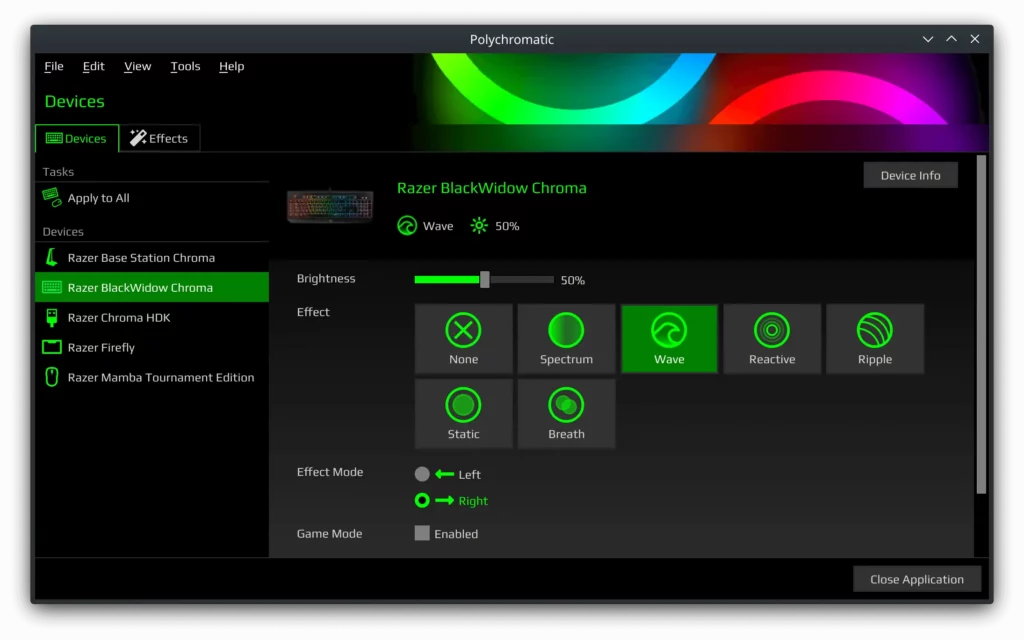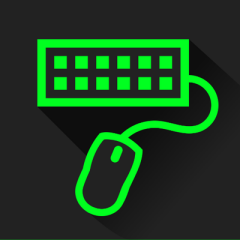
Polychromatic is a free and open source RGB lighting control program for Linux, configuring Razer peripherals
Review
Screenshots Software
Installation
The software Polychromatic is available for installation on Linux.
| Installation method | OS |
|---|---|
| PPA | Ubuntu* 16.04/18.04/19.04/20.04, Linux Mint 18/19, Debian |
| Deb | Ubuntu* 16.04/18.04/19.04/20.04, Linux Mint 18/19, Debian |
*Ubuntu (GNOME), Kubuntu (KDE), Xubuntu (XFCE), Lubuntu (LXDE)

Install Software via PPA repository
sudo add-apt-repository ppa:polychromatic/stable sudo apt-get update sudo apt-get install polychromatic-controller polychromatic-tray-applet polychromatic-cli
Software Information
| Language Interface: | English, Deutsch, French, Dutch, Finnish, Portuguese (BR) and Chinese |
| Description version: | 0.7.3 |
| Developer: | Team Polychromatic |
| Programming language: | Python |
| License: | GPL v3 |
| Software website: | polychromatic.app |