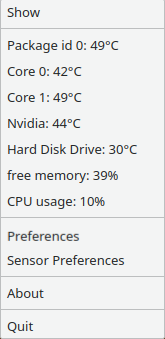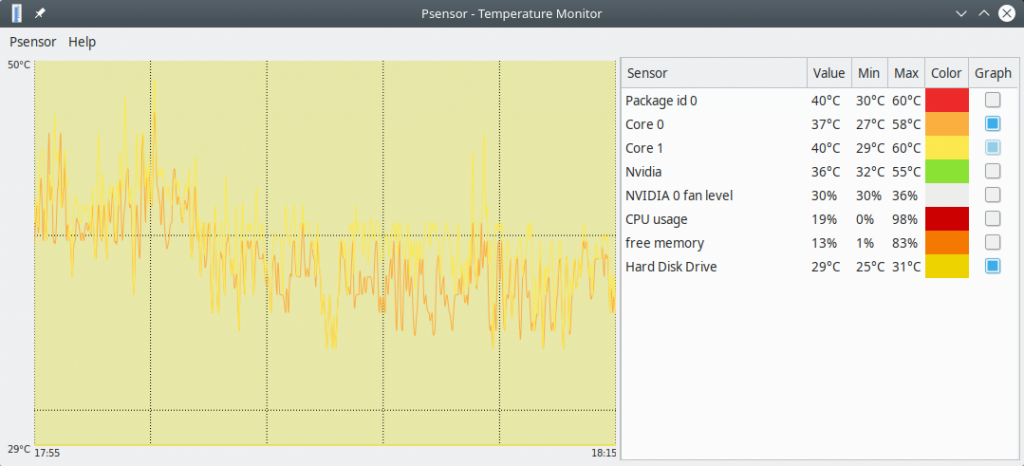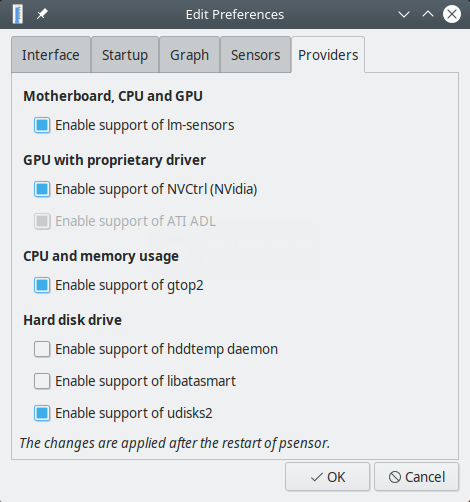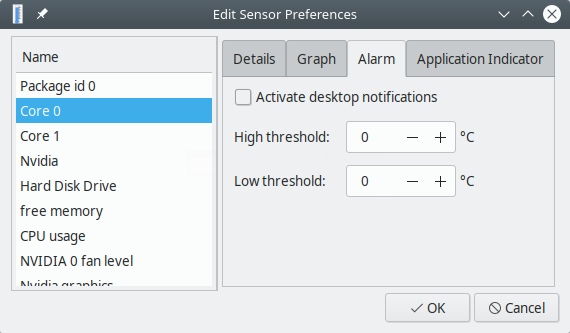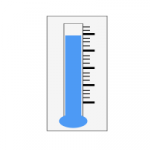
Psensor – free and open source graphical utility for temperature monitoring in Linux
Review
Screenshots Software
Installation
The software Psensor is available for installation on Linux.
| Installation method | OS |
|---|---|
| Deb | Ubuntu* 16.04/18.04/19.04/20.04, Linux Mint 18/19, Debian |
*Ubuntu (GNOME), Kubuntu (KDE), Xubuntu (XFCE), Lubuntu (LXDE)
Installing the console utilities lm-sensors and hddtemp, which read the temperature of the processor and hard disk:
sudo apt-get install lm-sensors hddtemp
Configure lm-sensors: run the utility in the terminal with the lm-sensors command and answer yes to all questions:
sudo sensors-detect
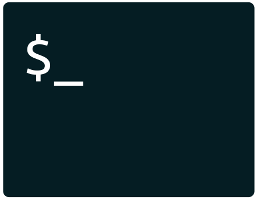
Install Software via command in terminal (konsole)
sudo apt-get install psensor
Software Information
| Language Interface: | English, Russian, Deutsch, Spanish, French and others |
| Description version: | 1.1.5 |
| Developer: | Jean-Philippe Orsini |
| Programming language: | JavaScript, C, Perl |
| License: | GPL v2 |
| Software website: | wpitchoune.net/psensor |