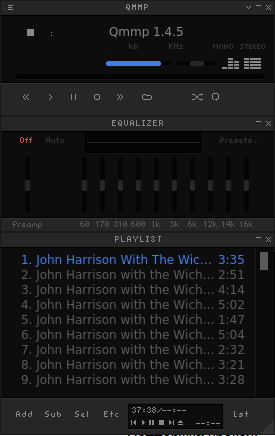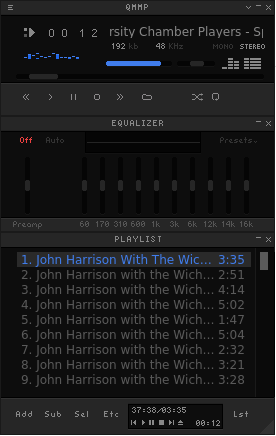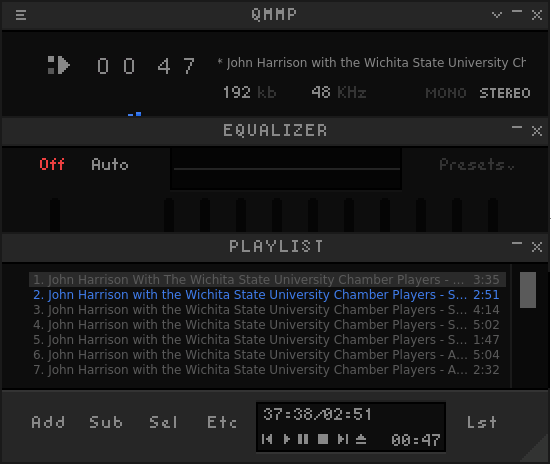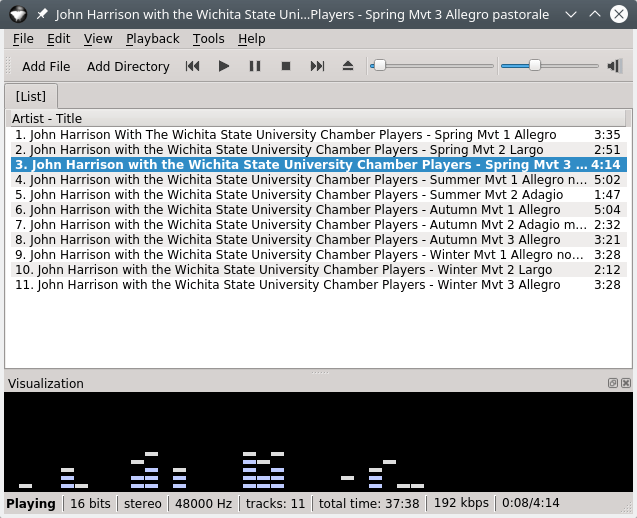Qmmp is a free and open source, multi-platform audio/music player with a user interface similar to Winamp or XMMS
Review
Screenshots Software
Installation
The software Qmmp is available for installation on Linux and Windows.
| Installation method | OS |
|---|---|
| PPA | Ubuntu* 16.04/18.04/19.04/20.04, Linux Mint 18/19, Debian |
| Deb | Ubuntu* 16.04/18.04/19.04/20.04, Linux Mint 18/19, Debian |
| RPM | openSUSE, Rosa Linux, Mageia, ALT Linux, Fedora, CentOS, Red Hat Enterprise Linux and others |
| Snap | Ubuntu, Linux Mint, Debian, Arch Linux, Fedora, CentOS, KDE Neon, openSUSE, elementary OS, Manjaro, Red Hat Enterprise Linux |
| EXE | Windows |
*Ubuntu (GNOME), Kubuntu (KDE), Xubuntu (XFCE), Lubuntu (LXDE)

Install Software via PPA repository
sudo add-apt-repository ppa:forkotov02/ppa sudo apt-get update sudo apt-get install qmmp qmmp-plugin-pack
For Ubuntu 16.04 and 18.04 users who want to install Qmmp Qt4:
sudo add-apt-repository ppa:forkotov02/ppa sudo apt-get update sudo apt-get install qmmp-qt4 qmmp-plugin-pack-qt4

Install Software via Snap package
sudo snap install qmmp
Software Information
| Language Interface: | English, Russian, Deutsch, Spanish, French and others |
| Description version: | 1.4.5 |
| Developer: | Qmmp Development Team |
| Programming language: | Qt |
| License: | GPL v2 |
| Software website: | qmmp.ylsoftware.com |