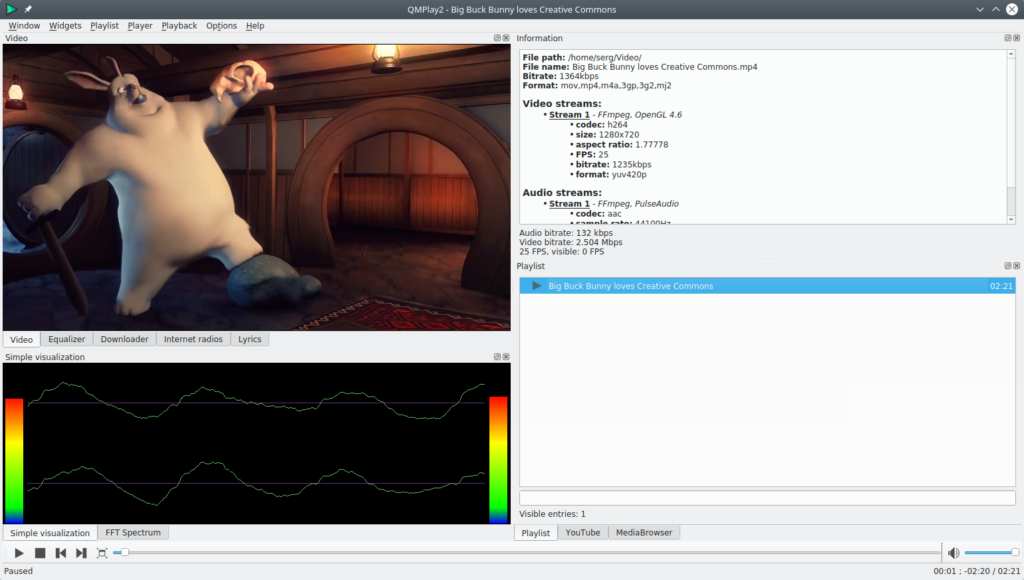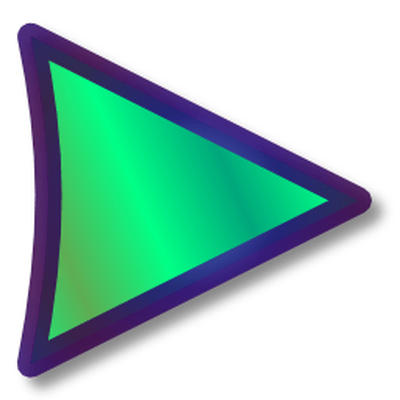
QMPlay2 – free and open source, multiplatform video and audio player which can play most formats and codecs
Review
Screenshots Software
Installation
The software QMPlay2 is available for installation on Linux, Windows and macOS, as well as mobile application for Android.
| Installation method | OS |
|---|---|
| AppImage | Ubuntu, Fedora, openSUSE, CentOS, elementaryOS, Linux Mint and others |
| EXE | Windows |
| DMG | macOS |
| Mobile apps | Android |
*Ubuntu (GNOME), Kubuntu (KDE), Xubuntu (XFCE), Lubuntu (LXDE)
Software Information
| Language Interface: | English, Russian, Deutsch, Spanish, French and others |
| Description version: | 20.07.04 |
| Developer: | Błażej Szczygieł and others |
| Programming language: | C++, Qt |
| License: | LGPL v3 |
| Software website: | github.com/zaps166/QMPlay2 |