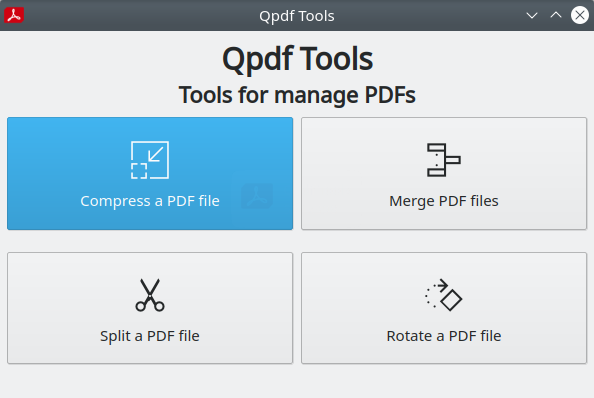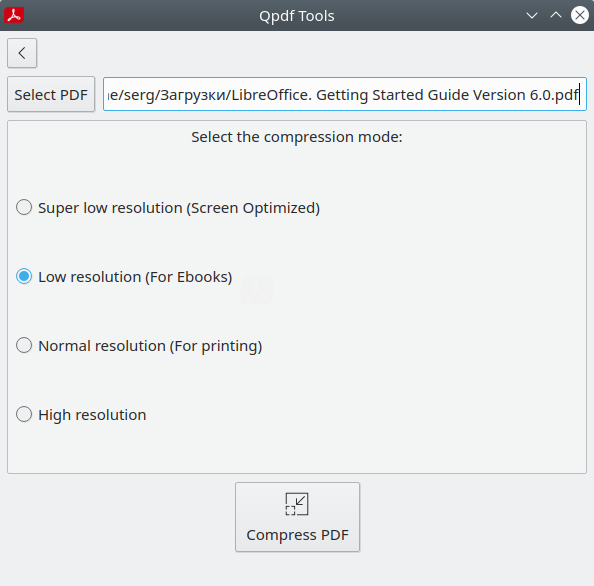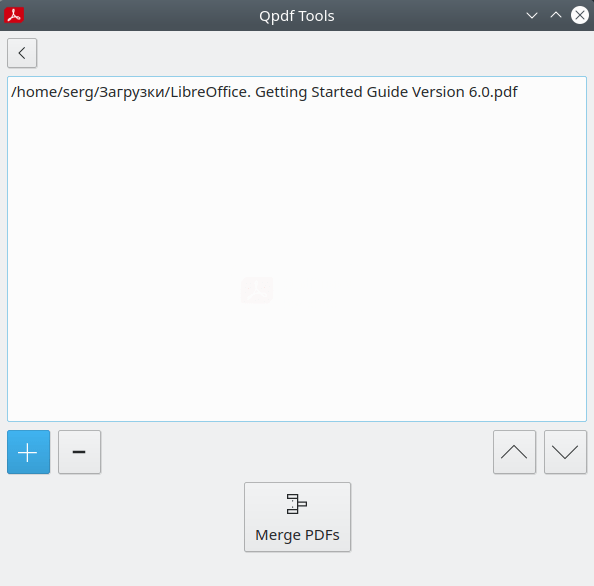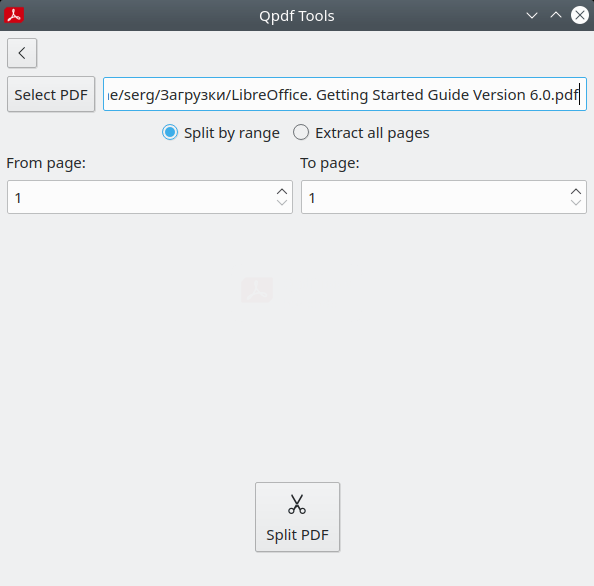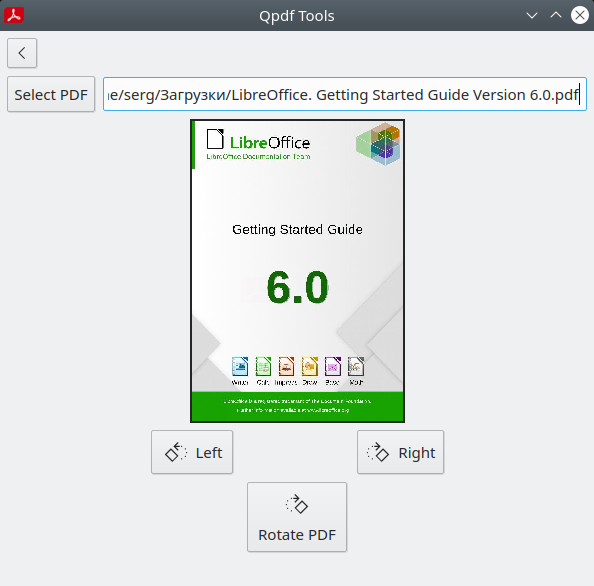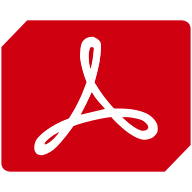
Qpdf Tools is a free and open source, easy-to-use Qt interface for Ghostscript and Stapler
Review
Screenshots Software
Installation
The software Qpdf Tools is available for installation on Linux.
| Installation method | OS |
|---|---|
| PPA | Ubuntu* 16.04/18.04/19.04/20.04, Linux Mint 18/19, Debian |
| Deb | Ubuntu* 16.04/18.04/19.04/20.04, Linux Mint 18/19, Debian |
*Ubuntu (GNOME), Kubuntu (KDE), Xubuntu (XFCE), Lubuntu (LXDE)

Install Software via PPA repository
sudo add-apt-repository ppa:silash35/qpdftools sudo apt-get update sudo apt-get install qpdftools
Software Information
| Language Interface: | English |
| Description version: | 1.6.1 |
| Developer: | silash35 |
| Programming language: | C++, Qt |
| License: | Public Domain |
| Software website: | github.com/silash35/qpdftools |