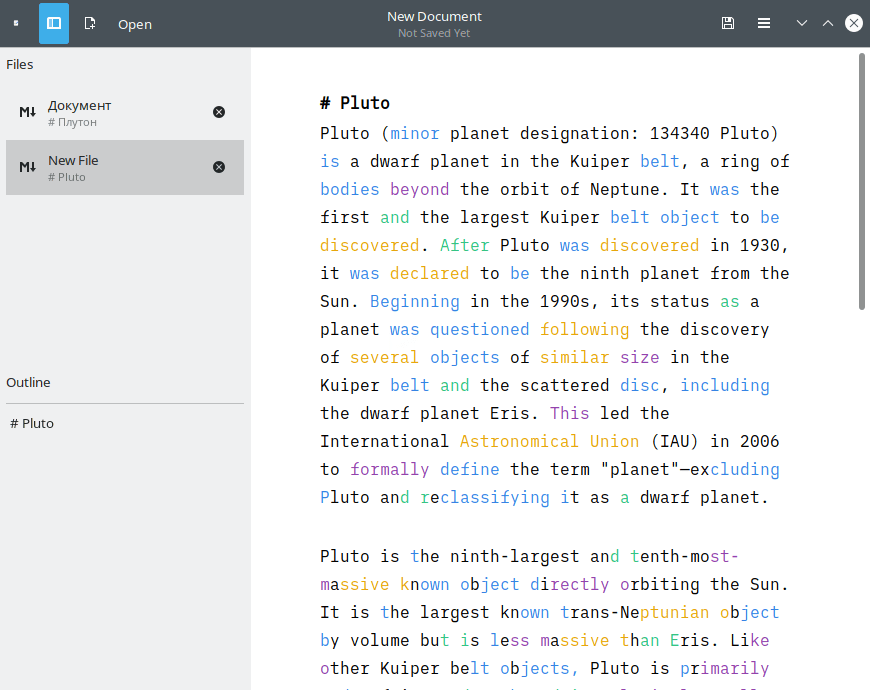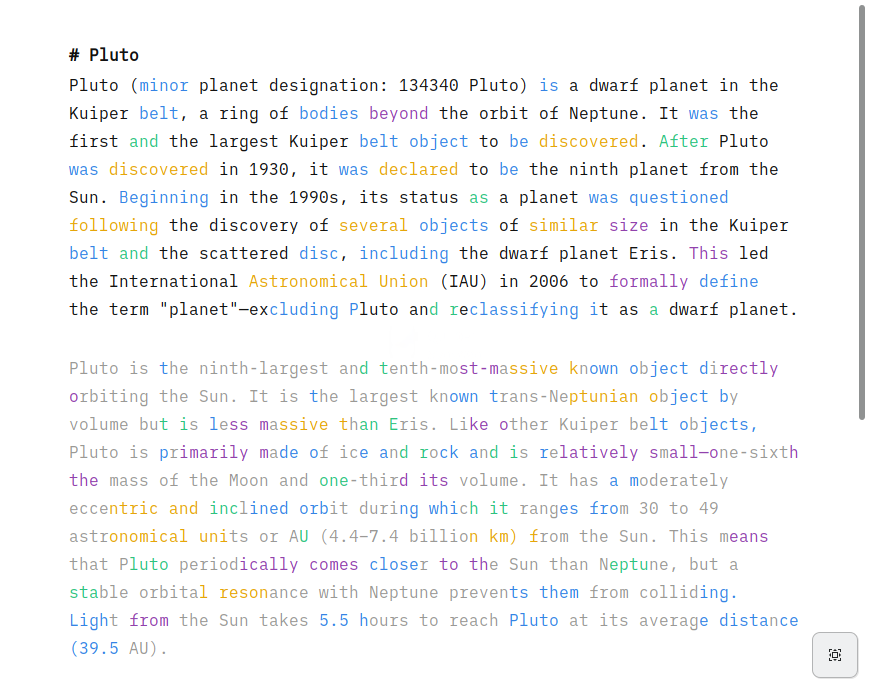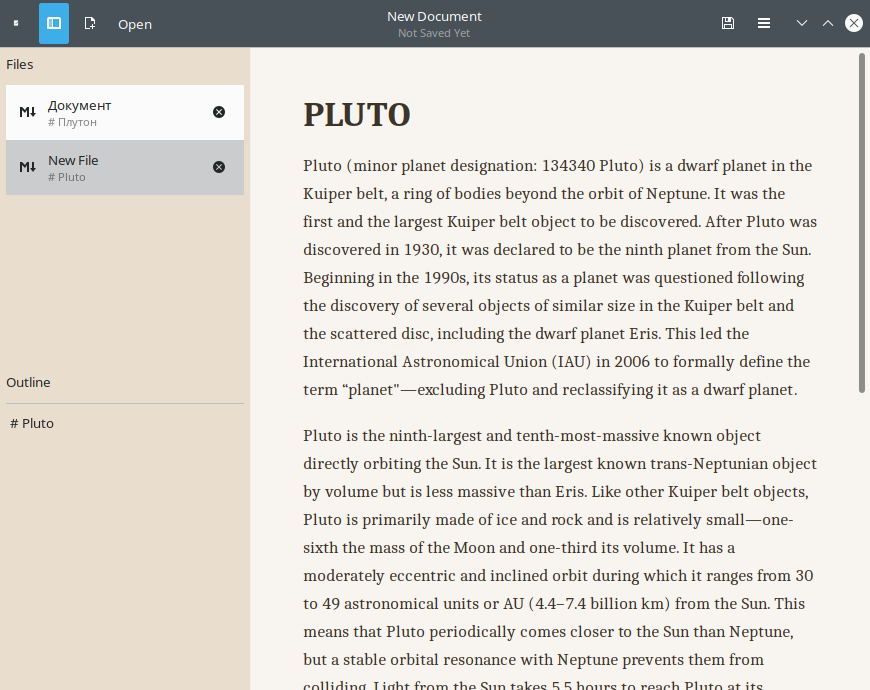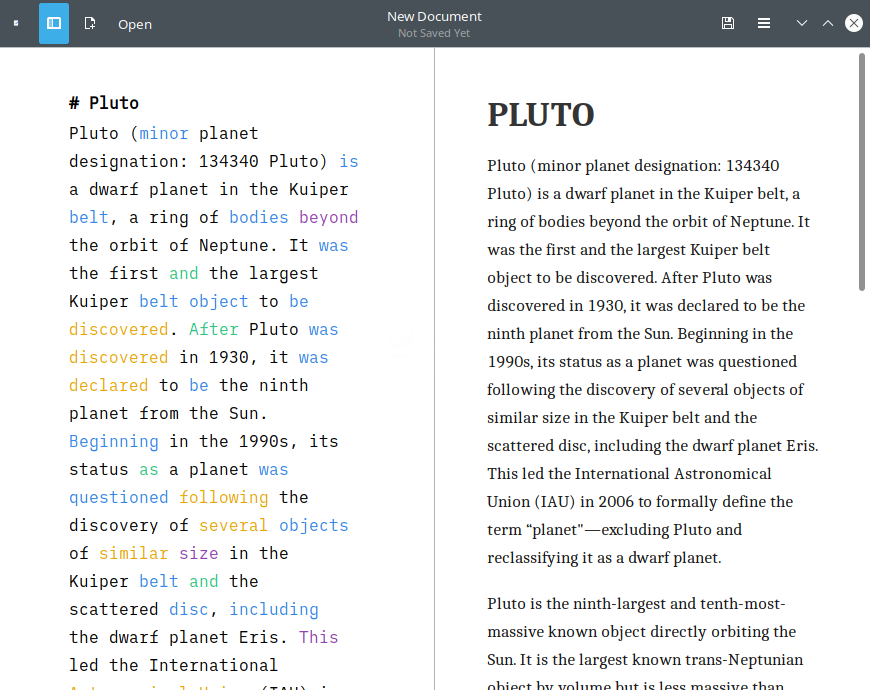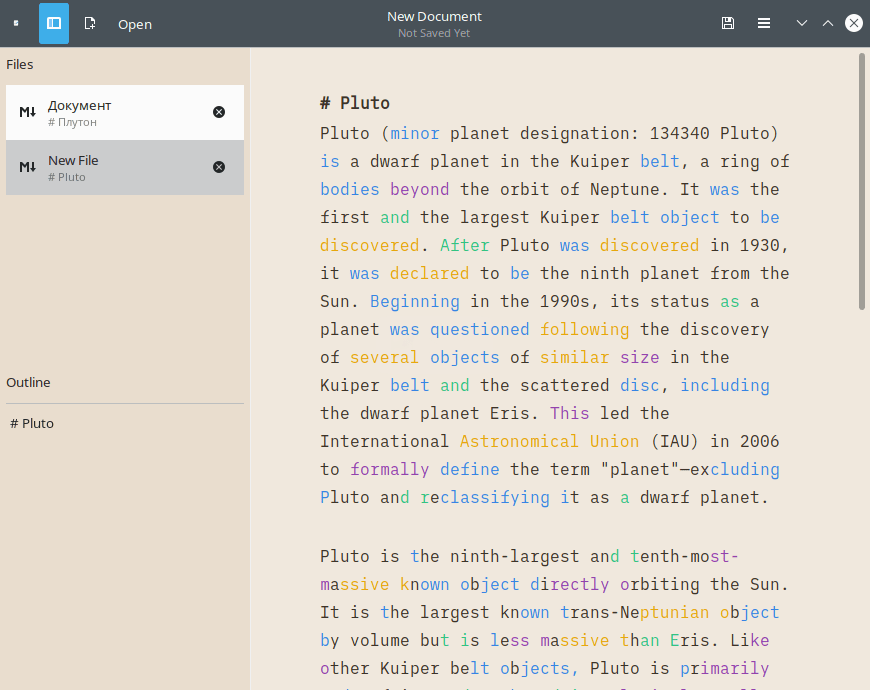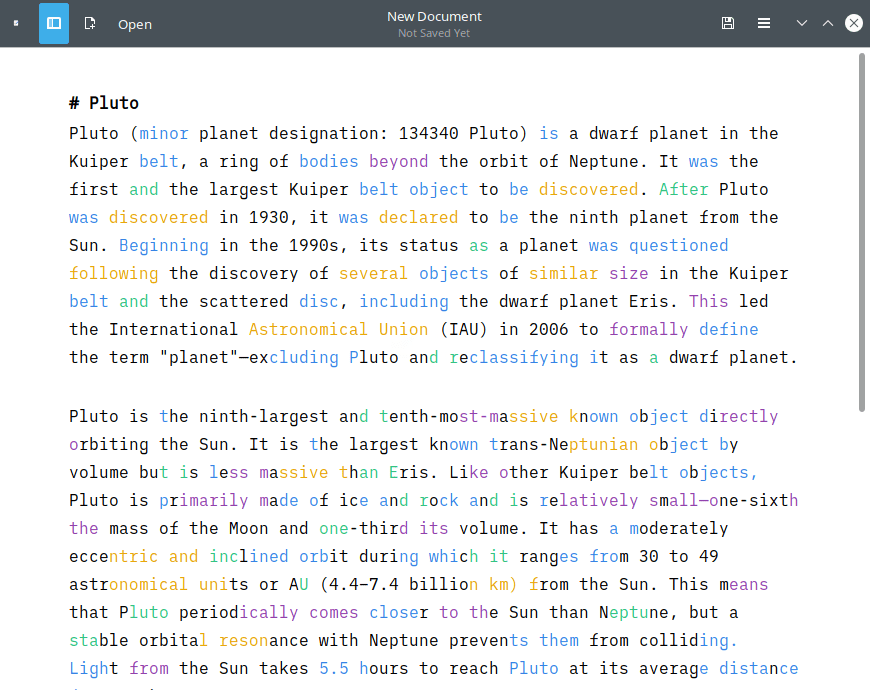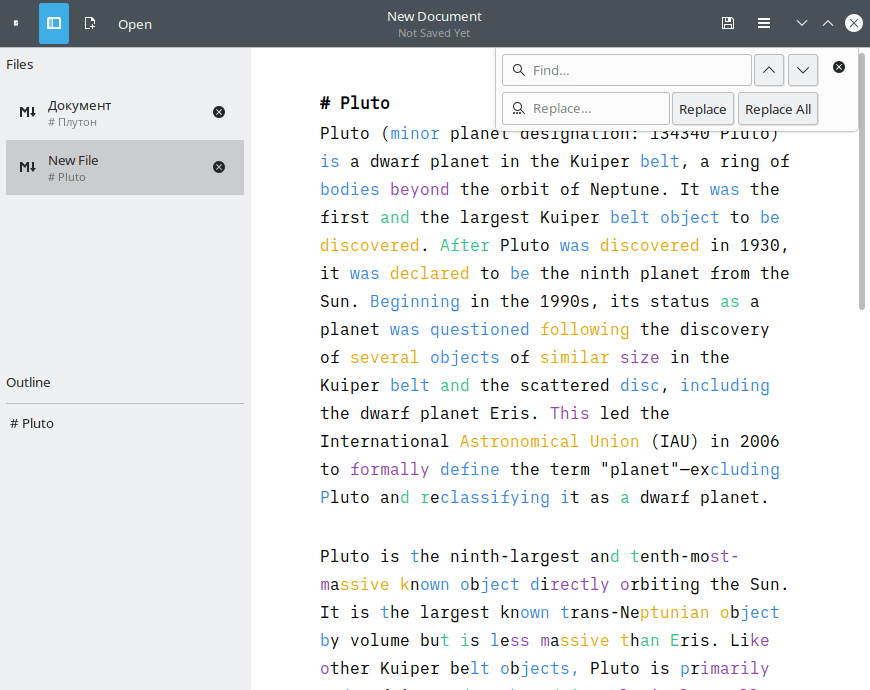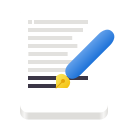
Quilter is a free and open source software focused on writing texts
Review
Screenshots Software
Installation
The software Quilter is available for installation on Linux.
| Installation method | OS |
|---|---|
| Flatpak | Ubuntu, Linux Mint, Debian, Arch Linux, Fedora, CentOS, KDE Neon, openSUSE, elementary OS, Manjaro, Red Hat Enterprise Linux |
*Ubuntu (GNOME), Kubuntu (KDE), Xubuntu (XFCE), Lubuntu (LXDE)

Install Software via Flatpak package
flatpak install flathub io.github.lainsce.Quilter
Software Information
| Language Interface: | English, Russian, Deutsch, Spanish, French and others |
| Description version: | 3.3.0 |
| Developer: | Paulo “Lains” Galardi |
| Programming language: | Vala |
| License: | GPL v3 |
| Software website: | github.com/lainsce/quilter |