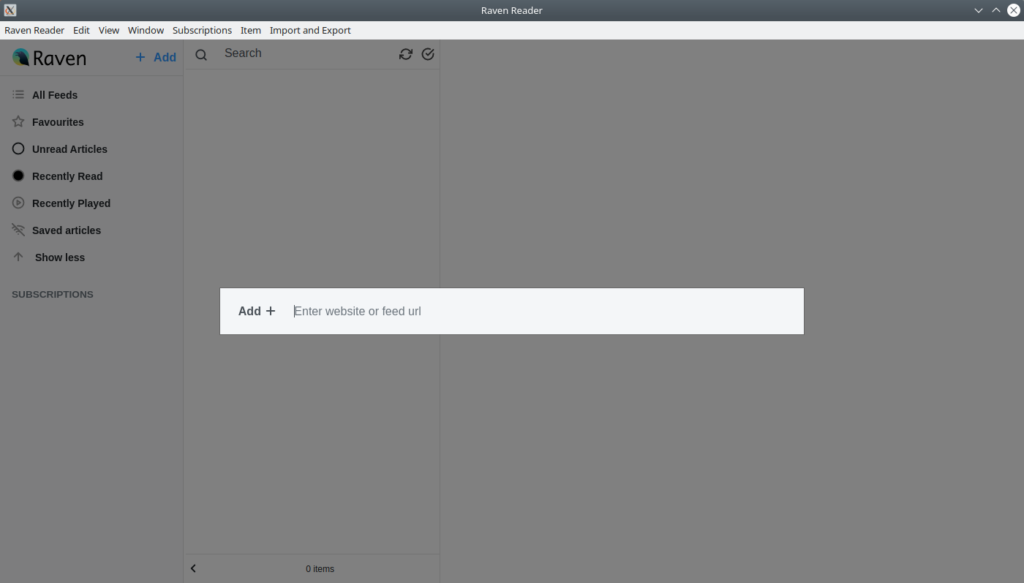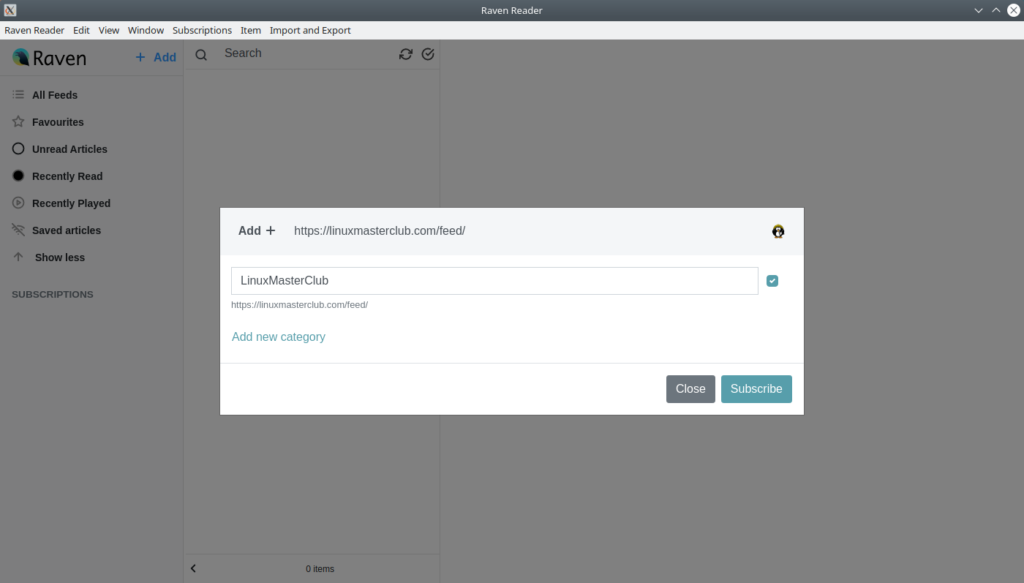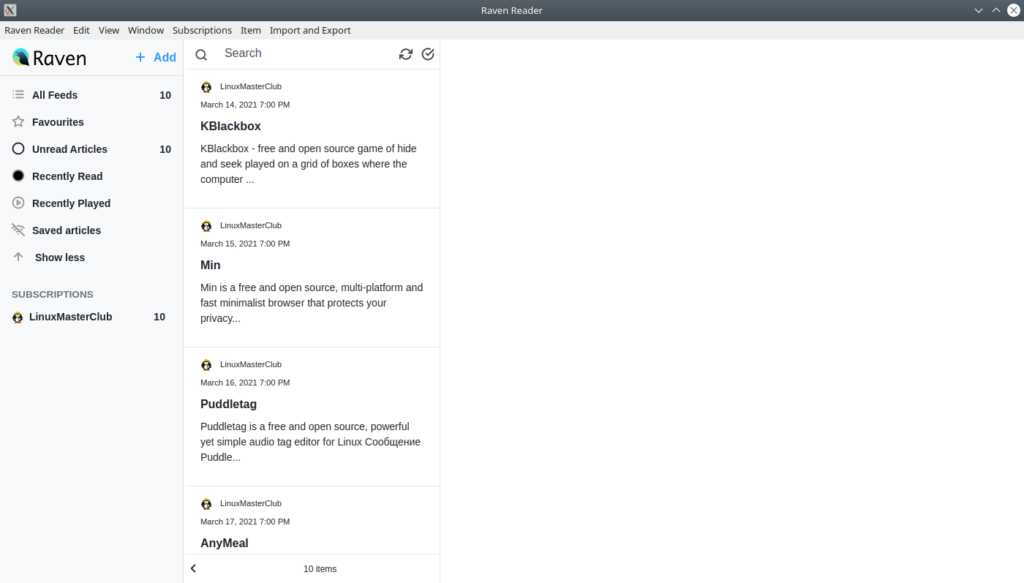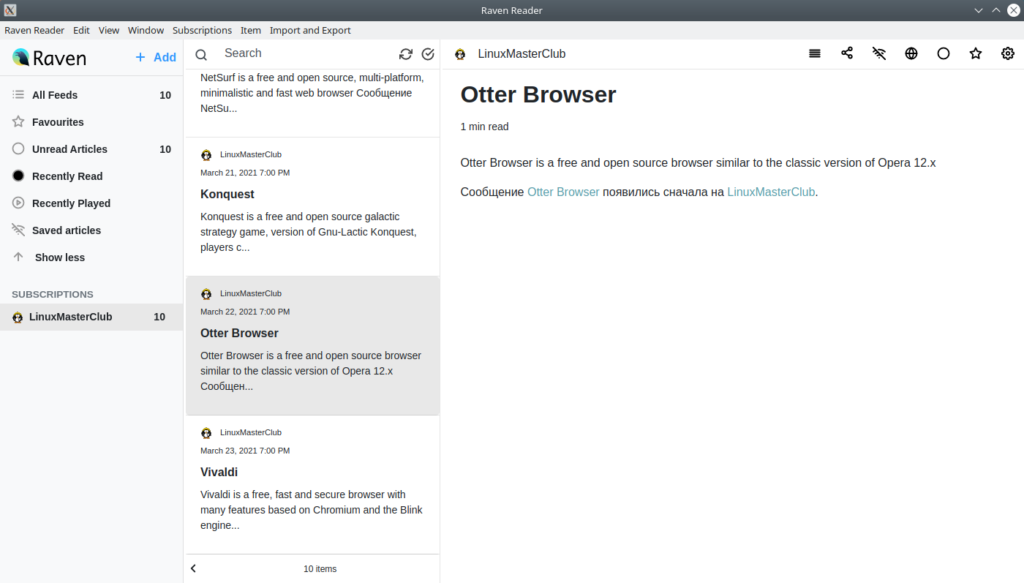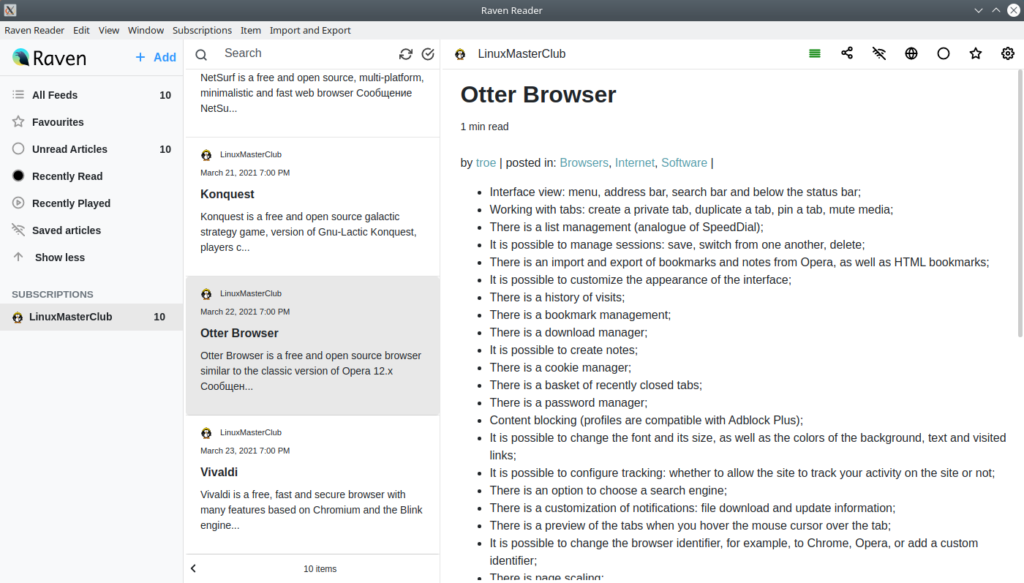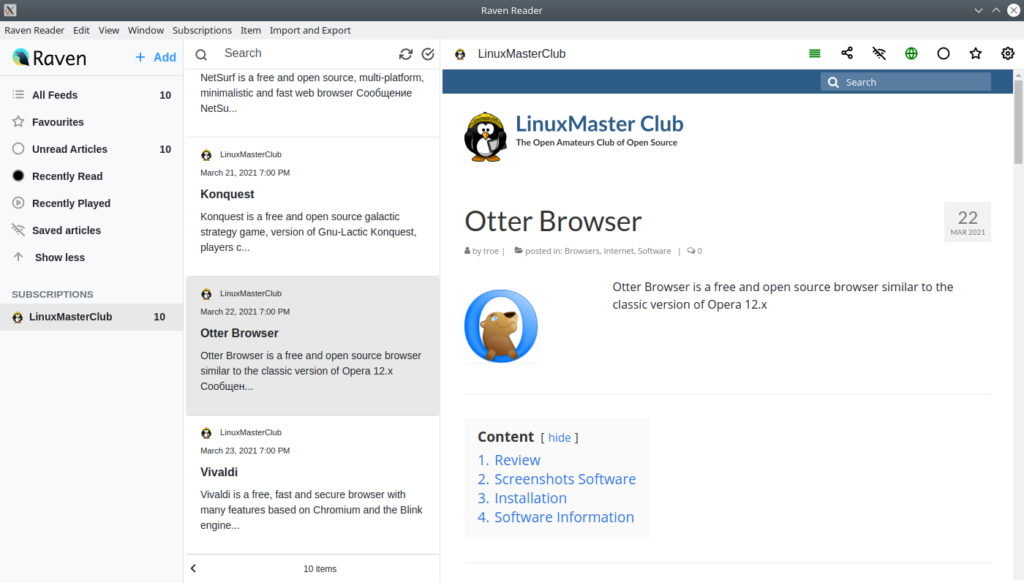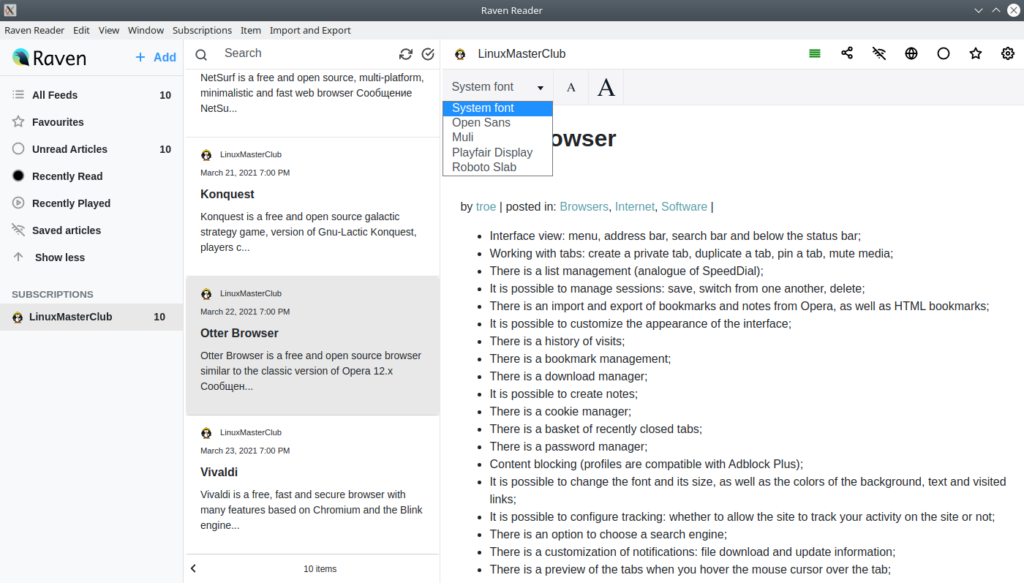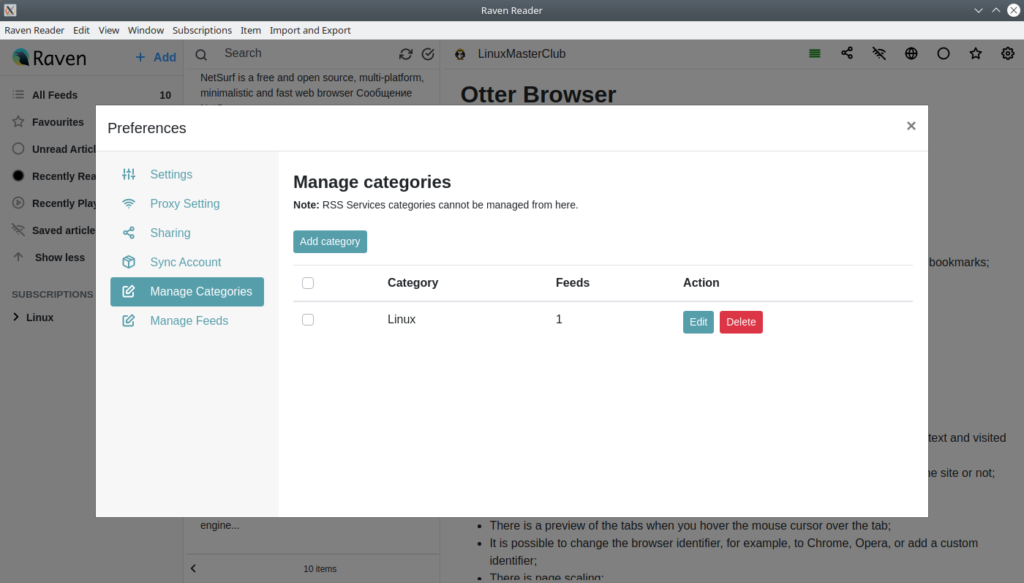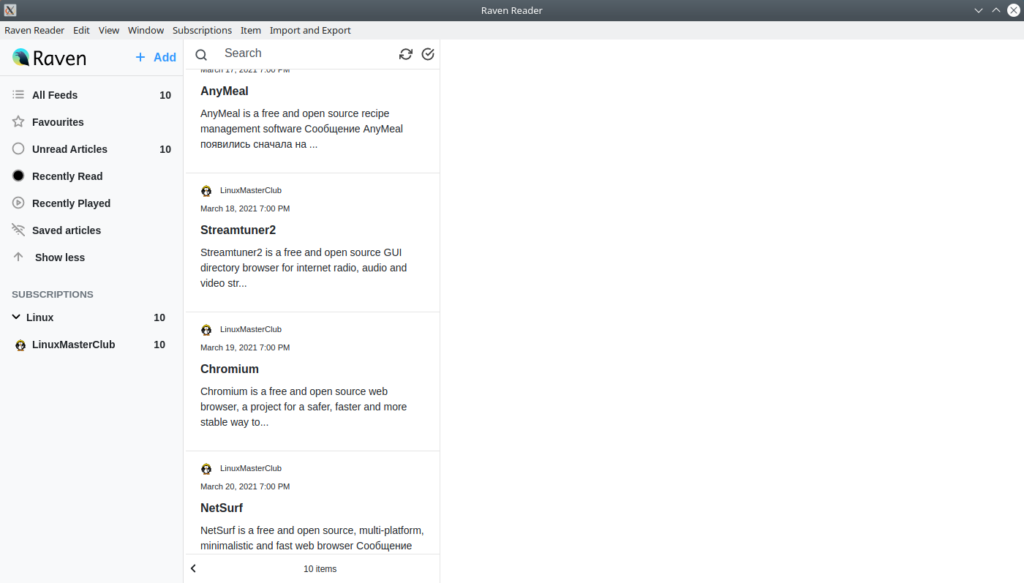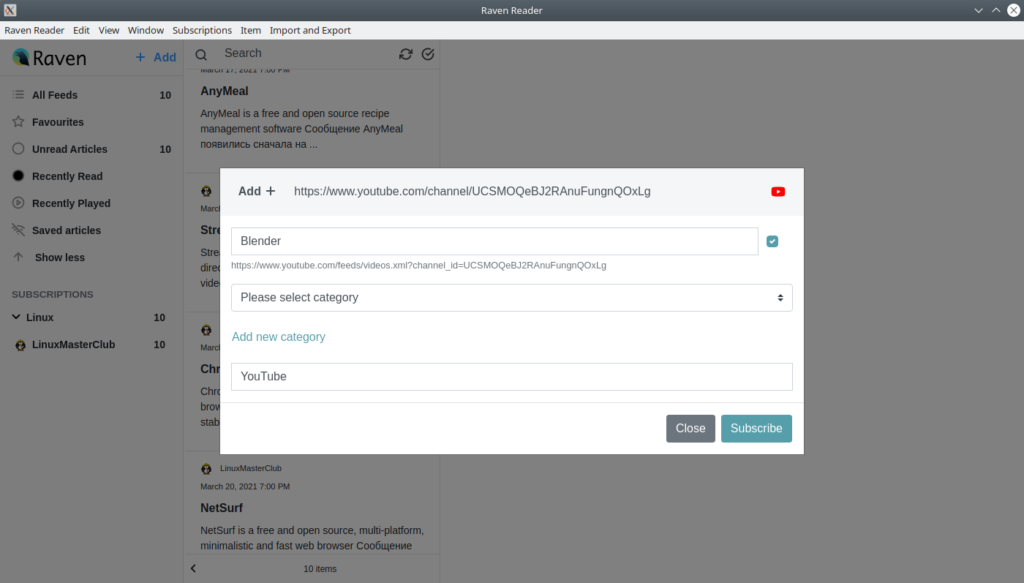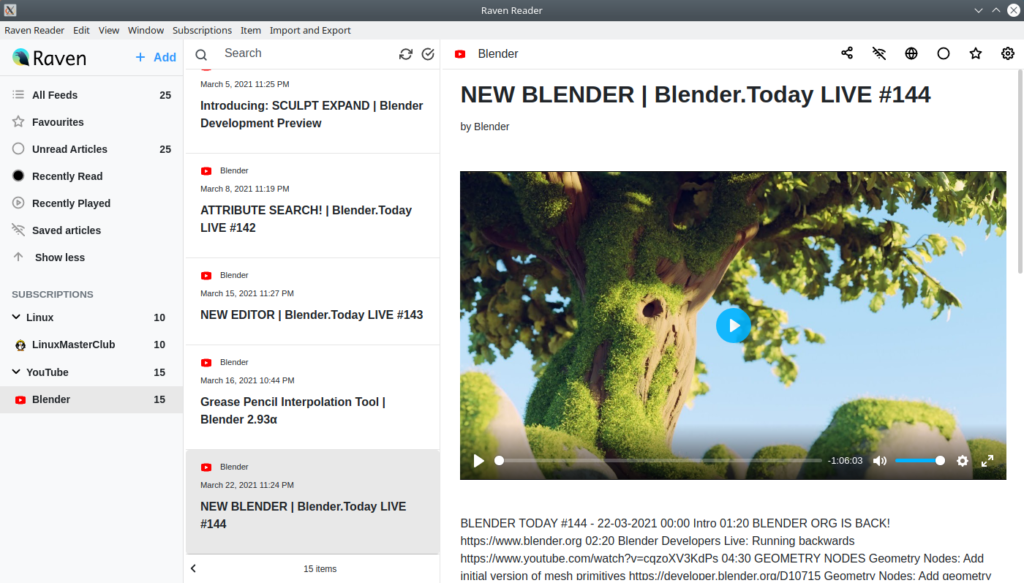Raven Reader is a free and open source, multi-platform and simple news reader
Review
Screenshots Software
Installation
The software Raven Reader is available for installation on Linux, Windows and macOS.
| Installation method | OS |
|---|---|
| Snap | Ubuntu, Linux Mint, Debian, Arch Linux, Fedora, CentOS, KDE Neon, openSUSE, elementary OS, Manjaro, Red Hat Enterprise Linux |
| AppImage | Ubuntu, Fedora, openSUSE, CentOS, elementaryOS, Linux Mint and others |
| EXE | Windows |
| DMG | macOS |
*Ubuntu (GNOME), Kubuntu (KDE), Xubuntu (XFCE), Lubuntu (LXDE)

Install Software via Snap package
sudo snap install raven-reader
Software Information
| Language Interface: | English, Russian, Deutsch, Spanish, French and others |
| Description version: | 1.0.48 |
| Developer: | Team Raven Reader |
| Programming language: | Electron |
| License: | MIT |
| Software website: | ravenreader.app |