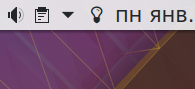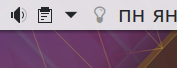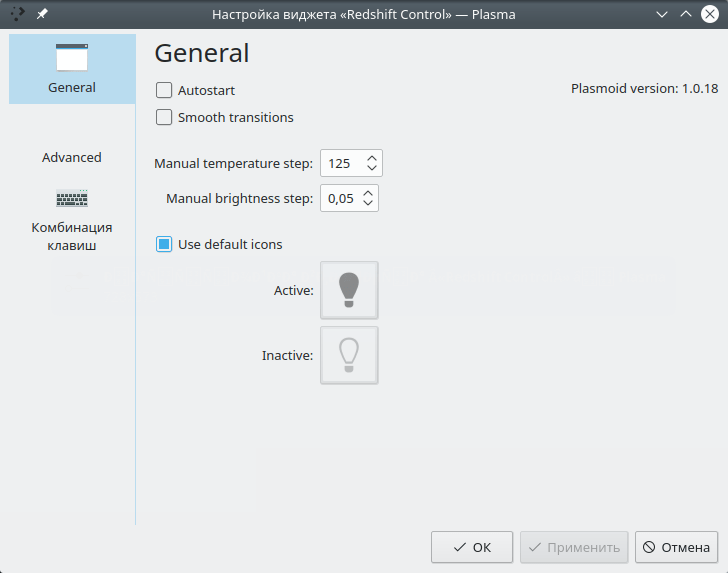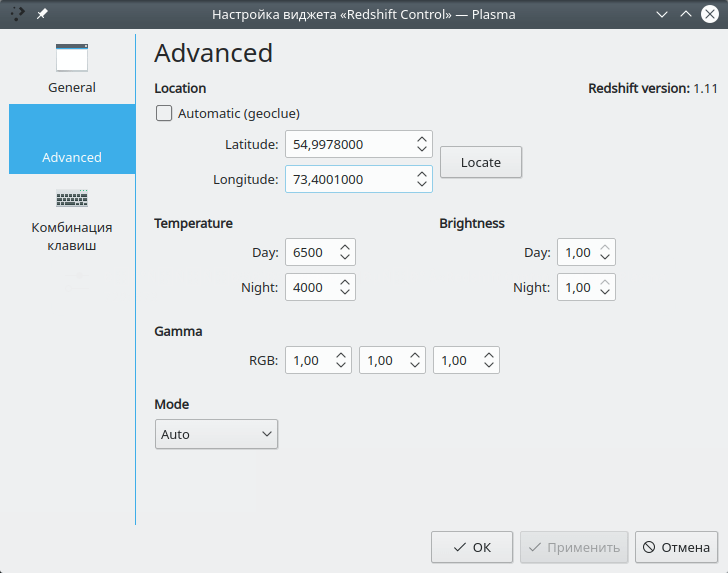Redshift Control Plasma – free and open source applet for automatically adjusting color temperature of screen depending on time of day in KDE Plasma
Review
- It is possible to enable/disable a smooth transition: a gradual change in the temperature of the monitor;
- There is a choice of display icons in the system tray;
- It is possible to configure geolocation for regulation: automatic or manual;
- There is a possibility of setting for automatic change of temperature and brightness of the monitor during the day and at night, as well as there is a gamma setting;
- It is possible to adjust the temperature using the mouse wheel: when hovering over the applet, scroll (scrolling);
- It is possible to adjust the temperature and brightness step with manual adjustment (by scrolling the wheel);
- It is possible to stop the program (pause it) by clicking the left mouse button.
Screenshots Software
Installation
The software Redshift Control Plasma is available for installation on Linux.
| Installation method | OS |
|---|---|
| Deb | Ubuntu* 16.04/18.04/19.04/20.04, Linux Mint 18/19, Debian |
| RPM | openSUSE, Rosa Linux, Mageia, ALT Linux, Fedora, CentOS, Red Hat Enterprise Linux and others |
*Ubuntu (GNOME), Kubuntu (KDE), Xubuntu (XFCE), Lubuntu (LXDE)
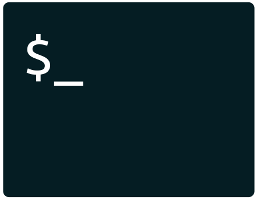
Install Software via command in terminal (konsole)
sudo apt-get install plasma-applet-redshift-control
Software Information
| Language Interface: | English, Russian, Deutsch, Spanish, French and others |
| Description version: | 1.0.18 |
| Developer: | The KDE project |
| Programming language: | C++, Qt |
| License: | GPL v2 |
| Software website: | github.com/KDE/plasma-redshift-control |