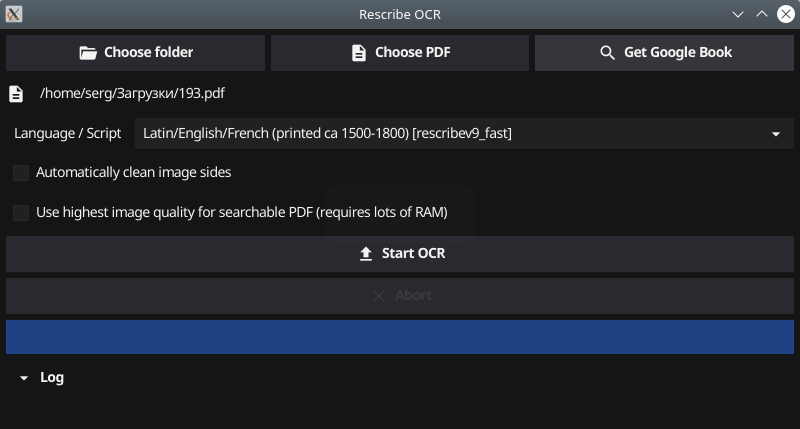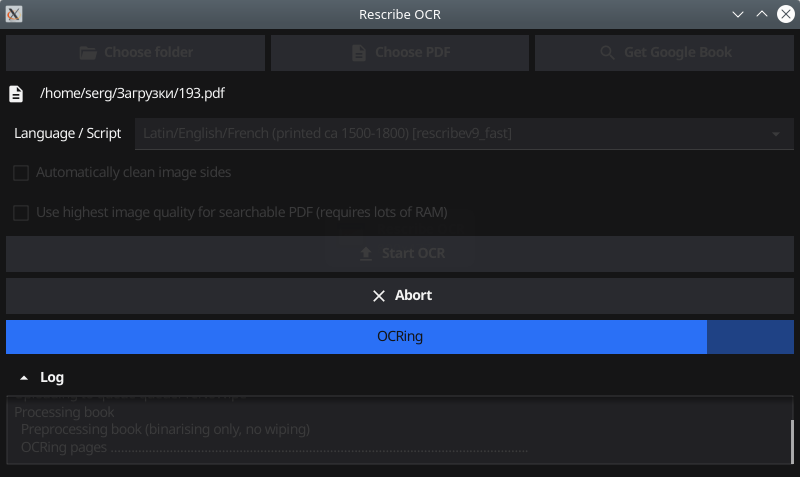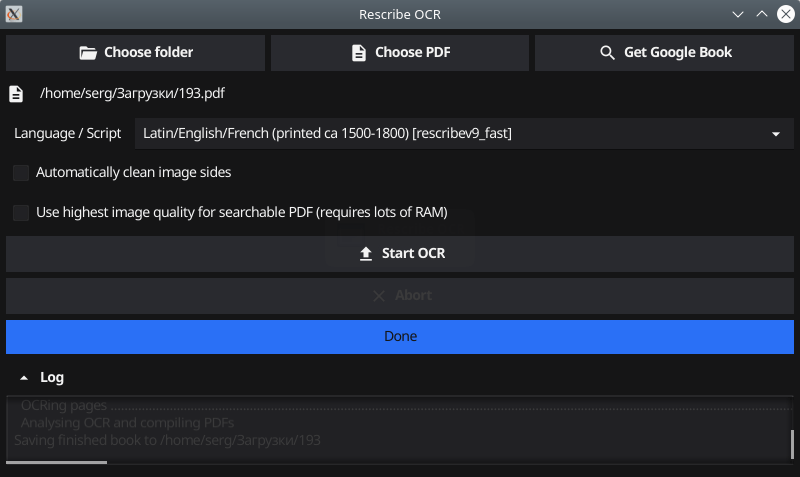Rescribe is an easy-to-use desktop tool for performing OCR on image files, PDFs and Google Books. Free and open source program
Review
The Rescribe OCR tool includes several different languages and scripts, but there are many more freely available which can be downloaded and used with it – link: https://rescribe.xyz/rescribe/trainings.html.
To use one of the below files, download it onto your computer, then click on the “Other…” option in the “Language / Script” box in Rescribe. Then you can find and select the file you downloaded.
Screenshots Software
Installation
The software Rescribe is available for installation on Linux, Windows and macOS.
| Installation method | OS |
|---|---|
| Flatpak | Ubuntu, Linux Mint, Debian, Arch Linux, Fedora, CentOS, KDE Neon, openSUSE, elementary OS, Manjaro, Red Hat Enterprise Linux |
| EXE | Windows |
| .App | macOS |
*Ubuntu (GNOME), Kubuntu (KDE), Xubuntu (XFCE), Lubuntu (LXDE)

Install Software via Flatpak package
flatpak install flathub xyz.rescribe.rescribe
Software Information
| Language Interface: | English |
| Description version: | 1.1.0 |
| Developer: | Rescribe Ltd |
| Programming language: | Go |
| License: | GPL v3 |
| Software website: | rescribe.xyz/rescribe |