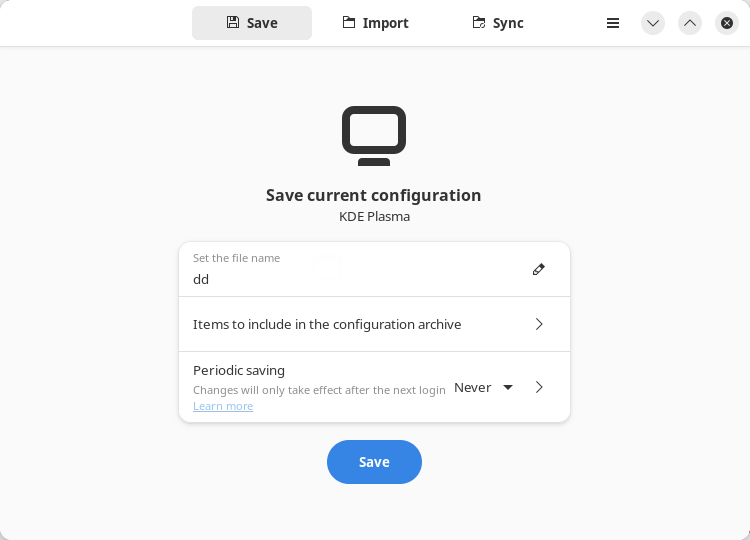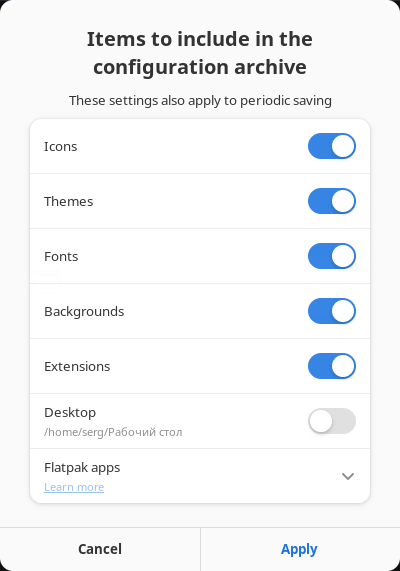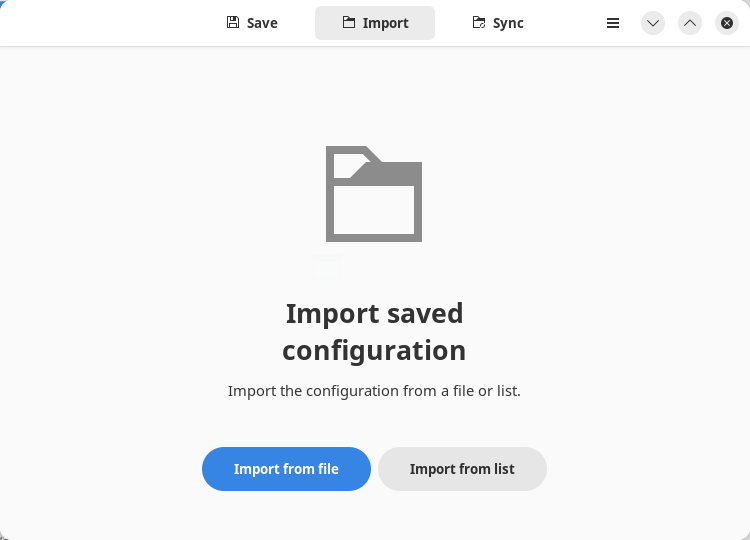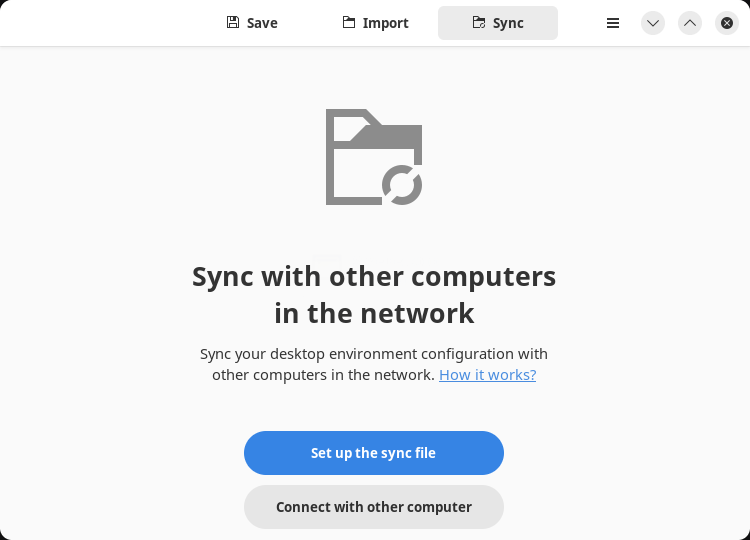SaveDesktop allows you to save the current configuration (themes, icons, wallpapers, all desktop environment settings, extensions, and more. A free and open source program
Review
Supported environments:
- GNOME
- Xfce
- Cinnamon
- Budgie
- COSMIC (Pop!_OS)
- Pantheon
- MATE
- KDE Plasma
SaveDesktop can save:
- Icons, fonts and themes;
- Settings;
- Backgrounds (including dynamic wallpapers, provided you keep the same username);
- GNOME and Nautilus extensions;
- Installed Flatpak applications and its data;
- Desktop folder in the home directory;
- Other elements related to your desktop environment (for example, Cinnamon extensions and applets, KDE Plasma widgets, etc.).
Settings:
- You can specify a name for the configuration;
- You can choose what exactly to save in the configuration (see above);
- You can choose the frequency of saving: never, daily, weekly, monthly;
- Importing a configuration from a file or list;
- Support for synchronizing the configuration of the desktop environment with other computers on the network (instructions).
Screenshots Software
Installation
The software SaveDesktop is available for installation on Linux.

Install Software via Snap package
sudo snap install savedesktop

Install Software via Flatpak package
flatpak install flathub io.github.vikdevelop.SaveDesktop
Software Information
| Language Interface: | English, Russian, Deutsch, Spanish, French and others |
| Description version: | 3.2 |
| Developer: | vikdevelop |
| Programming language: | Python |
| License: | GPL v3 |
| Software website: | github.com/vikdevelop/SaveDesktop |