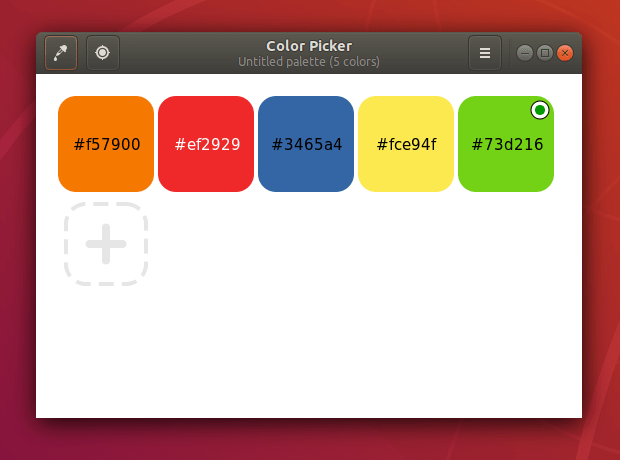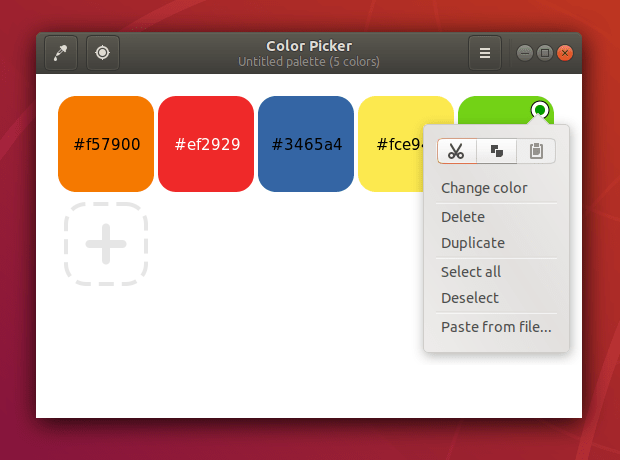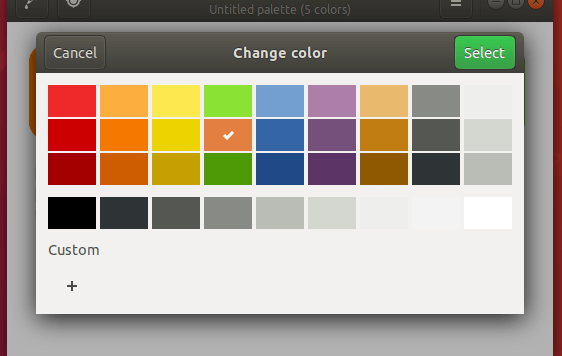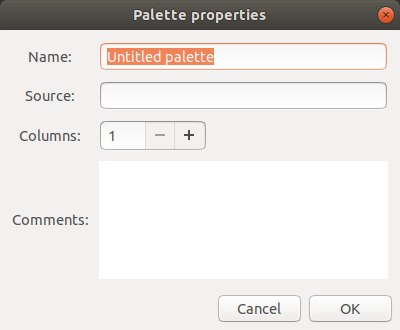sK1 Color Picker – advanced color picker application with magnify glass and palette management functionality
Review
You can change the properties of the palette:
sK1 Color Picker offers import and export for the following programs:
Screenshots Software
Installation
The software sK1 Color Picker is available for installation on Linux.
| Installation method | OS |
|---|---|
| Deb | Ubuntu* 16.04/18.04/19.04/20.04, Linux Mint 18/19, Debian |
| RPM | openSUSE, Rosa Linux, Mageia, ALT Linux, Fedora, CentOS, Red Hat Enterprise Linux and others |
*Ubuntu (GNOME), Kubuntu (KDE), Xubuntu (XFCE), Lubuntu (LXDE)
Software Information
| Language Interface: | English, Russian, Deutsch, Spanish, French and others |
| Description version: | 1.0 |
| Developer: | sK1 Project |
| Programming language: | Python |
| License: | GPL v3 |
| Software website: | sk1project.net/color-picker |