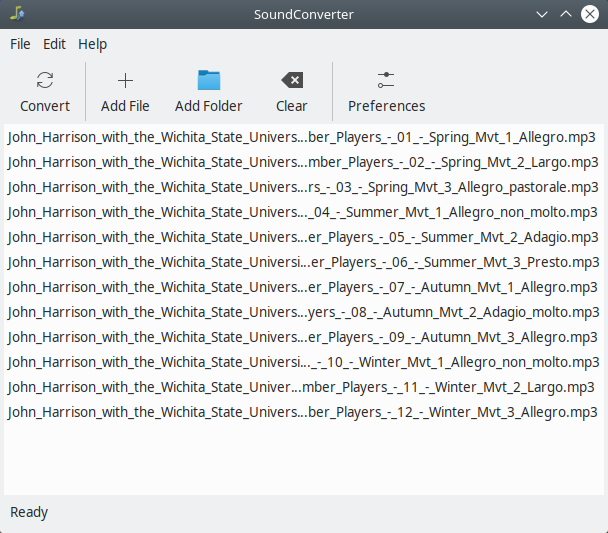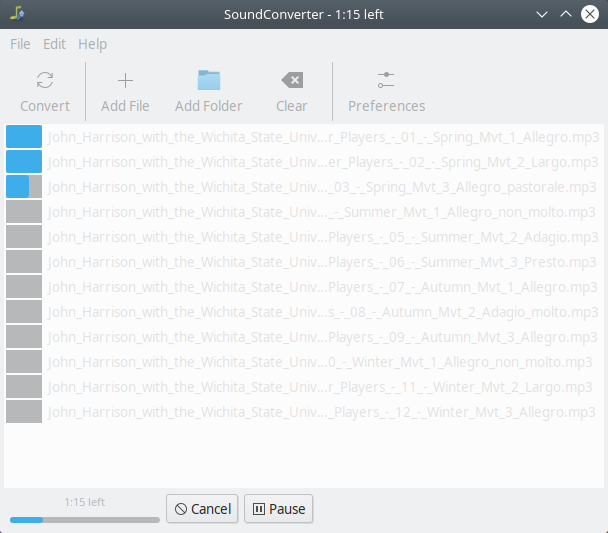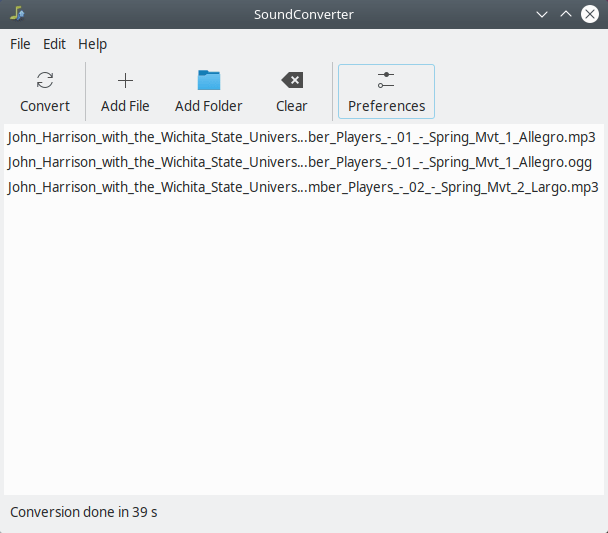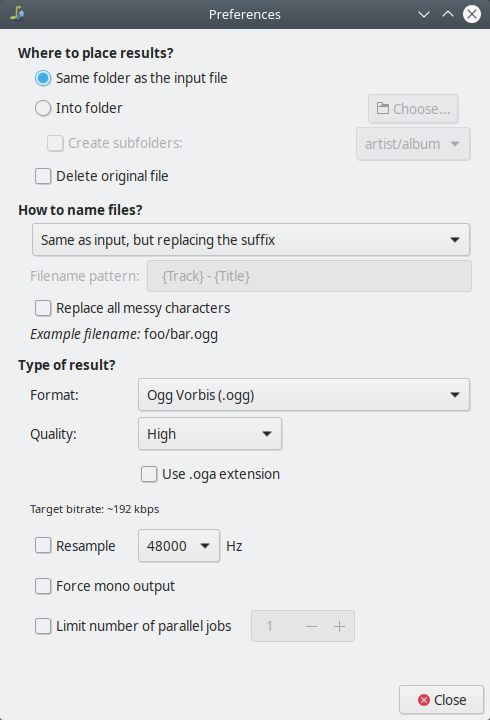SoundConverter – free and open source simple, convenient and fast audio file converter for Linux
Review
Input formats:
Output format:
Screenshots Software
Installation
The software SoundConverter is available for installation on Linux.
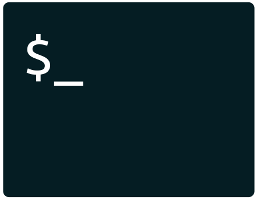
Install Software via command in terminal (konsole)
sudo apt-get install soundconverter

Install Software via Flatpak package
flatpak install flathub org.soundconverter.SoundConverter
Software Information
| Language Interface: | English, Russian, Deutsch, Spanish, French and others |
| Description version: | 3.0.0 |
| Developer: | SoundConverter Team |
| Programming language: | Python |
| License: | GPL v3 |
| Software website: | soundconverter.org |