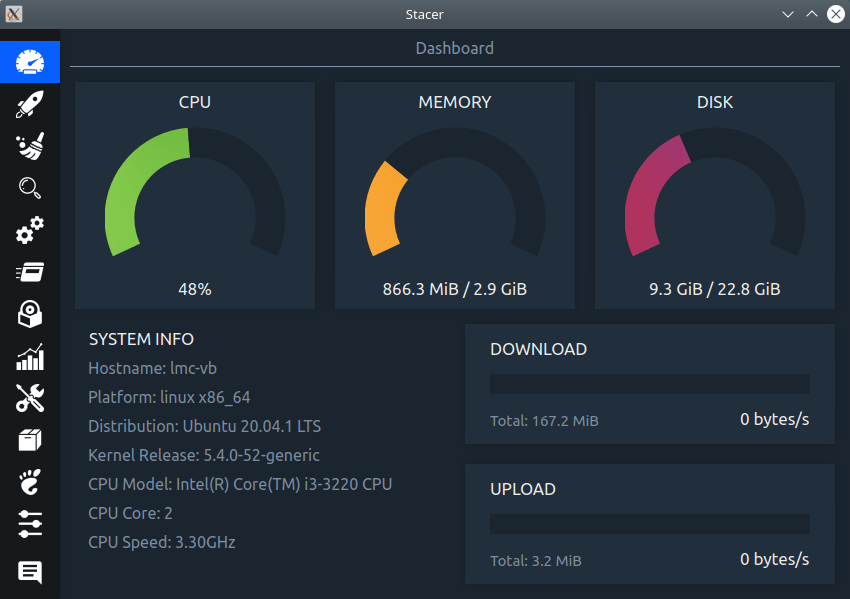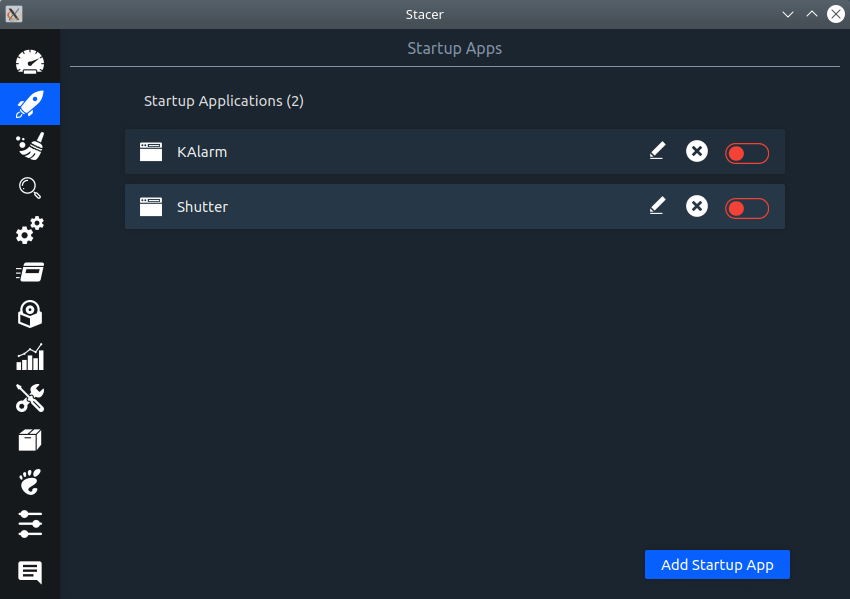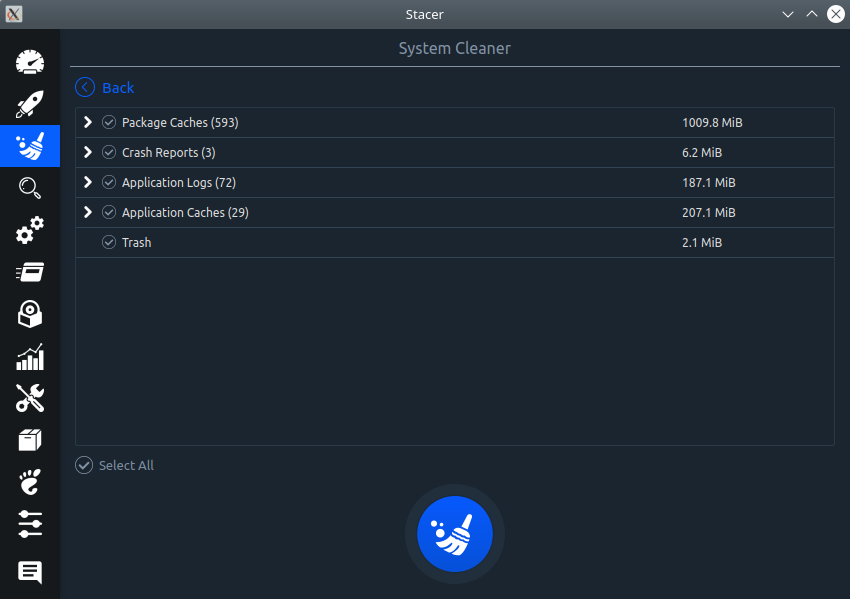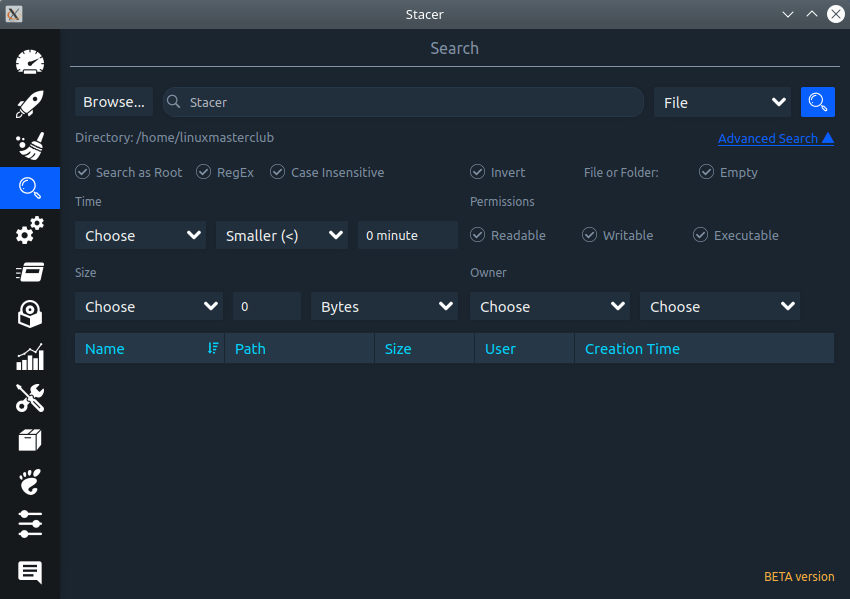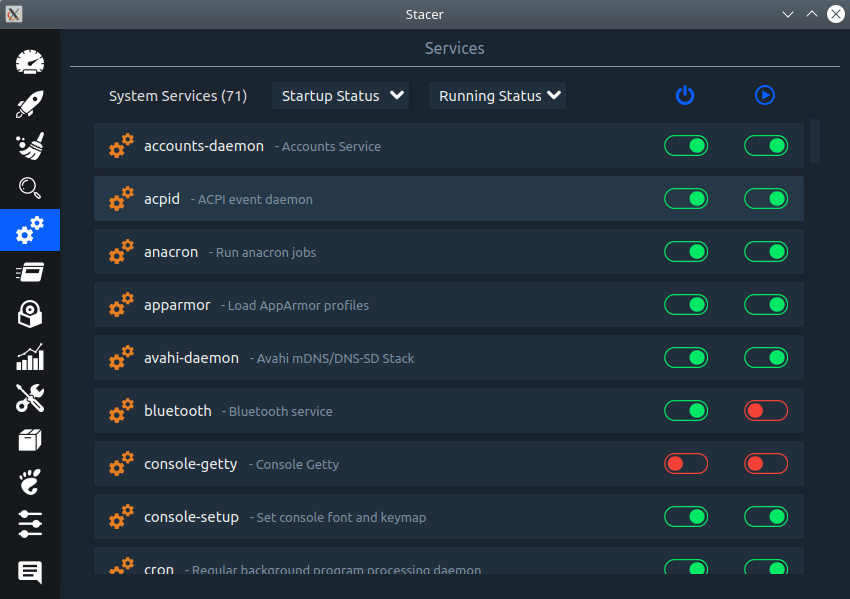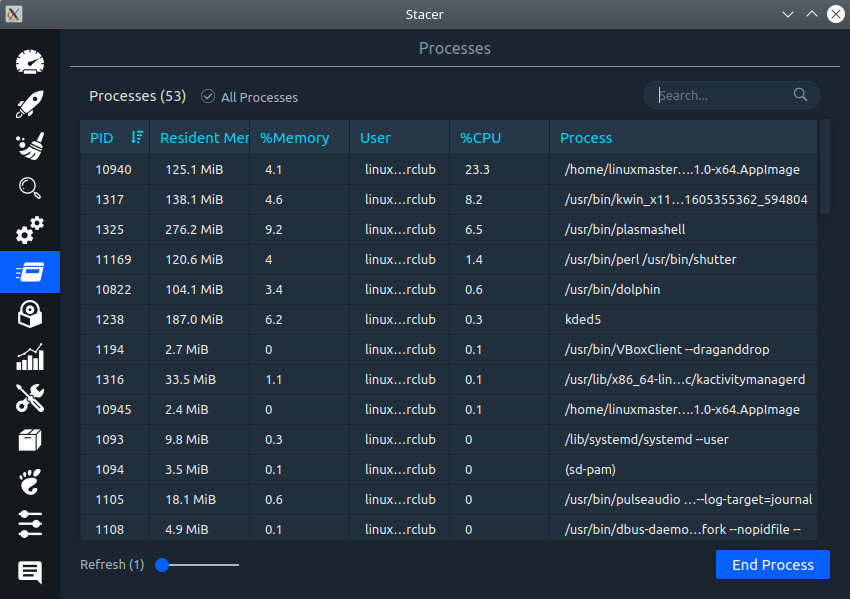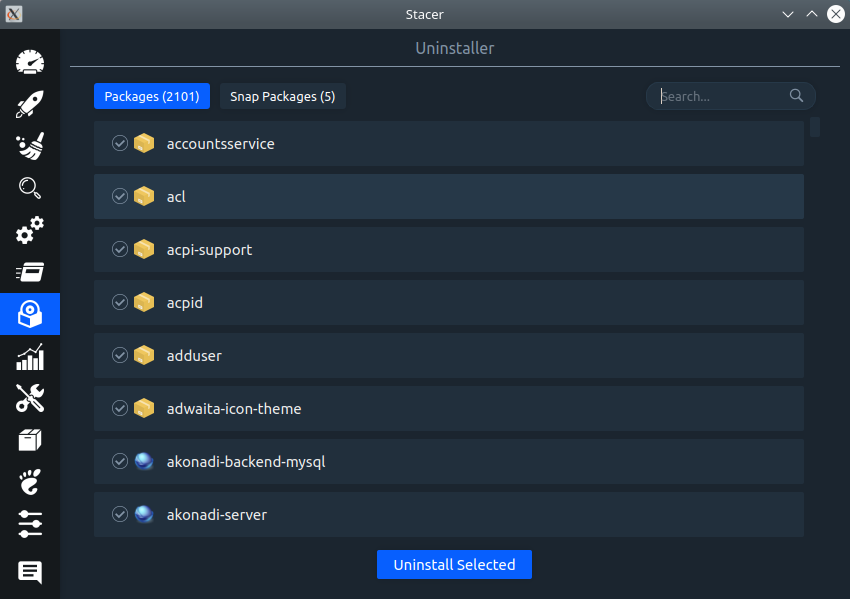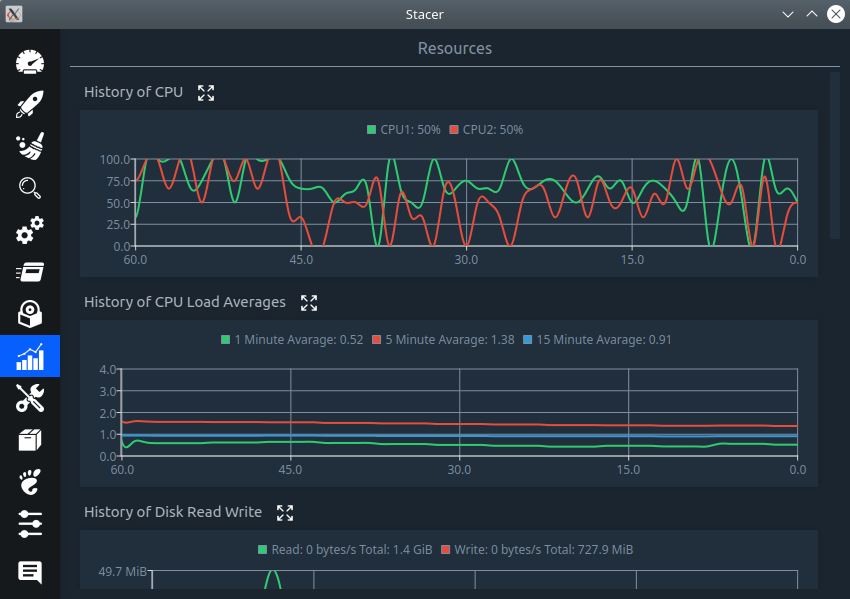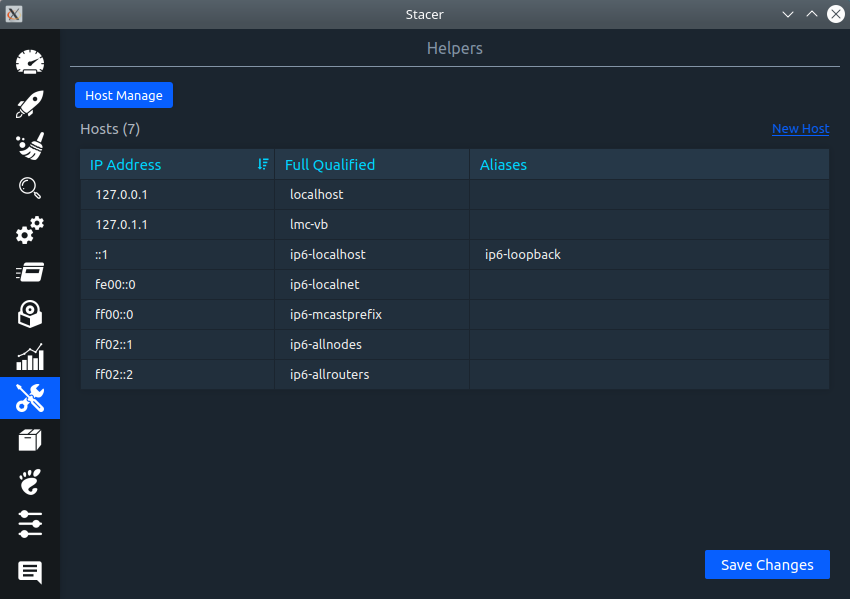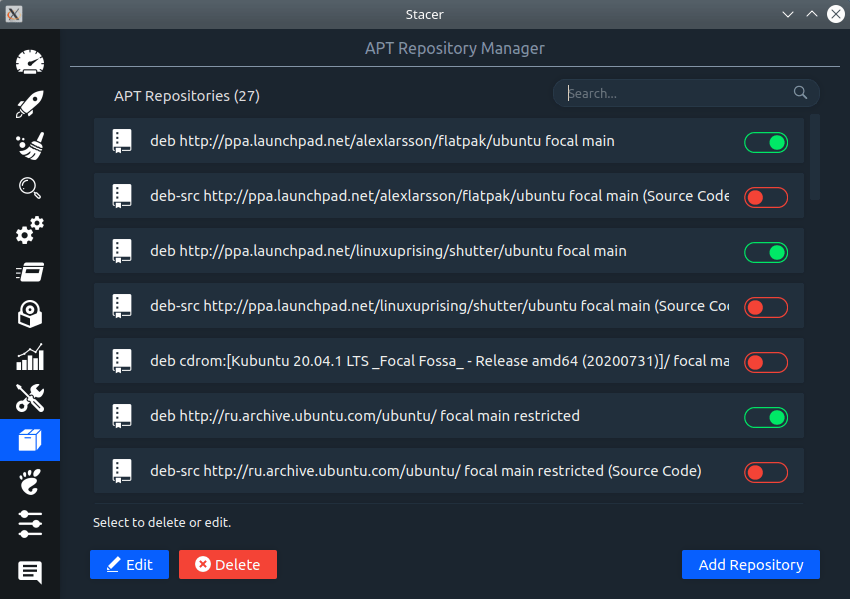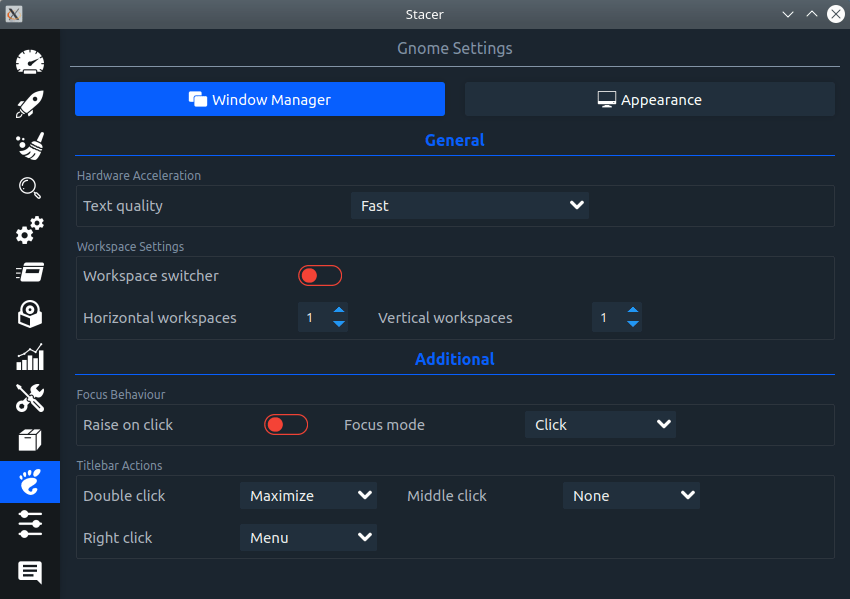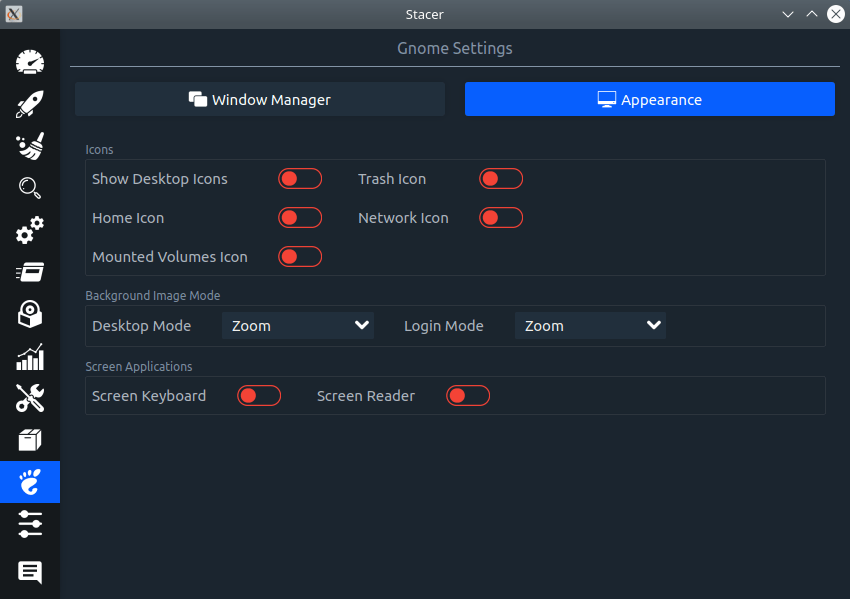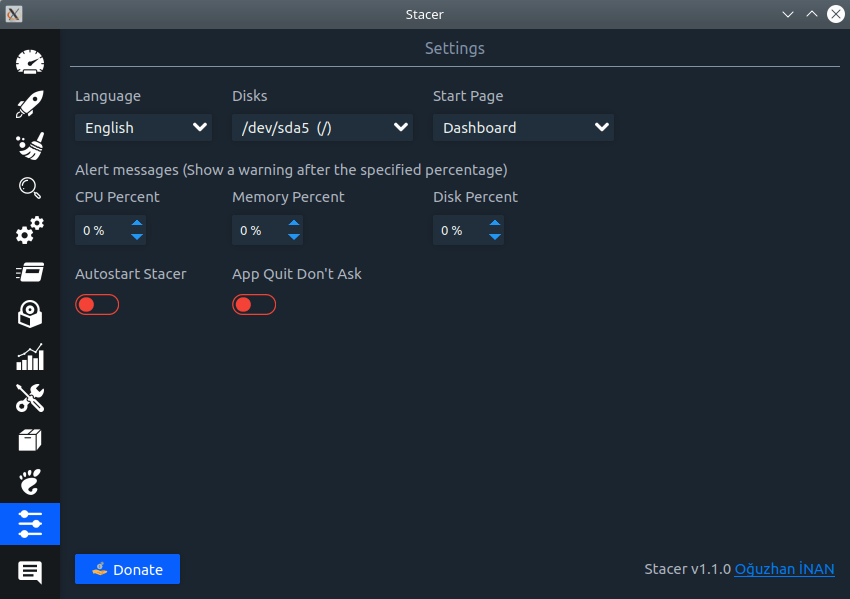Stacer – free and open source optimization and monitoring tool for Linux system
Review
Screenshots Software
Installation
The software Stacer is available for installation on Linux.
| Installation method | OS |
|---|---|
| PPA | Ubuntu* 16.04/18.04/19.04, Linux Mint 18, Debian |
| Deb | Ubuntu* 16.04/18.04/19.04, Linux Mint 18, Debian |
| RPM | openSUSE, Rosa Linux, Mageia, ALT Linux, Fedora, CentOS, Red Hat Enterprise Linux and others |
| AppImage | Ubuntu, Fedora, openSUSE, CentOS, elementaryOS, Linux Mint and others |
*Ubuntu (GNOME), Kubuntu (KDE), Xubuntu (XFCE), Lubuntu (LXDE)

Install Software via PPA repository
sudo add-apt-repository ppa:oguzhaninan/stacer sudo apt-get update sudo apt-get install stacer
Software Information
| Language Interface: | English, Russian, Deutsch, Spanish, French and others |
| Description version: | 1.1.0 |
| Developer: | Oguzhan Inan |
| Programming language: | C++ |
| License: | MIT |
| Software website: | oguzhaninan.github.io/Stacer-Web |