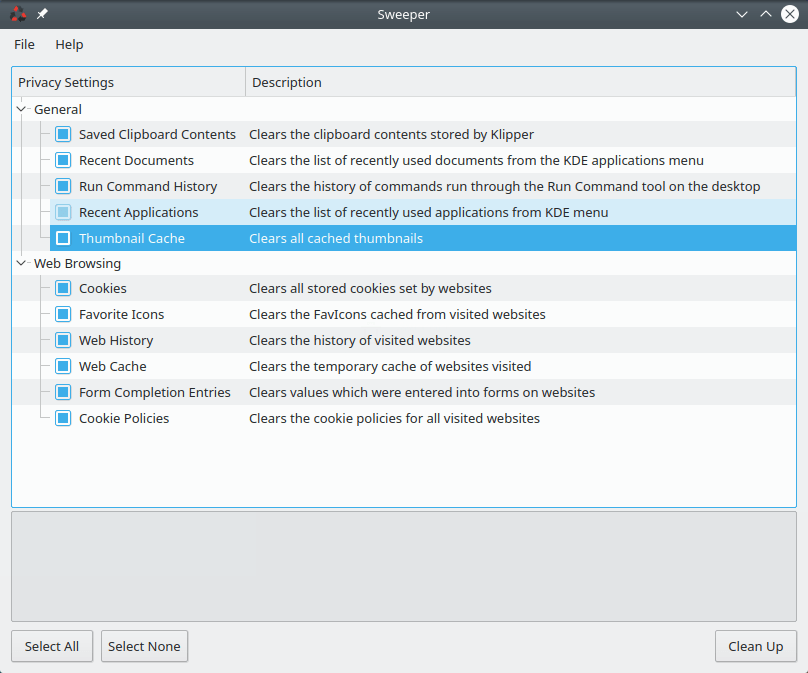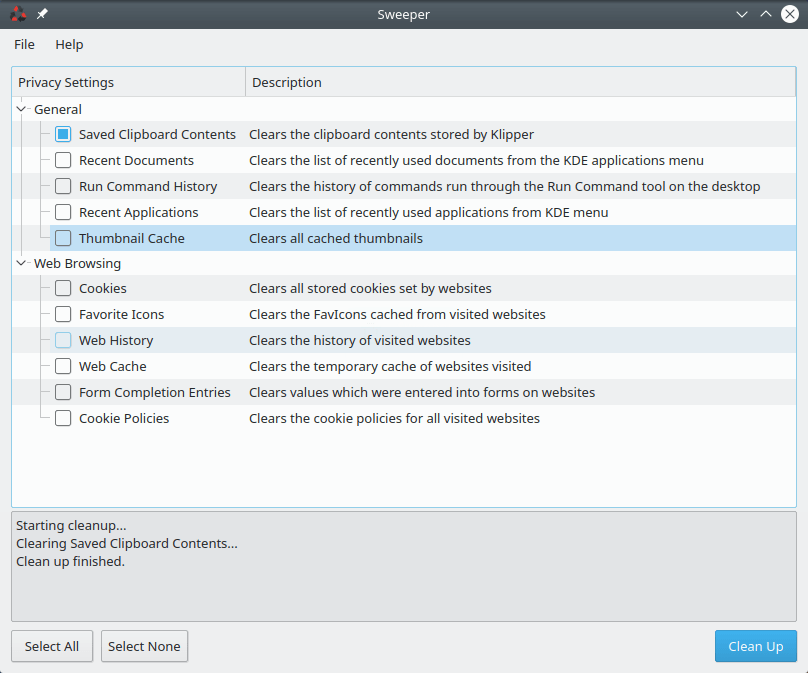Sweeper – helps to clean unwanted traces the user leaves on the system
Review
Screenshots Software
Installation
The software Sweeper is available for installation on Linux.
| Installation method | OS |
|---|---|
| Deb | Ubuntu* 16.04/18.04/19.04/20.04, Linux Mint 18/19, Debian |
| RPM | openSUSE, Rosa Linux, Mageia, ALT Linux, Fedora, CentOS, Red Hat Enterprise Linux and others |
| KDE Software Center | Ubuntu* 16.04/18.04/19.04/20.04, Linux Mint 18/19, Debian |
*Ubuntu (GNOME), Kubuntu (KDE), Xubuntu (XFCE), Lubuntu (LXDE)

Install Software on Discover Software Center
Open Discover Software Center and use the search bar to enter Sweeper, click on the “Install” button, enter the password, and the installation process has started.
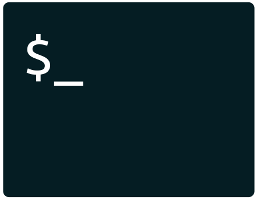
Install Software via command in terminal (konsole)
sudo apt-get install sweeper
Software Information
| Language Interface: | English, Russian, Deutsch, Spanish, French and others |
| Description version: | 1.10 |
| Developer: | The KDE project |
| Programming language: | C++ |
| License: | GPL v2 |
| Software website: | apps.kde.org/en/sweeper |