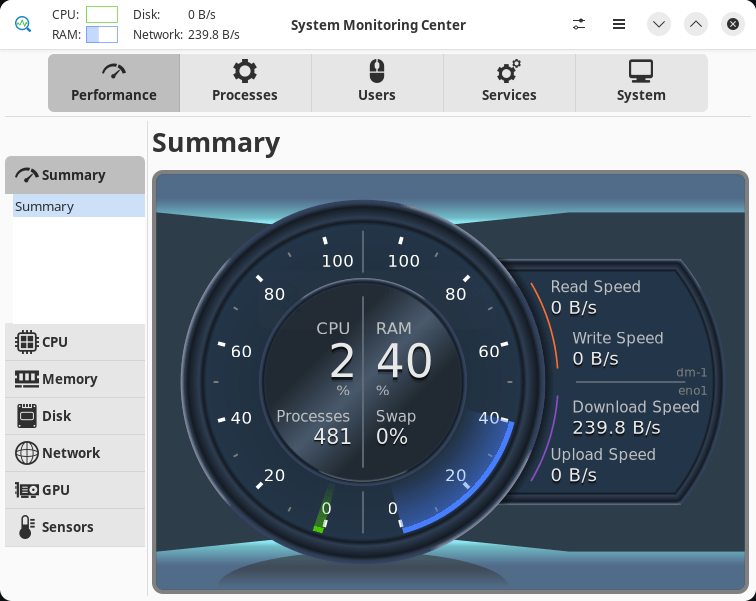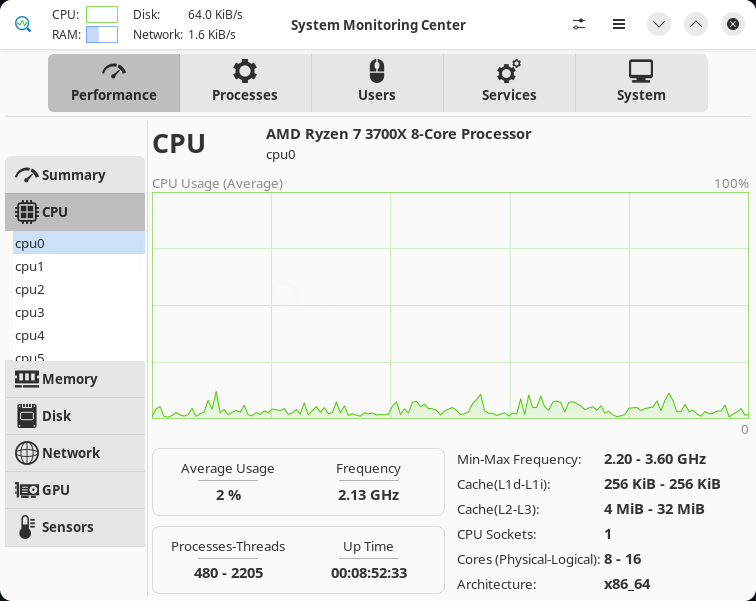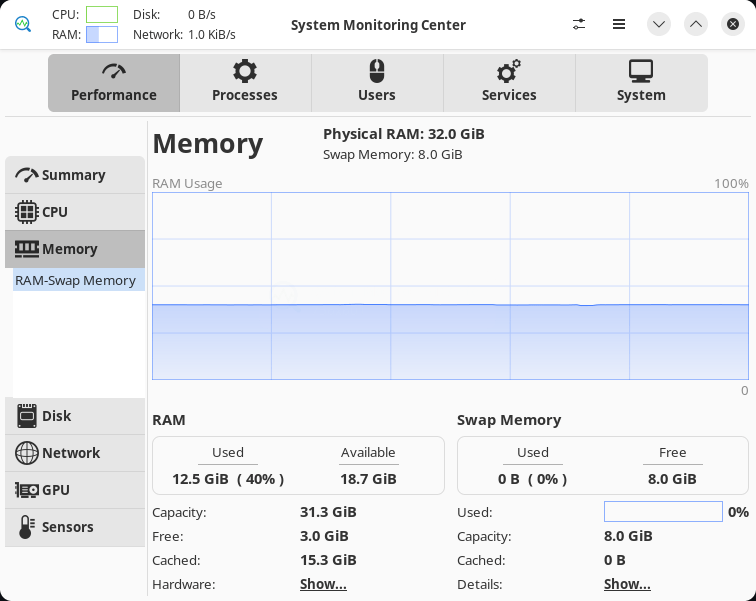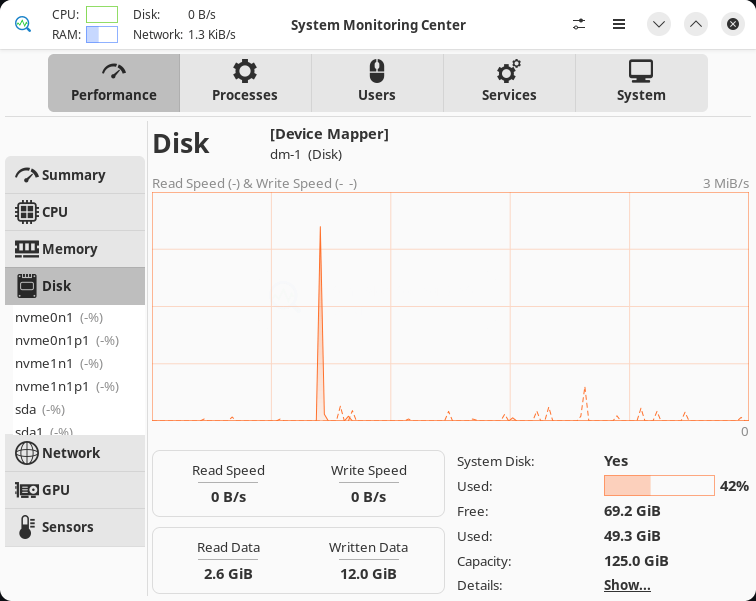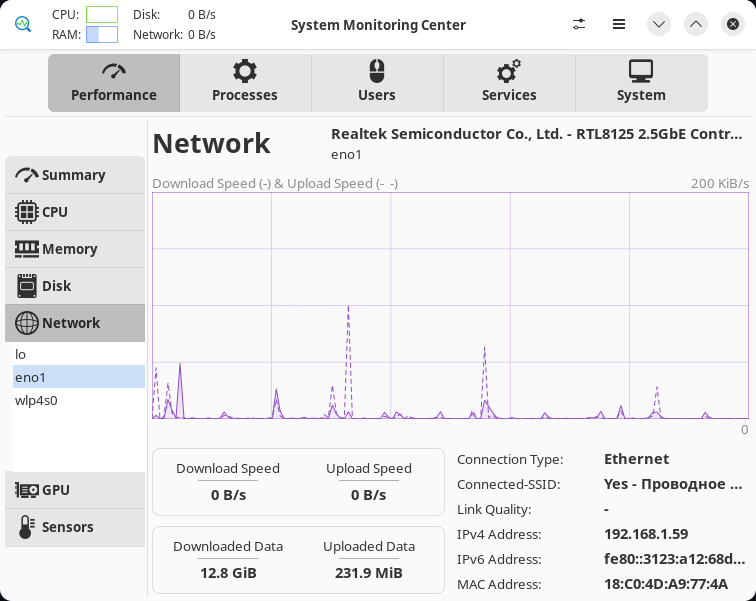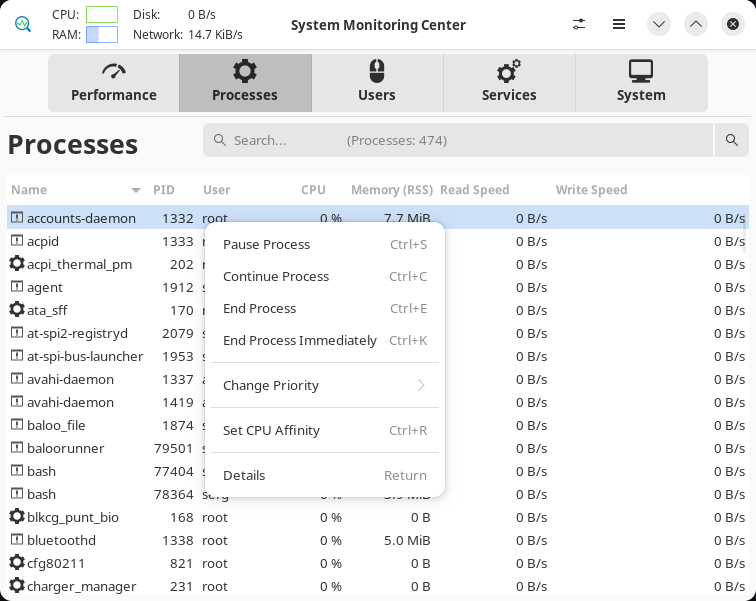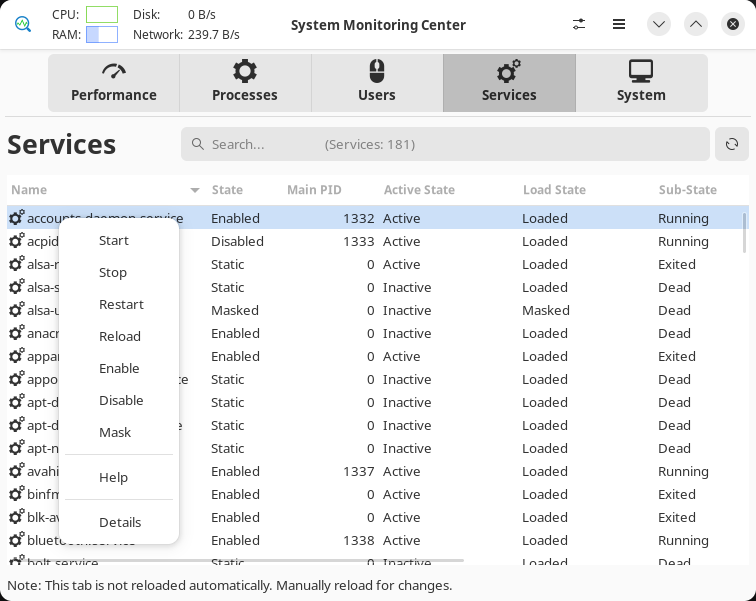System Monitoring Center – monitoring system performance and usage. Free and open source program
Review
Screenshots Software
Installation
The software System Monitoring Center is available for installation on Linux.
| Installation method | OS |
|---|---|
| Deb | Ubuntu* 16.04/18.04/19.04/20.04, Linux Mint 18/19, Debian |
| Flatpak | Ubuntu, Linux Mint, Debian, Arch Linux, Fedora, CentOS, KDE Neon, openSUSE, elementary OS, Manjaro, Red Hat Enterprise Linux |
*Ubuntu (GNOME), Kubuntu (KDE), Xubuntu (XFCE), Lubuntu (LXDE)

Install Software via Flatpak package
flatpak install flathub io.github.hakandundar34coding.system-monitoring-center
Software Information
| Language Interface: | English, Russian, Deutsch, Spanish, French and others |
| Description version: | 2.25.1 |
| Developer: | Hakan Dündar |
| Programming language: | Python |
| License: | GPL v3 |
| Software website: | github.com/hakandundar34coding/system-monitoring-center |