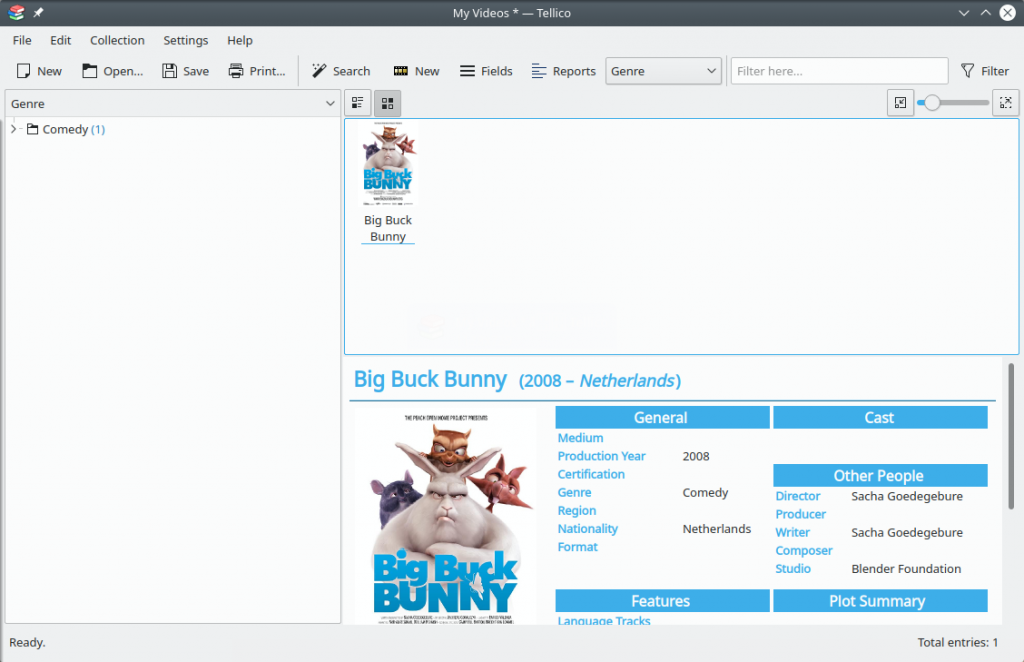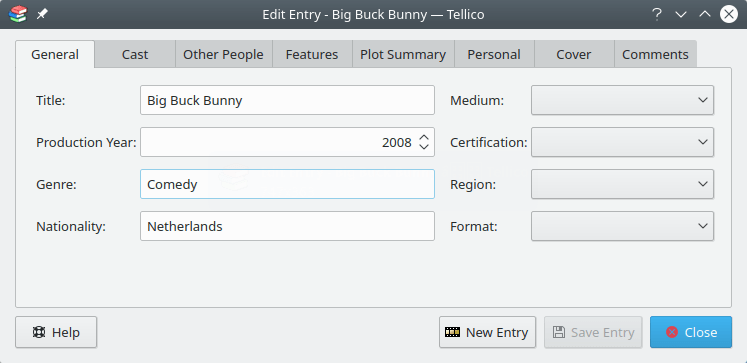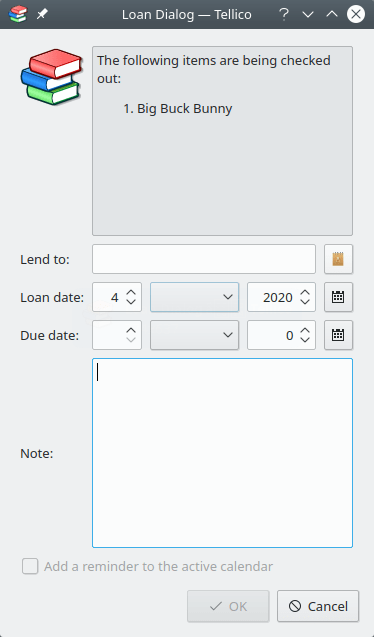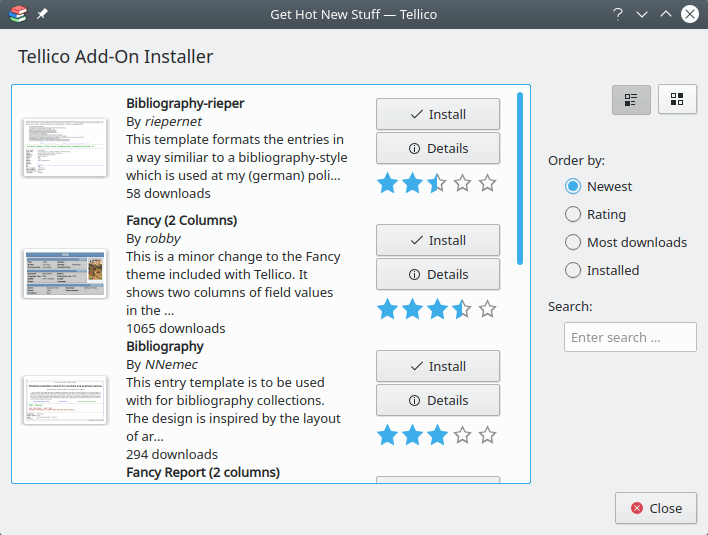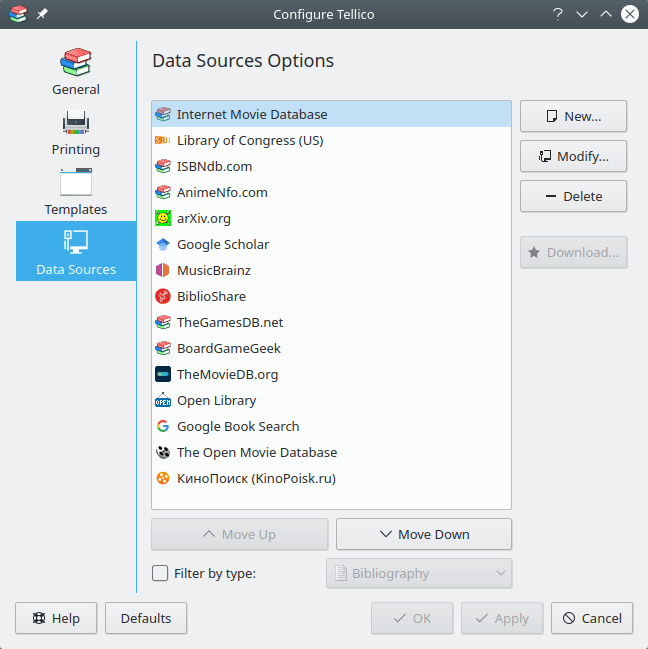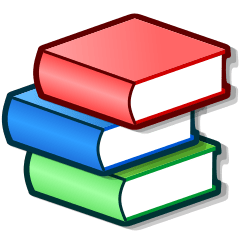
Tellico is a free and open source software for organizing various collections
Review
Screenshots Software
Installation
The software Tellico is available for installation on Linux.
| Installation method | OS |
|---|---|
| PPA | Ubuntu*, Linux Mint, Debian |
| GNOME/KDE Software Center (appstream) | Ubuntu*, Linux Mint, Debian |
| Flatpak | Ubuntu, Linux Mint, Debian, Arch Linux, Fedora, CentOS, KDE Neon, openSUSE, elementary OS, Manjaro, Red Hat Enterprise Linux |
*Ubuntu (GNOME), Kubuntu (KDE), Xubuntu (XFCE), Lubuntu (LXDE)

Install Software via PPA repository
sudo add-apt-repository ppa:dominik-stadler/ppa sudo apt-get update sudo apt-get install tellico
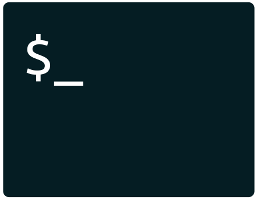
Install Software via command in terminal (konsole)
sudo apt-get install tellico

Install Software via Flatpak package
flatpak install flathub org.kde.tellico
Software Information
| Language Interface: | English, Russian, Deutsch, Spanish, French and others |
| Description version: | 3.1.2 |
| Developer: | Robby Stephenson |
| Programming language: | C++, Qt |
| License: | GPL v2, GPL v3 |
| Software website: | tellico-project.org |