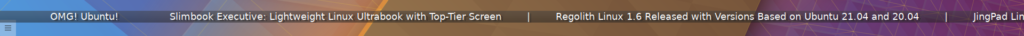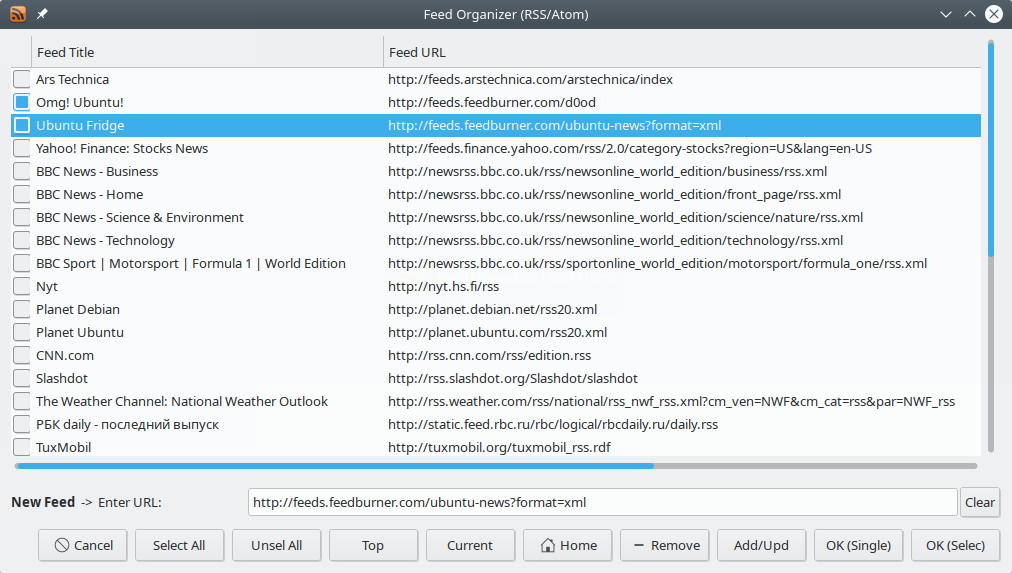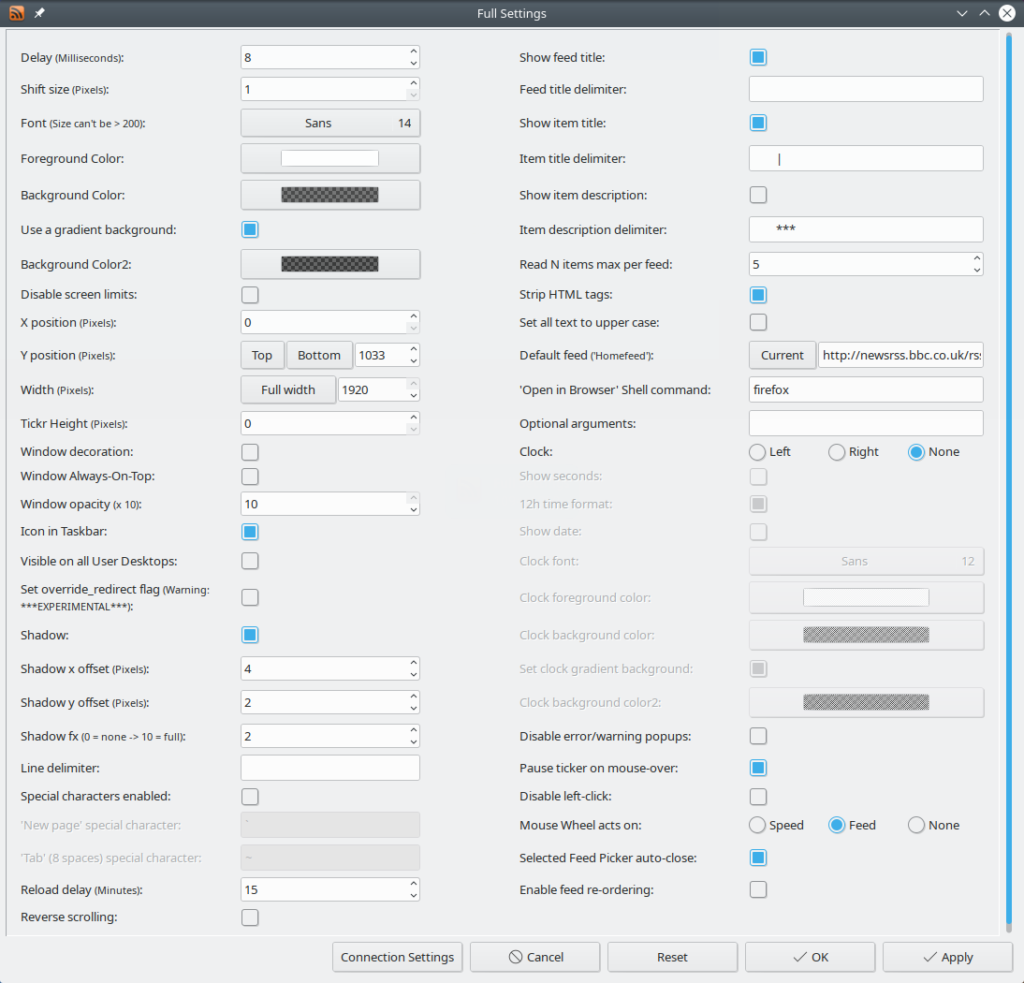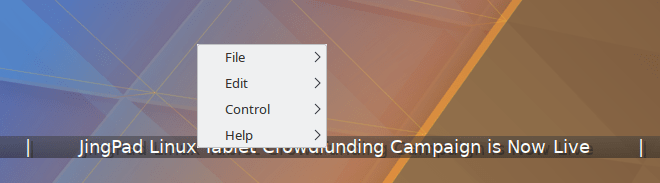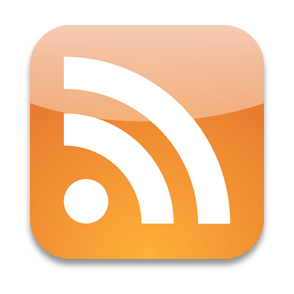
Tickr is a free and open source RSS/Atom reader with a news feed ticker on the desktop
Review
- 1It is possible to add and select RSS feeds to display in the running line: displays the channels as a smooth scroll line, as on TV stations;
- There are import and export options in OPML format;
- The running line can be placed at the top and bottom;
- It is possible to adjust its thickness, transparency;
- The news feed can be scrolled continuously, in real time, or on demand;
- It is possible to adjust the length of the running line;
- You can choose the font and its size;
- It is possible to set the desired scroll delay in milliseconds;
- You can choose the color of the text and background of the running line;
- There is a reverse scroll;
- You can open the news in a web browser by clicking on the news;
- You can add a clock display;
- Support feature “Always on Top”;
- Proxy support;
- There is an import and export of settings;
- Support for keyboard shortcuts;
- And much more.
Screenshots Software
Installation
The software Tickr is available for installation on Linux and Windows.
| Installation method | OS |
|---|---|
| PPA | Ubuntu* 16.04/18.04/19.04/20.04, Linux Mint 18/19, Debian |
| Deb | Ubuntu* 16.04/18.04/19.04/20.04, Linux Mint 18/19, Debian |
| EXE | Windows |
*Ubuntu (GNOME), Kubuntu (KDE), Xubuntu (XFCE), Lubuntu (LXDE)

Install Software via PPA repository
sudo add-apt-repository ppa:manu-tm/tickr sudo apt-get update sudo apt-get install tickr
Software Information
| Language Interface: | English |
| Description version: | 0.7.1 |
| Developer: | Emmanuel Thomas-Maurin |
| Programming language: | Python |
| License: | GPL v3 |
| Software website: | open-tickr.net |