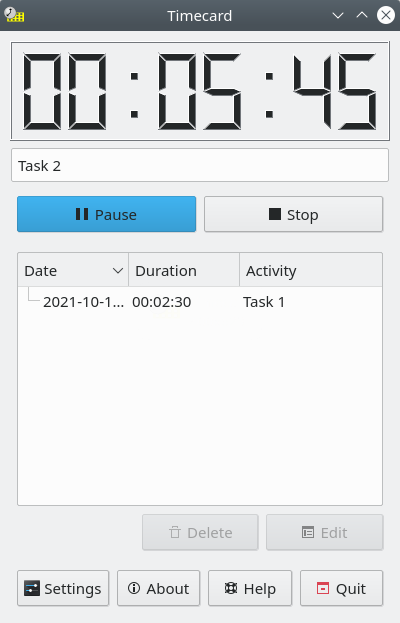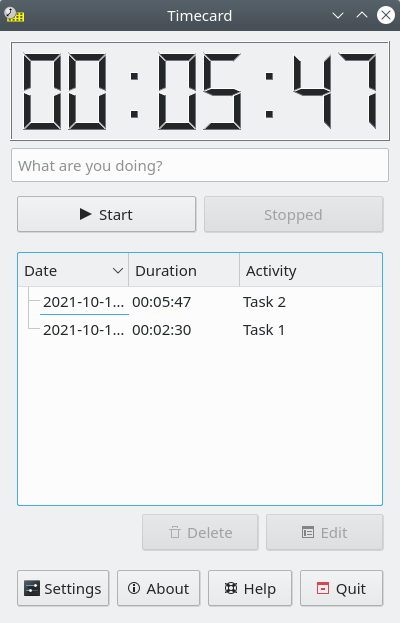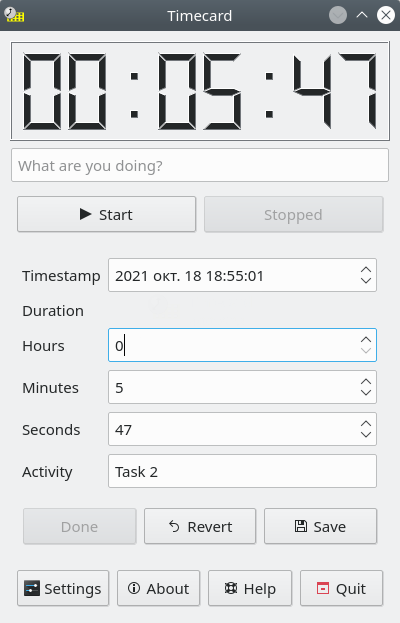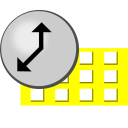
Timecard is a free and open source program that allows you to track how much time you spend on completing tasks
Review
Screenshots Software
Installation
The software Timecard is available for installation on Linux.
| Installation method | OS |
|---|---|
| Flatpak | Ubuntu, Linux Mint, Debian, Arch Linux, Fedora, CentOS, KDE Neon, openSUSE, elementary OS, Manjaro, Red Hat Enterprise Linux |
*Ubuntu (GNOME), Kubuntu (KDE), Xubuntu (XFCE), Lubuntu (LXDE)

Install Software via Flatpak package
flatpak install flathub com.codemouse92.timecard
Software Information
| Language Interface: | English |
| Description version: | 2.0.7 |
| Developer: | Jason C. McDonald |
| Programming language: | Python |
| License: | BSD-3-Clause License |
| Software website: | codemouse92.github.io/Timecard |