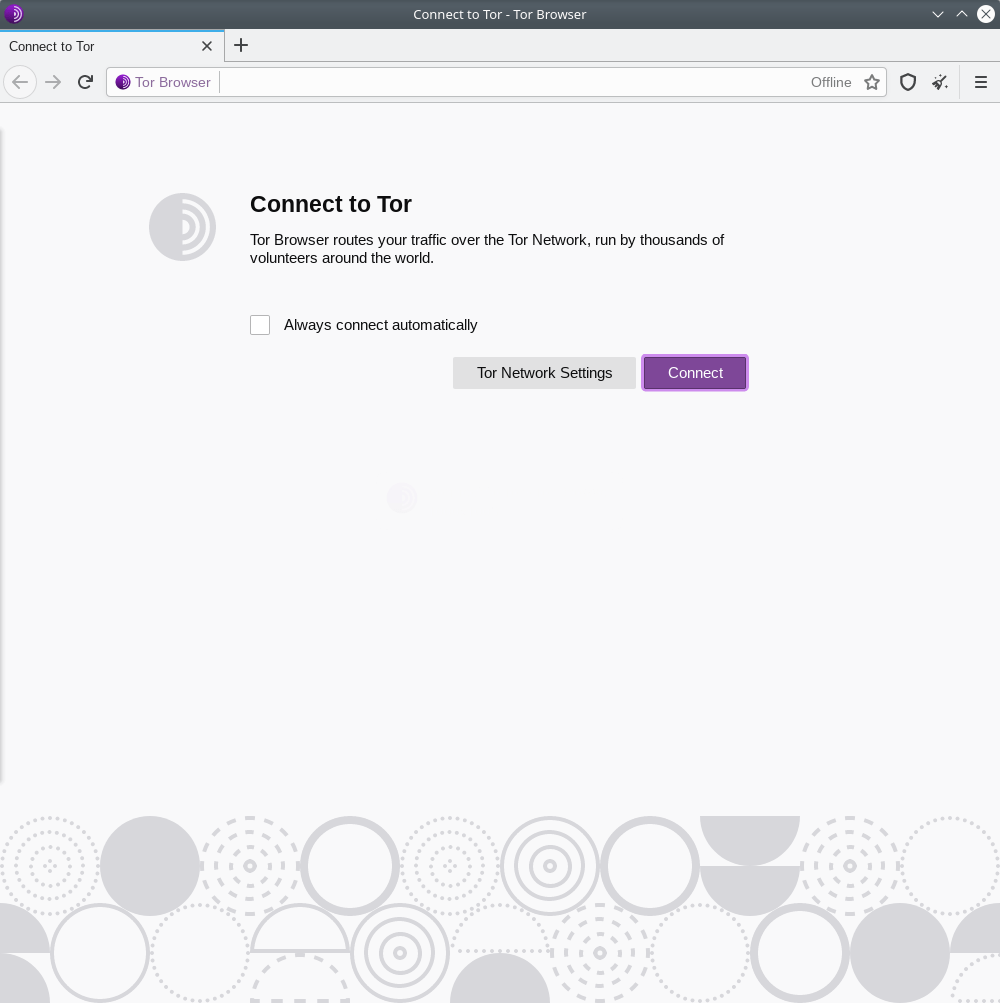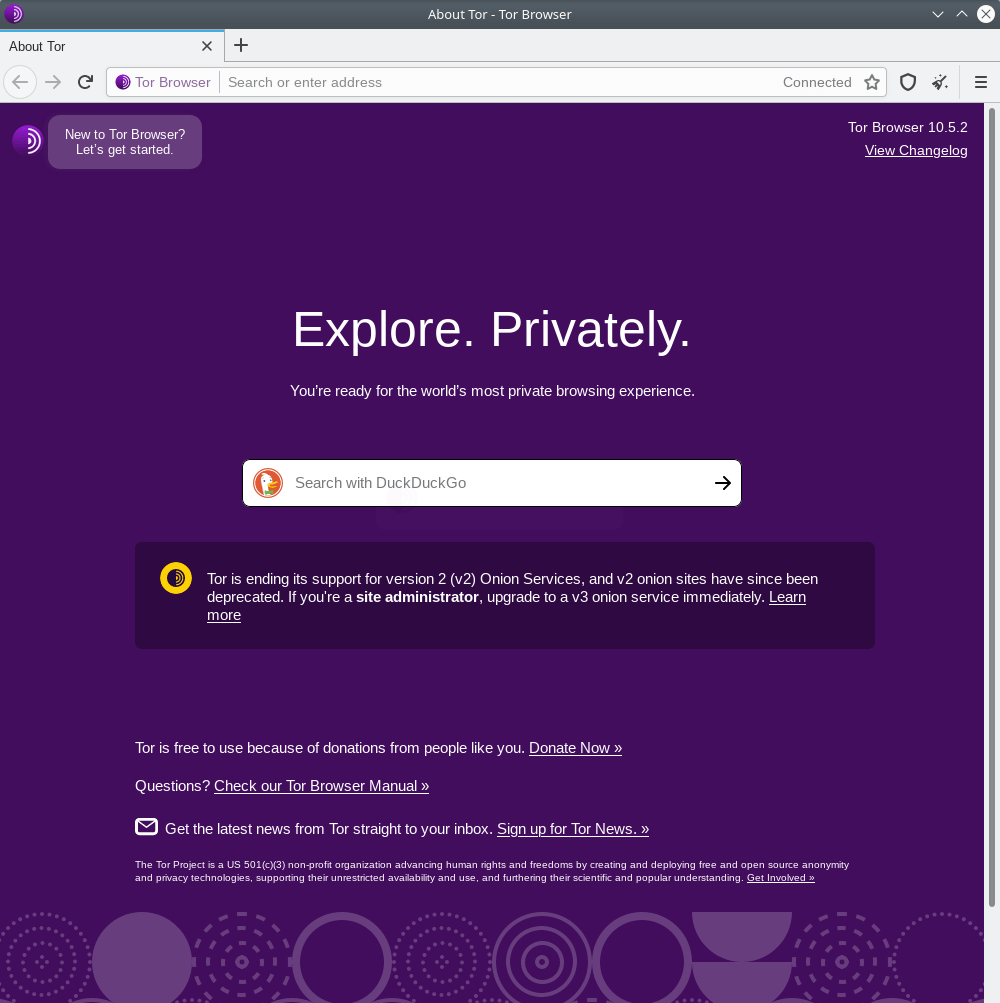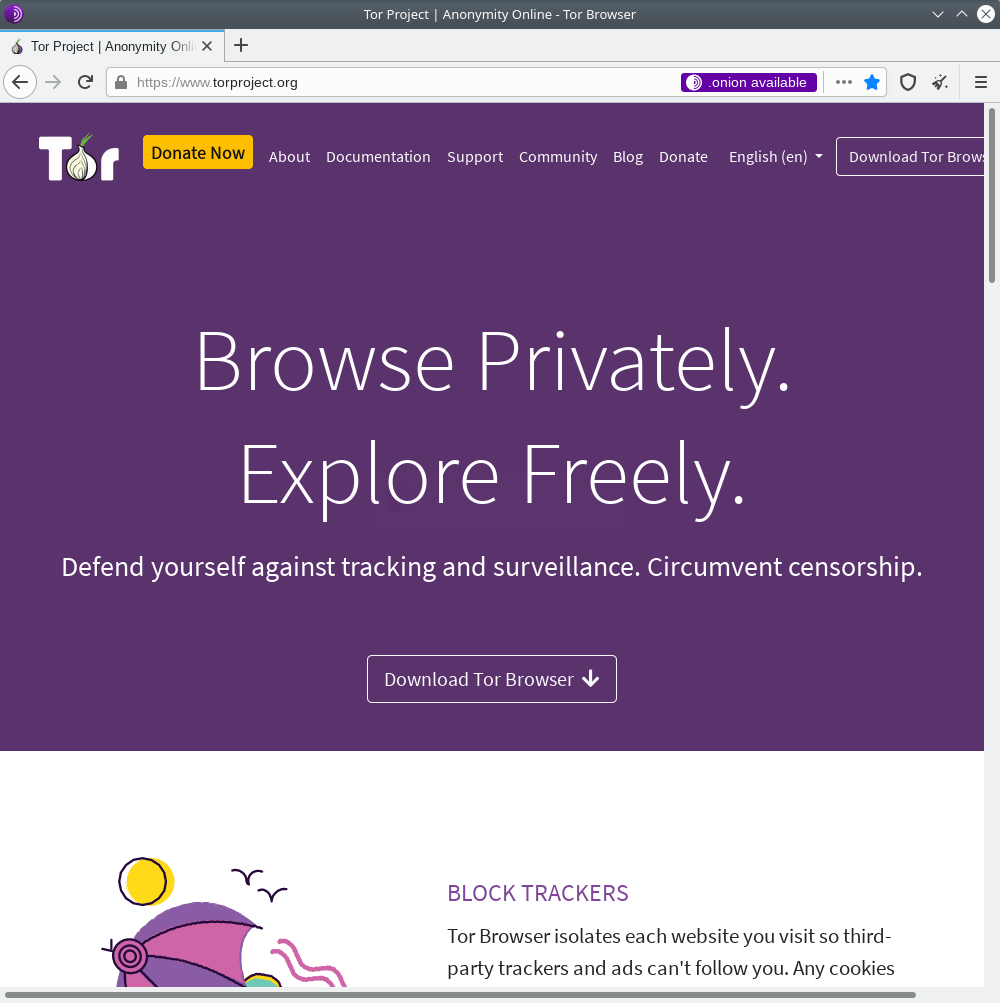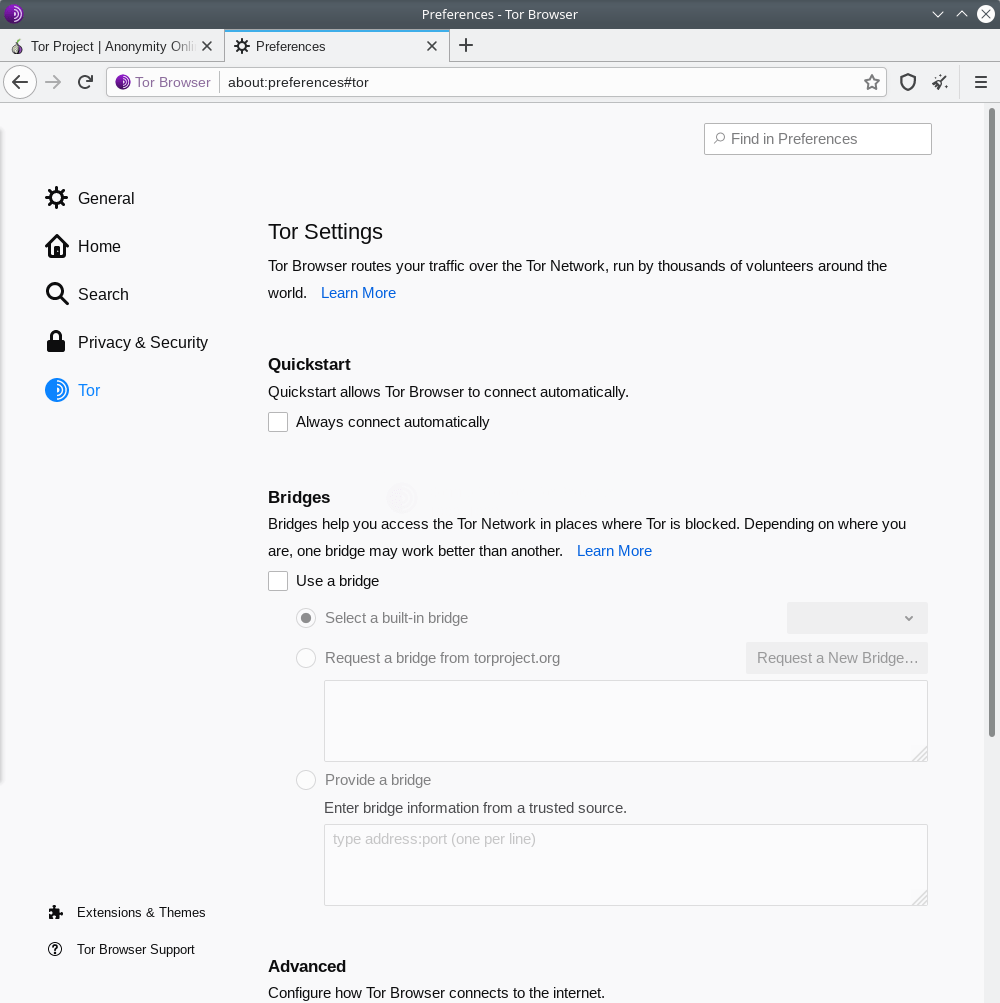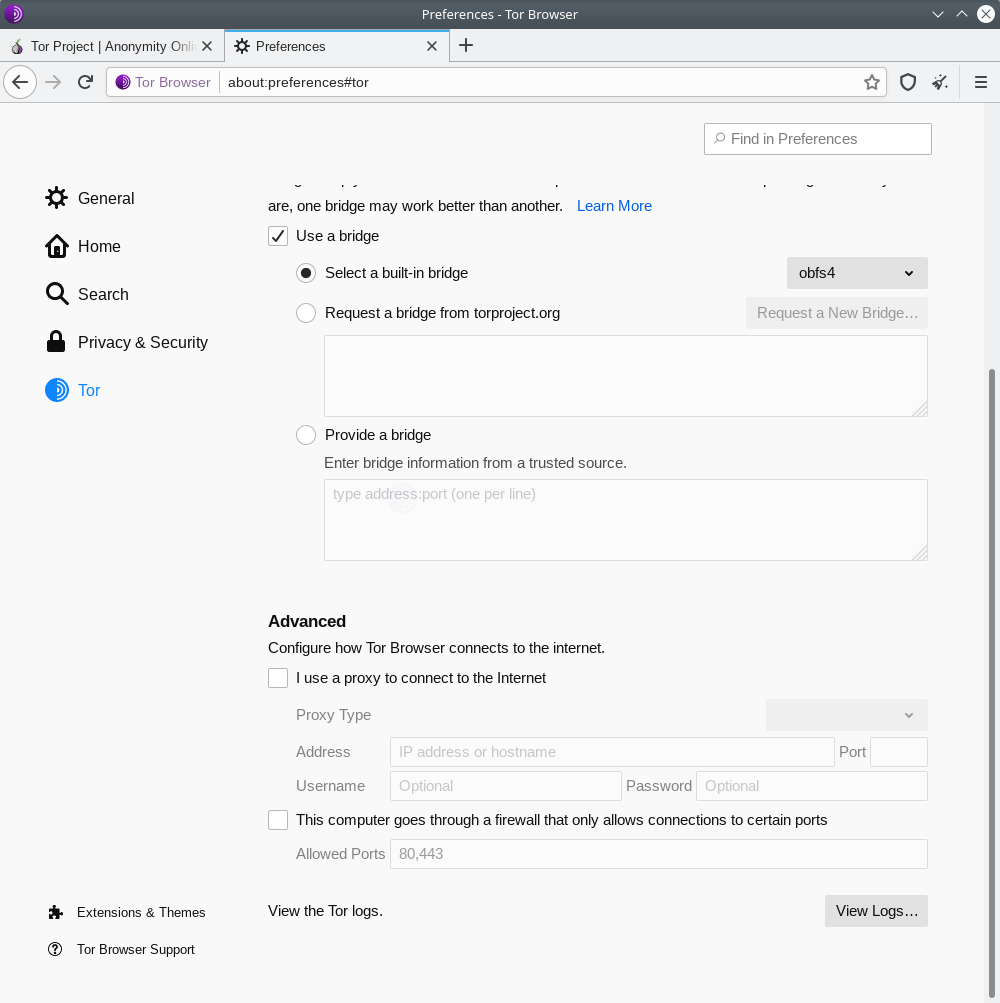Tor Browser is a free and open source, multi-platform browser that provides privacy and anonymity on the network
Review
- Blocking trackers. Tor Browser isolates every downloaded site: third-party trackers and advertisers cannot track you. The browsing history and cookies are automatically reset at the end of the work;
- Protection against tracking. Tor Browser does not allow outsiders to monitor which sites you visit;
- Tor Browser tries to make all users look like each other, so that attackers can not identify you by the features of your browser and device;
- Multi-level encryption. On the Tor network, your traffic is redirected and encrypted three times. The Tor network consists of thousands of server nodes that are supported by volunteers;
- Free access. Tor Browser opens access to sites that may be blocked by your network.
Screenshots Software
Installation
The software Tor Browser is available for installation on Linux, Windows and macOS, as well as: mobile applications for Android.
| Installation method | OS |
|---|---|
| Flatpak | Ubuntu, Linux Mint, Debian, Arch Linux, Fedora, CentOS, KDE Neon, openSUSE, elementary OS, Manjaro, Red Hat Enterprise Linux |
| EXE | Windows |
| DMG | macOS |
| Mobile apps | Android |
*Ubuntu (GNOME), Kubuntu (KDE), Xubuntu (XFCE), Lubuntu (LXDE)

Install Software via Flatpak package
flatpak install flathub com.github.micahflee.torbrowser-launcher
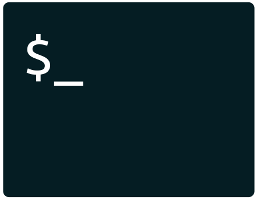
Install Software via command in terminal (konsole)
sudo apt install torbrowser-launcher
Software Information
| Language Interface: | English, Russian, Deutsch, Spanish, French and others |
| Description version: | 0.3.5 |
| Developer: | Tor Project |
| Programming language: | C, C++, Python |
| License: | modified BSD license |
| Software website: | torproject.org |