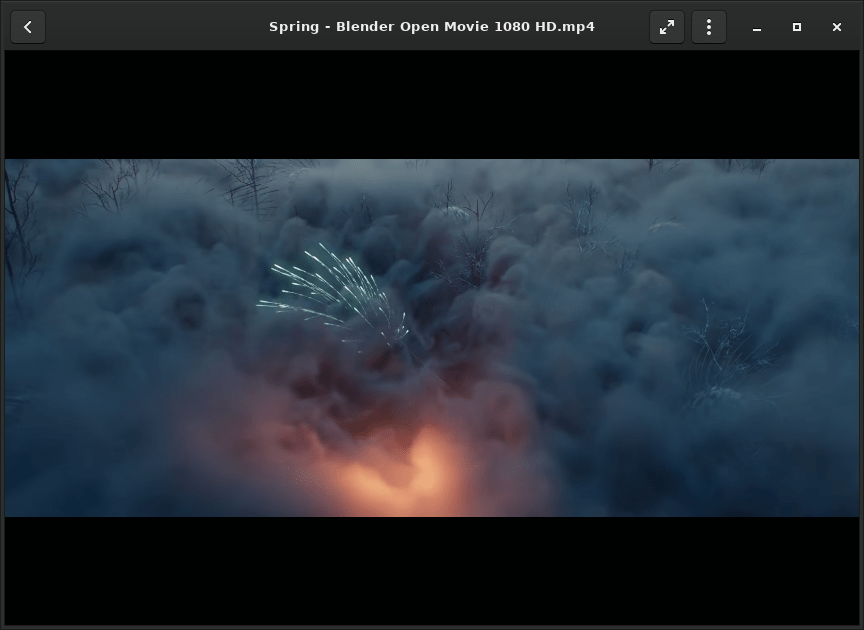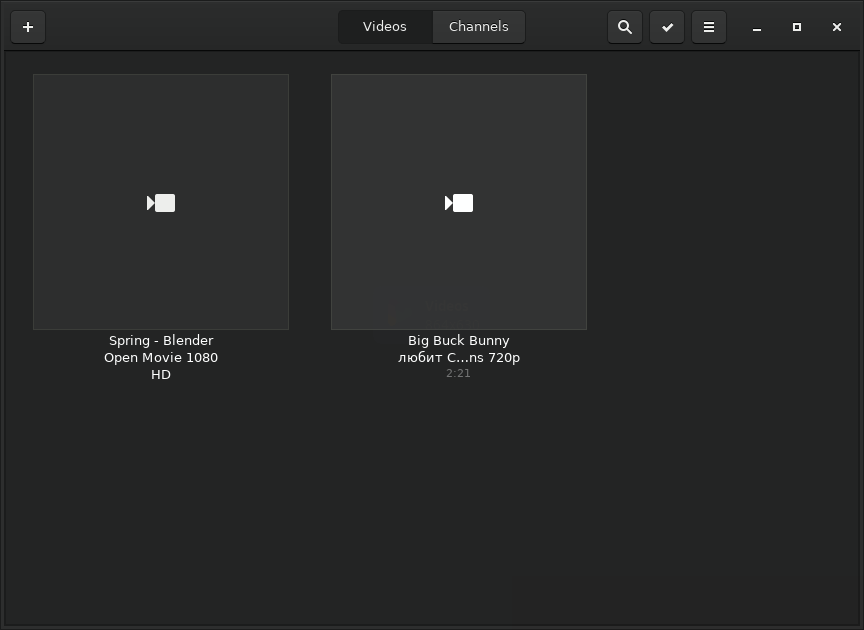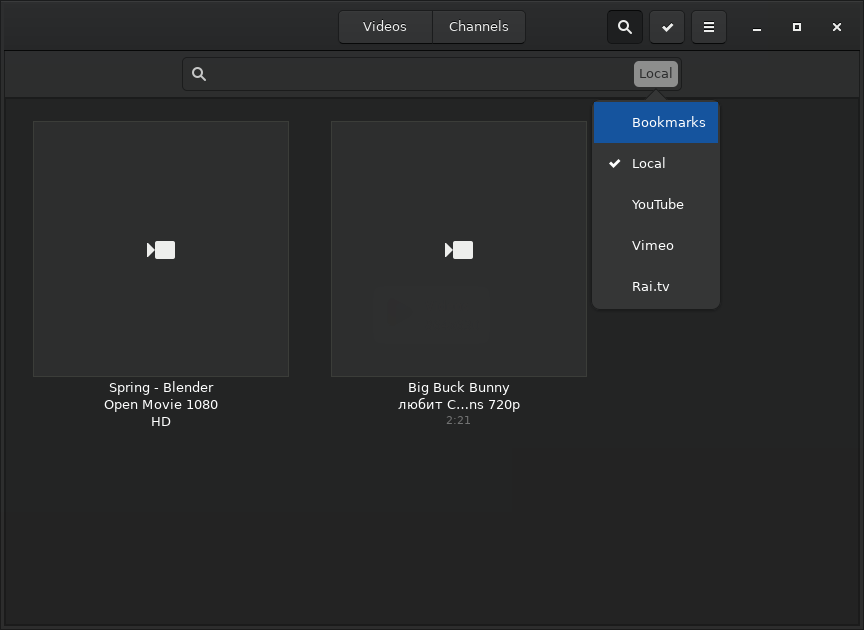Totem is a free and open source, simple movie player for the GNOME desktop
Review
- It is possible to organize videos in the library;
- There is access to video channels;
- It is possible to search through local folders, YouTube, Vimeo and Rai.tv;
- Support for viewing local and web videos;
- Subtitle support;
- It is possible to change the aspect ratio of the video;
- It is possible to create a screenshot or a gallery of screenshots;
- There is an option to rotate the video clockwise/counterclockwise;
- Playback functions: play/pause, switch tracks (next/previous), rewind, increase/decrease the playback speed, change the volume, repeat;
- It is possible to view information about the media file;
- Plug-in support: subtitle loading, MPRIS D-Bus support, Instant messaging status display;
- Full-screen mode support;
- Support for keyboard shortcuts.
Screenshots Software
Installation
The software Totem is available for installation on Linux.
| Installation method | OS |
|---|---|
| Deb | Ubuntu* 16.04/18.04/19.04/20.04, Linux Mint 18/19, Debian |
| RPM | openSUSE, Rosa Linux, Mageia, ALT Linux, Fedora, CentOS, Red Hat Enterprise Linux and others |
| Flatpak | Ubuntu, Linux Mint, Debian, Arch Linux, Fedora, CentOS, KDE Neon, openSUSE, elementary OS, Manjaro, Red Hat Enterprise Linux |
*Ubuntu (GNOME), Kubuntu (KDE), Xubuntu (XFCE), Lubuntu (LXDE)

Install Software via Flatpak package
flatpak install flathub org.gnome.Totem
Software Information
| Language Interface: | English, Russian, Deutsch, Spanish, French and others |
| Description version: | 3.38.0 |
| Developer: | The GNOME developers |
| Programming language: | Python, GTK |
| License: | GPL v2 |
| Software website: | wiki.gnome.org/Apps/Videos |