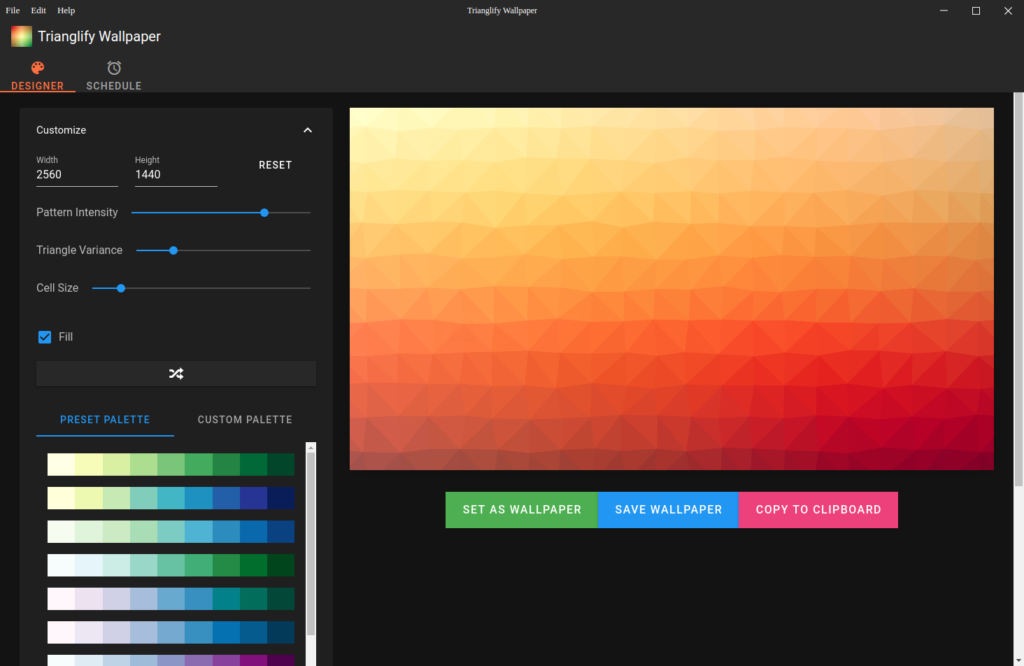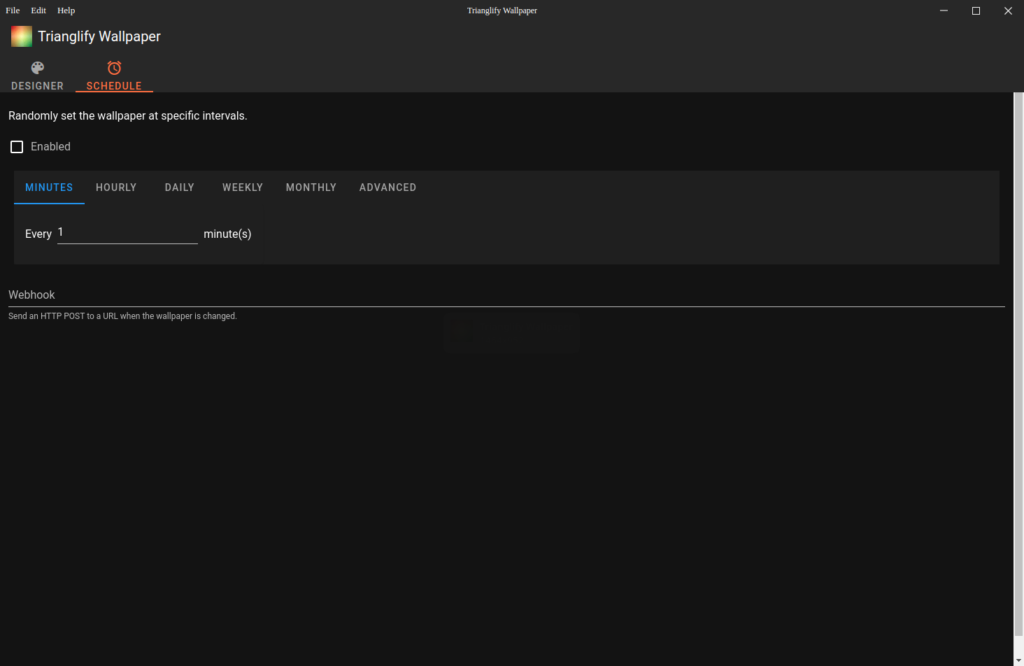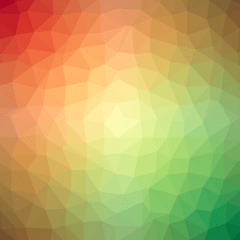
Trianglify Wallpaper is a free and open-source program for creating triangular wallpapers with the ability to customize shifts according to a schedule
Review
Screenshots Software
Installation
The software Trianglify Wallpaper is available for installation on Linux and Windows.
| Installation method | OS |
|---|---|
| Snap | Ubuntu, Linux Mint, Debian, Arch Linux, Fedora, CentOS, KDE Neon, openSUSE, elementary OS, Manjaro, Red Hat Enterprise Linux |
| AppImage | Ubuntu, Fedora, openSUSE, CentOS, elementaryOS, Linux Mint and others |
| EXE | Windows |
*Ubuntu (GNOME), Kubuntu (KDE), Xubuntu (XFCE), Lubuntu (LXDE)

Install Software via Snap package
sudo snap install trianglify-wallpaper
Software Information
| Language Interface: | English |
| Description version: | 2.3.0 |
| Developer: | Victorio Berra |
| Programming language: | Vue |
| License: | GPL v3 |
| Software website: | github.com/VictorioBerra/trianglify-desktop-wallpaper |