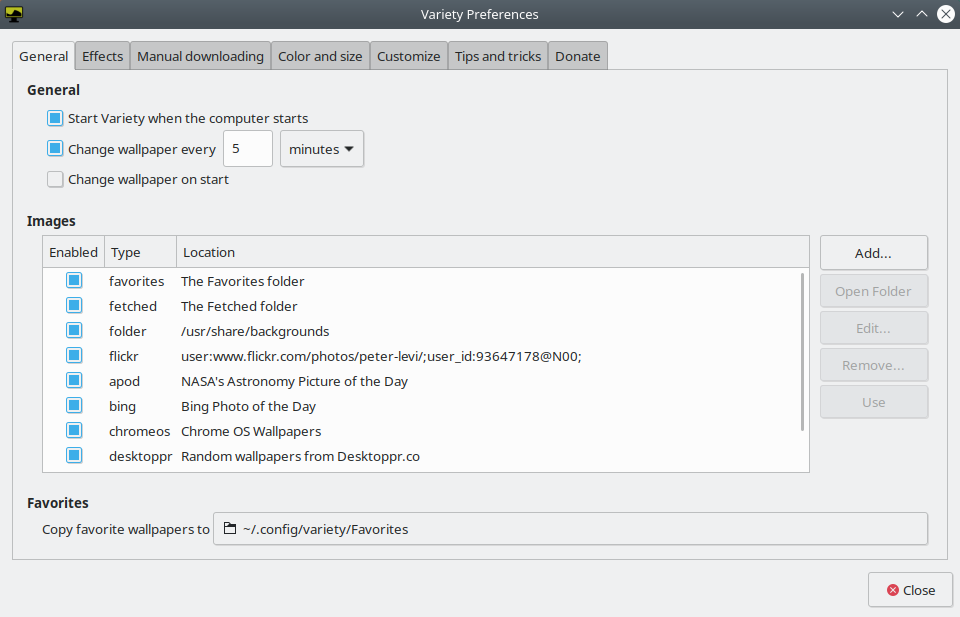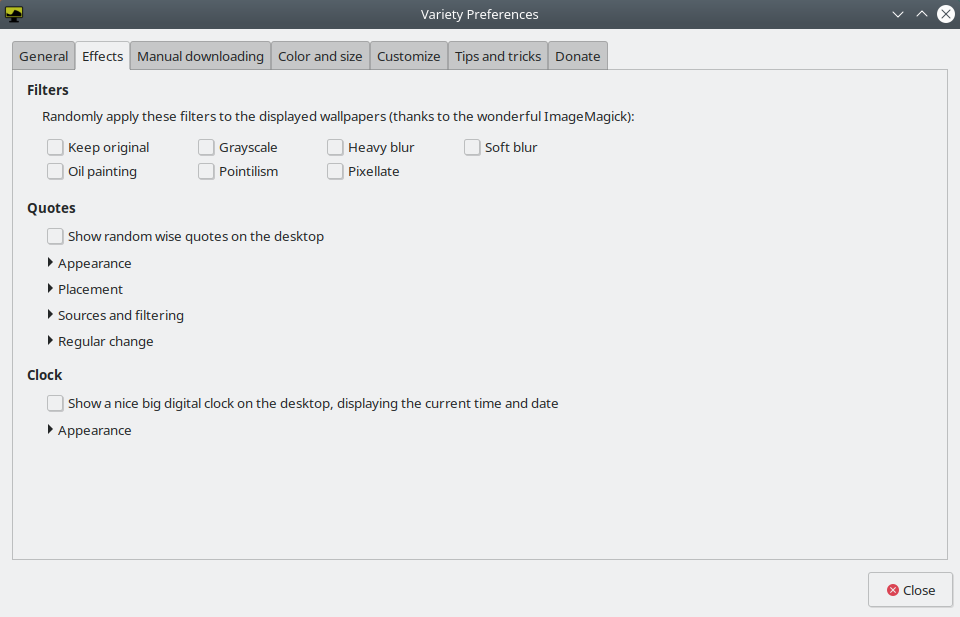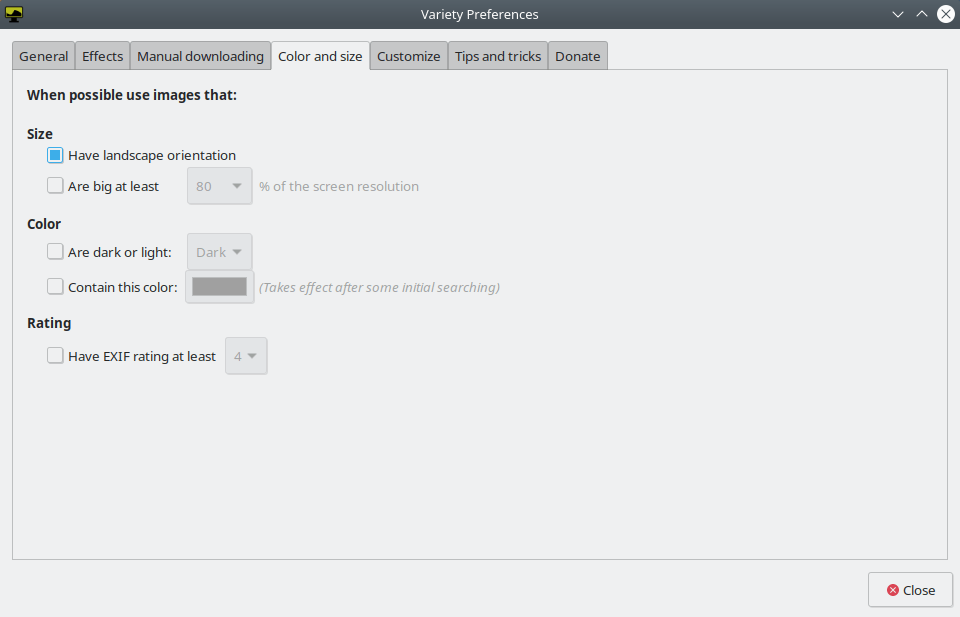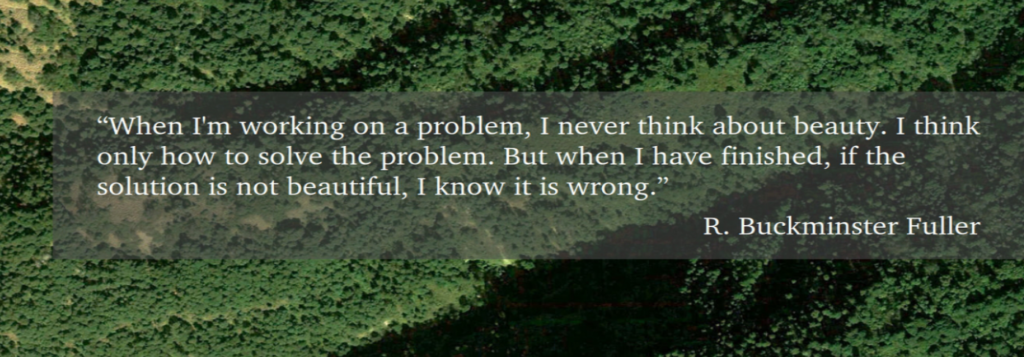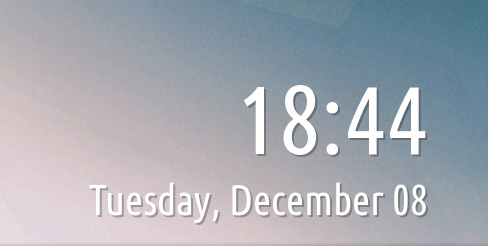Variety – free and open source wallpaper downloader and manager for Linux systems
Review
Screenshots Software
Installation
The software Variety is available for installation on Linux.

Install Software via PPA repository
sudo add-apt-repository ppa:peterlevi/ppa sudo apt-get update sudo apt-get install variety
Software Information
| Language Interface: | English, Russian, Deutsch, Spanish, French and others |
| Description version: | 0.8.3 |
| Developer: | Peter Levi |
| Programming language: | Python |
| License: | GPL v3 |
| Software website: | peterlevi.com/variety |