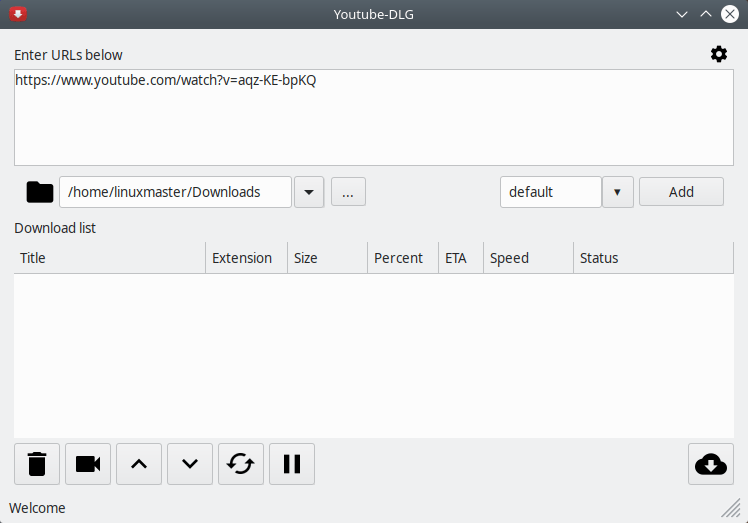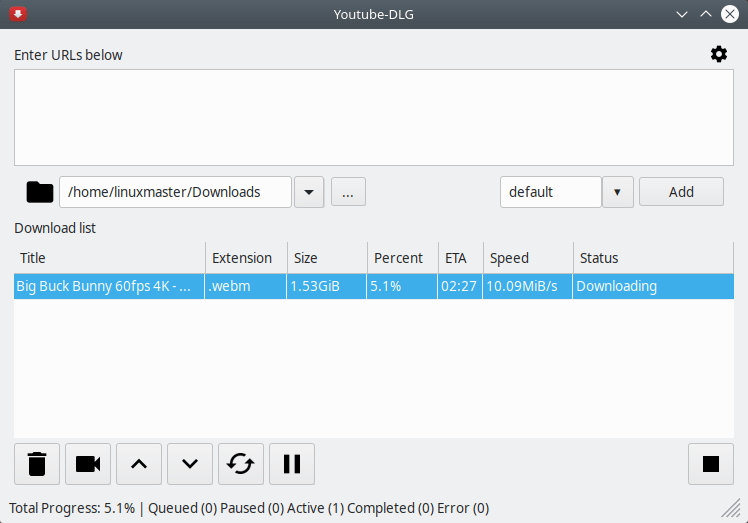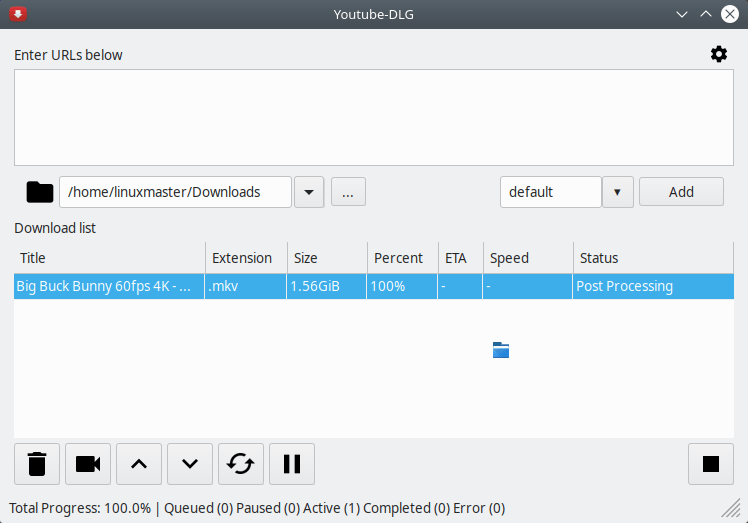YouTube-DL GUI – free and open source cross platform graphical interface of the popular youtube-dl media downloader
Review
Screenshots Software
Installation
The software YouTube-DL GUI is available for installation on Linux and Windows.
| Installation method | OS |
|---|---|
| PPA | Ubuntu* 16.04/18.04/19.04/20.04, Linux Mint 18/19, Debian |
| EXE | Windows |
*Ubuntu (GNOME), Kubuntu (KDE), Xubuntu (XFCE), Lubuntu (LXDE)

Install Software via PPA repository
sudo add-apt-repository ppa:nilarimogard/webupd8 sudo apt-get update sudo apt-get install youtube-dlg
Software Information
| Language Interface: | English, Russian, Deutsch, Spanish, French and others |
| Description version: | 0.4 |
| Developer: | Team YouTube-DL GUI |
| Programming language: | Python |
| License: | Public Domain |
| Software website: | mrs0m30n3.github.io/youtube-dl-gui |