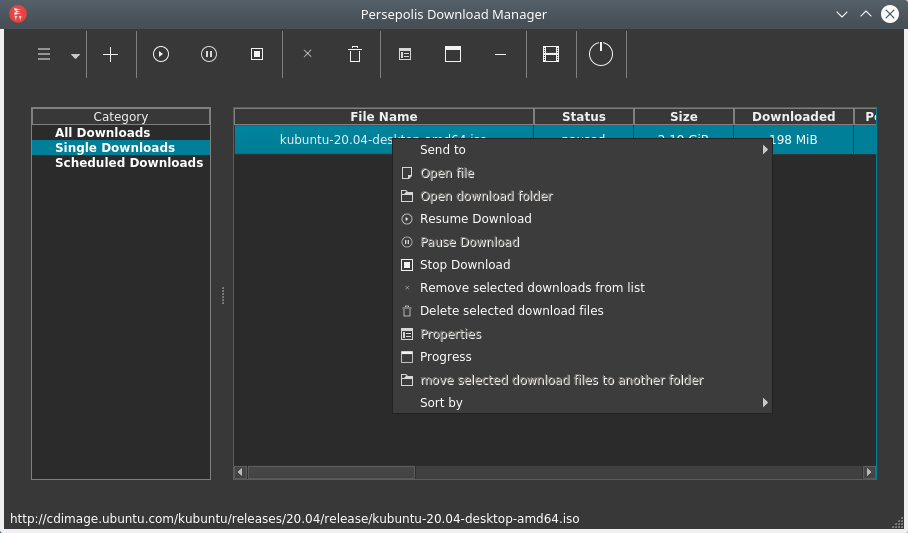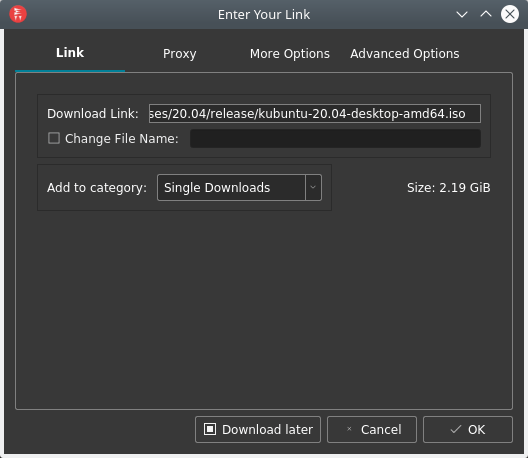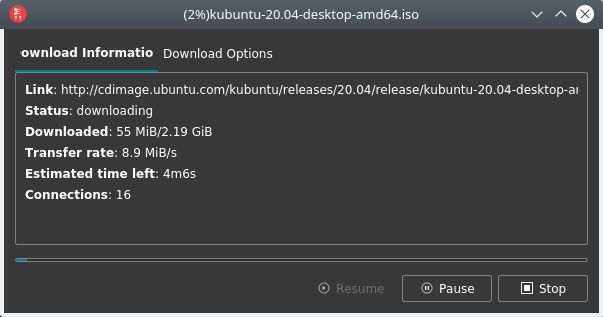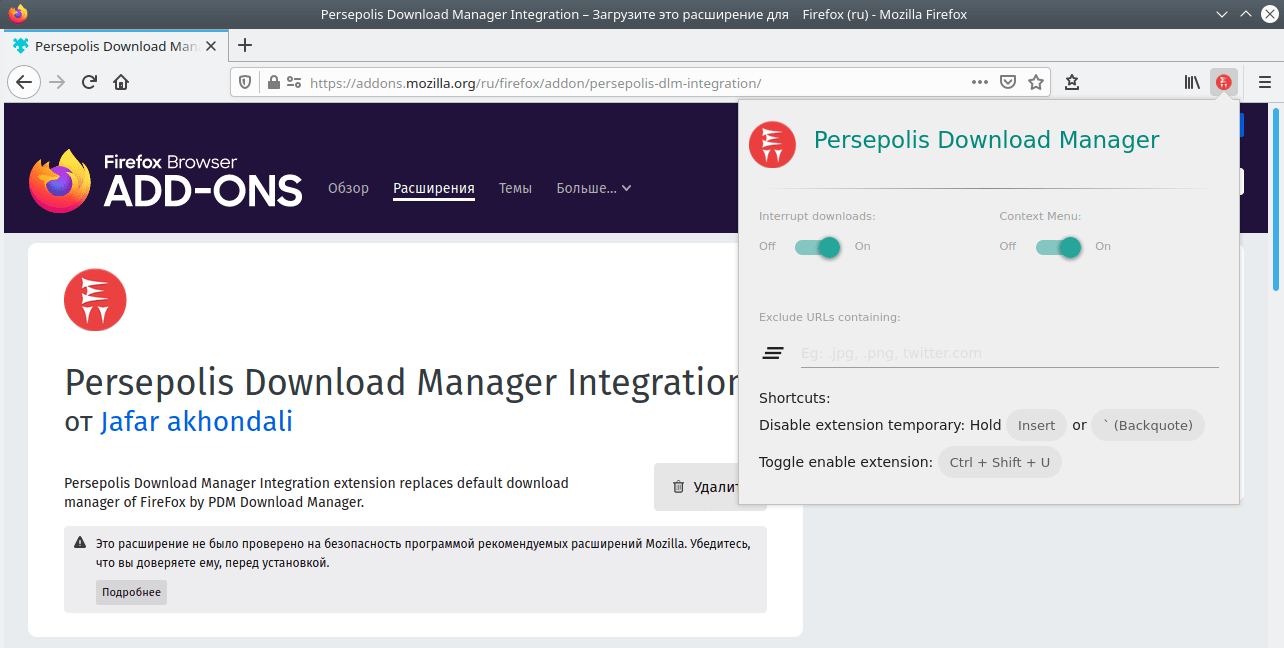Persepolis – a simple cross-platform free and open source download manager with a built-in video downloader
Review
Interface
Features software
You can configure notifications:
Screenshots Software
Installation
The software Persepolis Download Manager is available for installation on Linux, Windows and macOS, and extensions for browsers.
| Installation method | OS |
|---|---|
| PPA | Ubuntu* 16.04/18.04/19.04/20.04, Linux Mint 18/19, Debian |
| Deb | Ubuntu* 16.04/18.04/19.04/20.04, Linux Mint 18/19, Debian |
| RPM | openSUSE, Rosa Linux, Mageia, ALT Linux, Fedora, CentOS, Red Hat Enterprise Linux and others |
| Snap | Ubuntu, Linux Mint, Debian, Arch Linux, Fedora, CentOS, KDE Neon, openSUSE, elementary OS, Manjaro, Red Hat Enterprise Linux |
| EXE | Windows |
| DMG | macOS |
| Extensions for Browsers | Firefox, Chrome |
*Ubuntu (GNOME), Kubuntu (KDE), Xubuntu (XFCE), Lubuntu (LXDE)

Install Software via PPA repository
sudo add-apt-repository ppa:persepolis/ppa sudo apt-get update sudo apt-get install persepolis

Install Software via Snap package
sudo snap install persepolis
Software Information
| Language Interface: | English, Russian, Deutsch, Spanish, French and others |
| Description version: | 3.2.0 |
| Developer: | Team Persepolis Download Manager |
| Programming language: | Python |
| License: | GPL v3 |
| Software website: | persepolisdm.github.io |